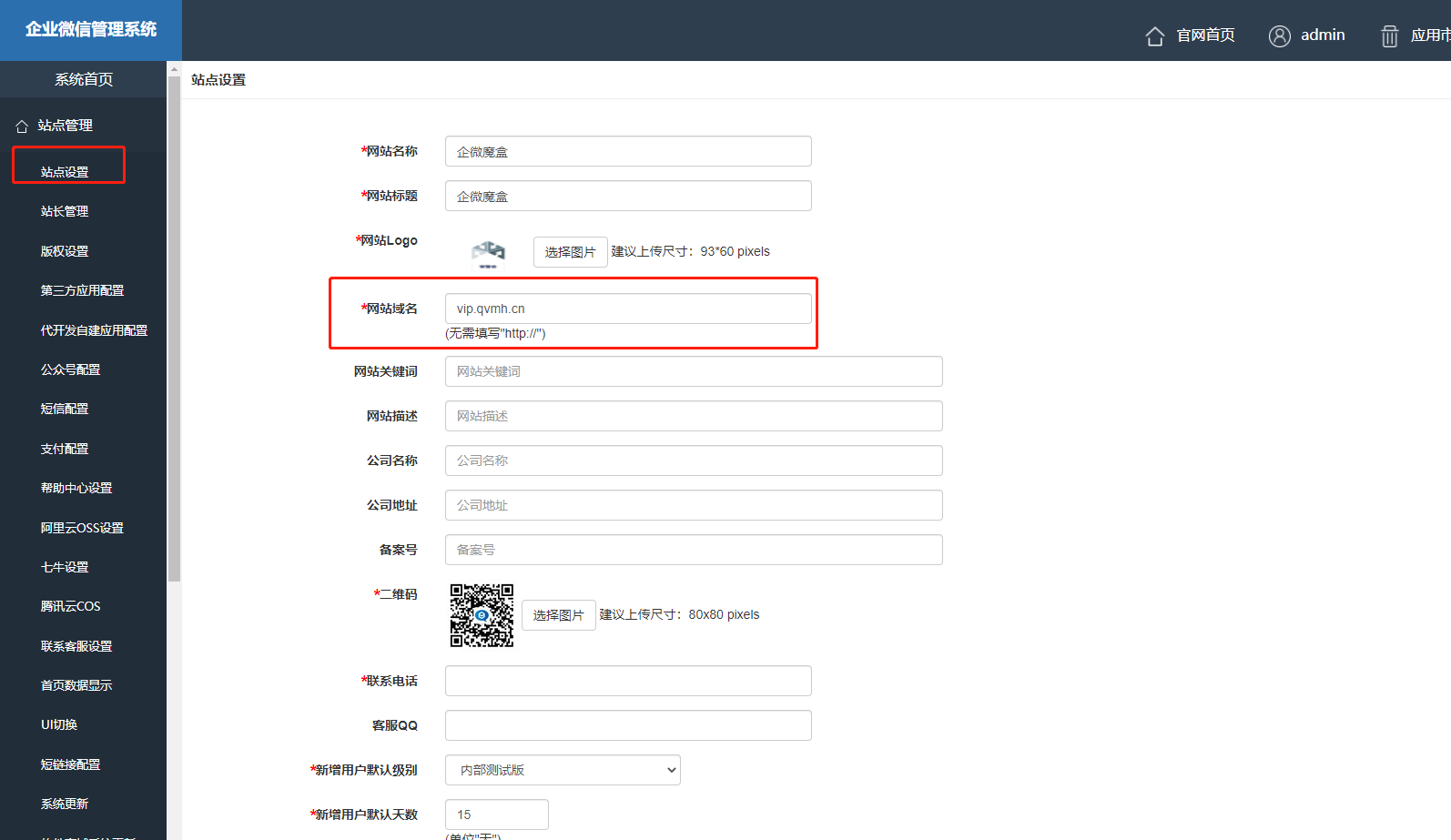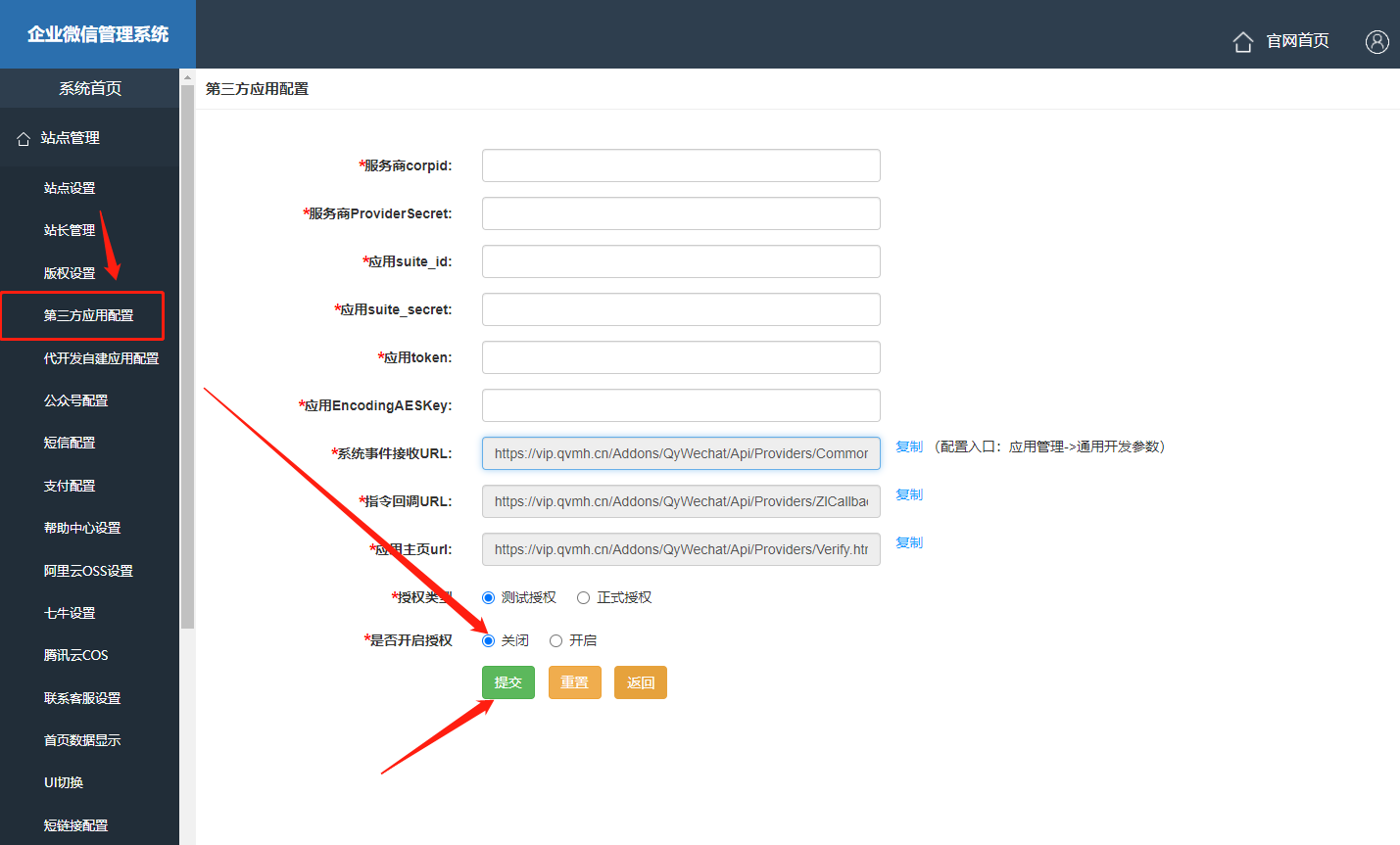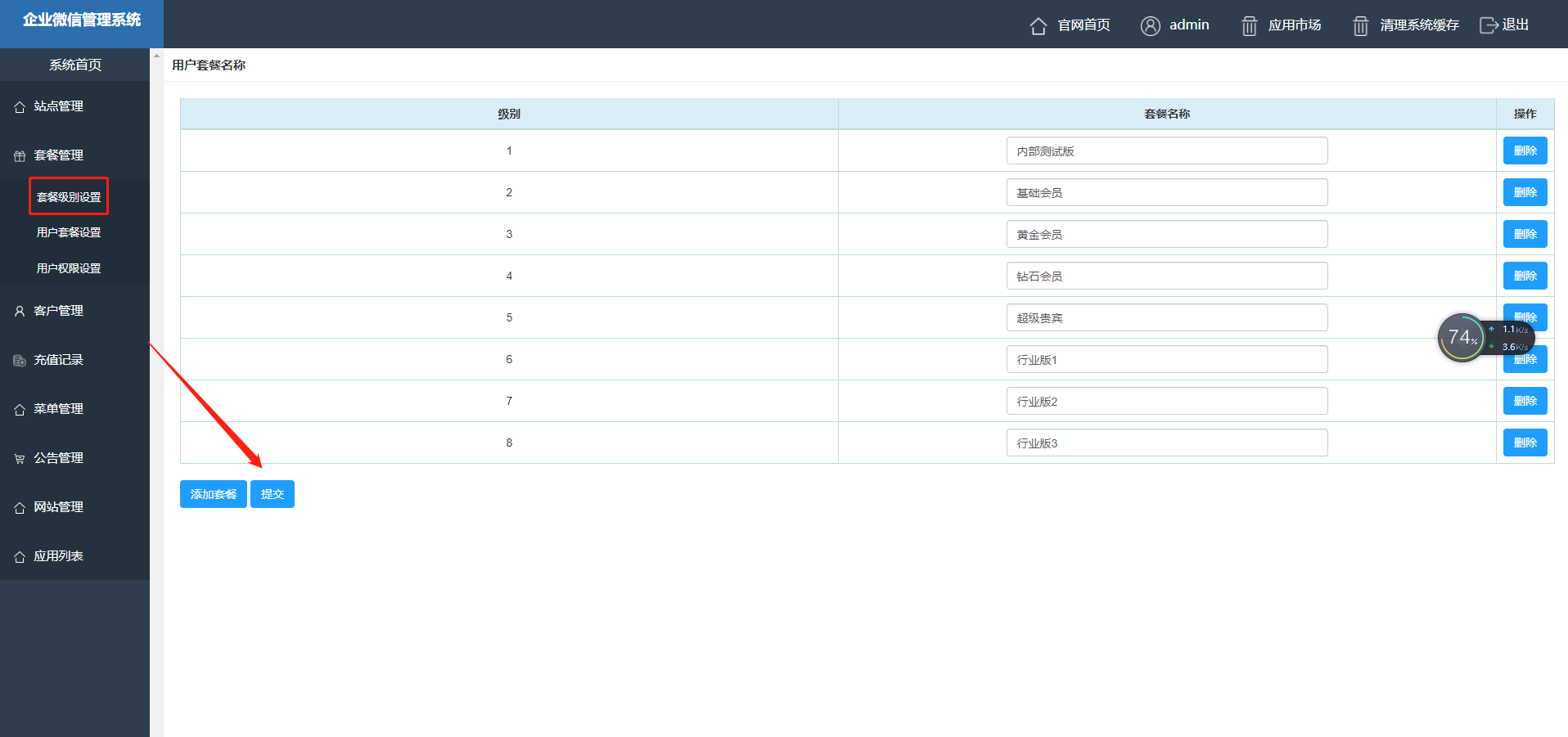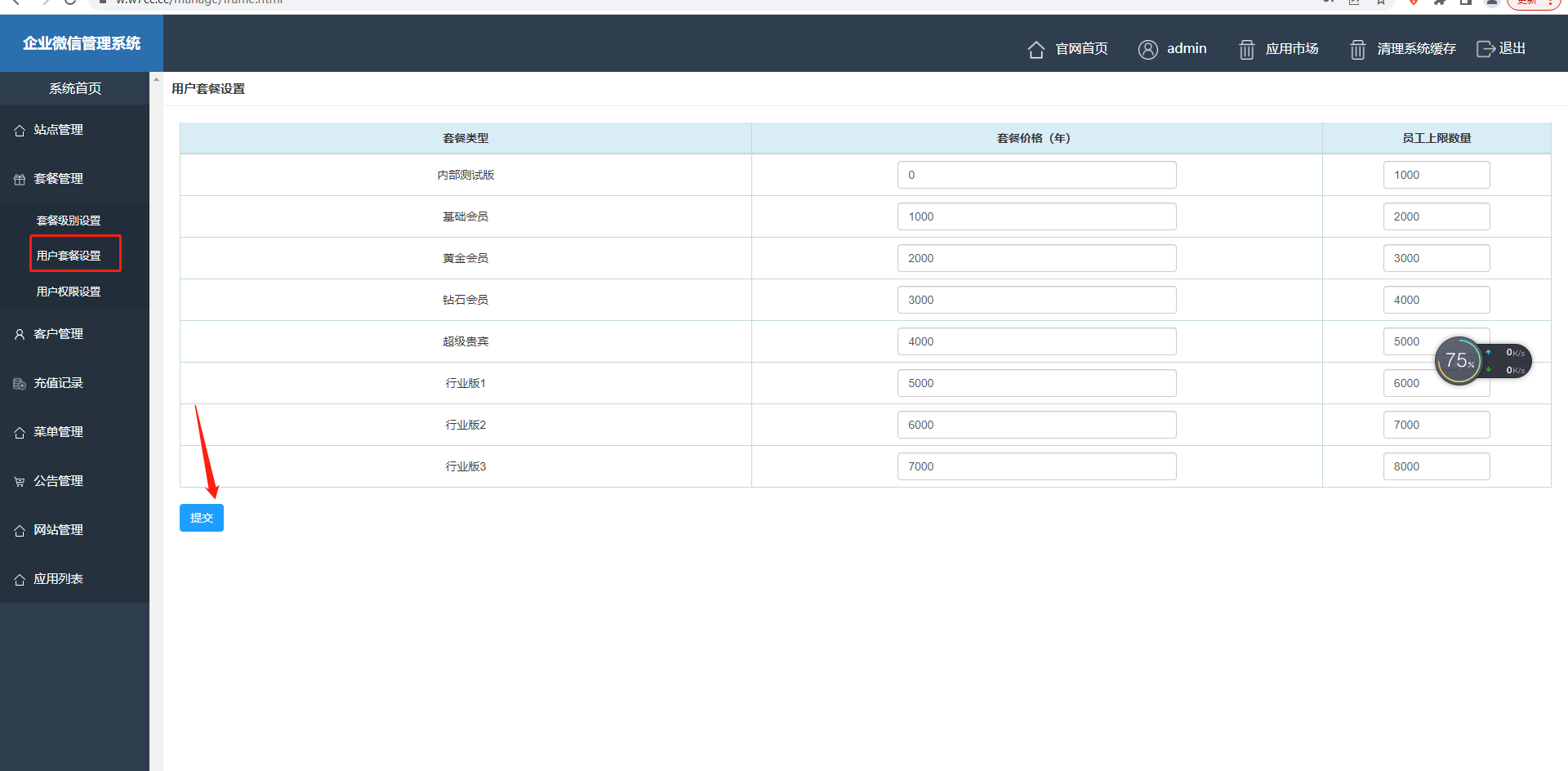# 三、安装教程
## 1、网站安装
1、**linux服务器安装宝塔:****[点击安装教程](https://www.bt.cn/bbs/thread-19376-1-1.html)**
yum install -y wget && wget -O install.sh http://download.bt.cn/install/install\_6.0.sh && sh install.sh 12f2c1d72
**2、宝塔软件管理,安装php7.0 + mysql5.6 + nginx1.2**

**3、php7.0的 安装sg11扩展**
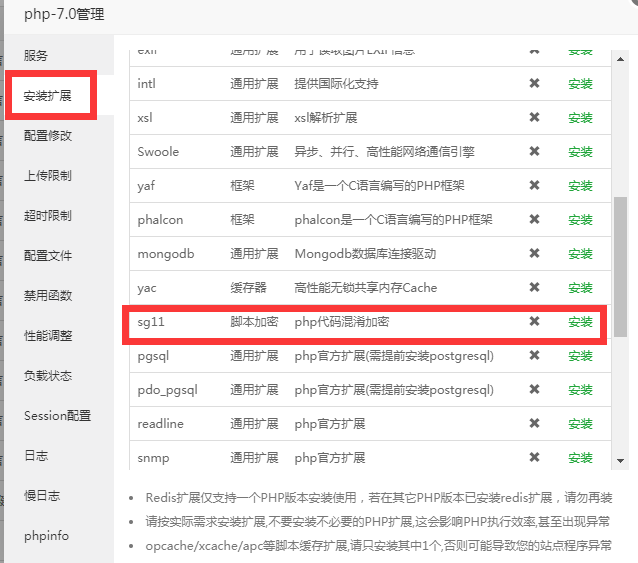
**4、添加数据库,instal.sql**
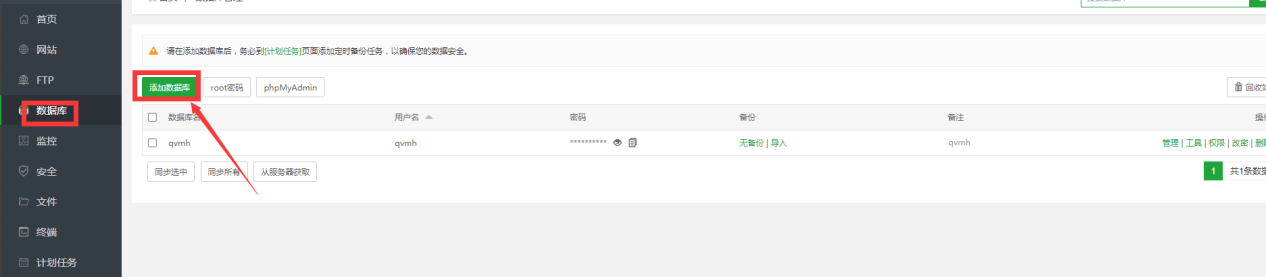
**5、打开phpmyadmin并导入数据库文件:install.sql**
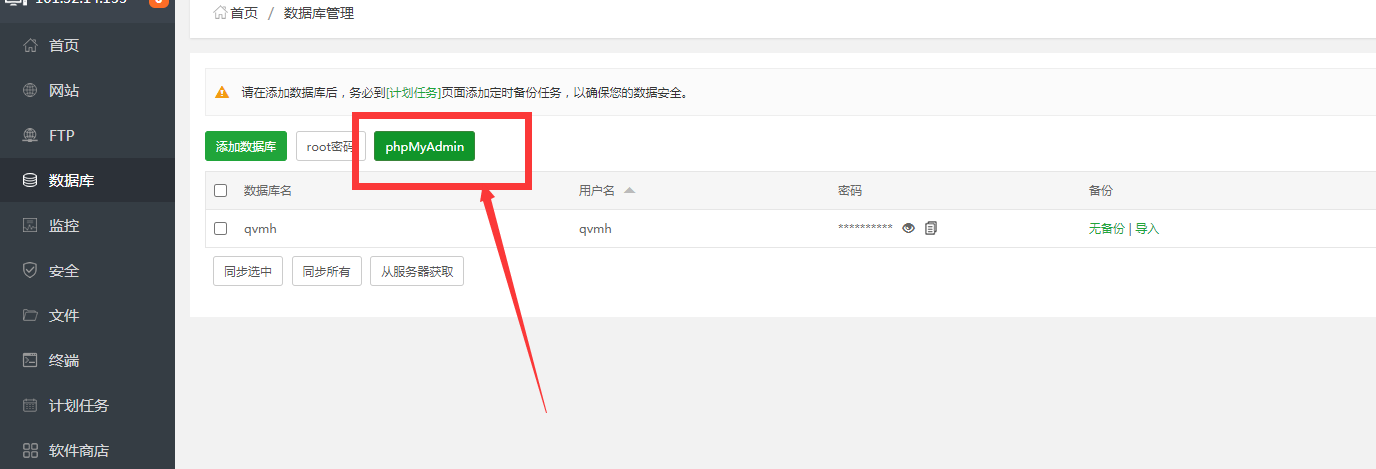

**6、创建网站,输入域名,网站目录/www/wwwroot/**域名**/**【数据库不创建,PHP版本选择7.0】
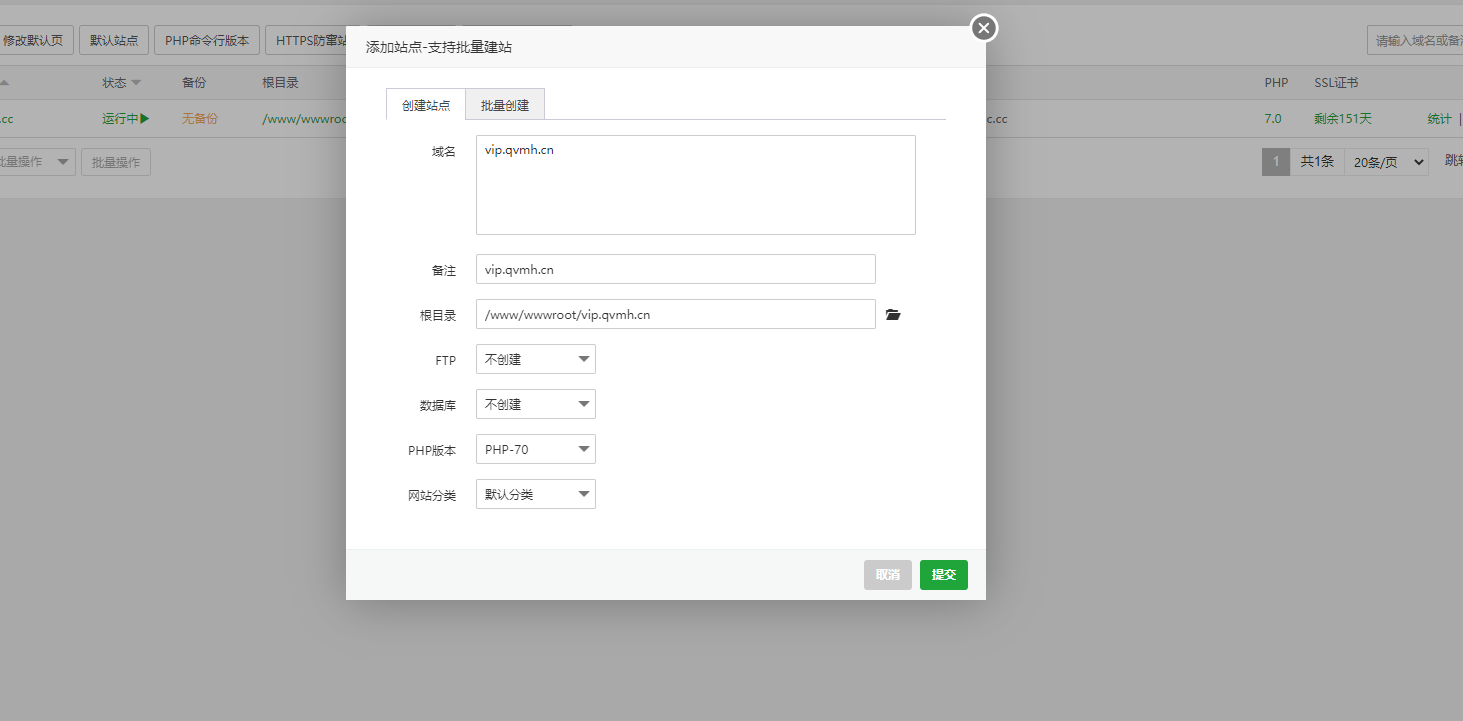
**7、找到对应目录【/www/wwwroot/域名】,上传代码,解压代码**
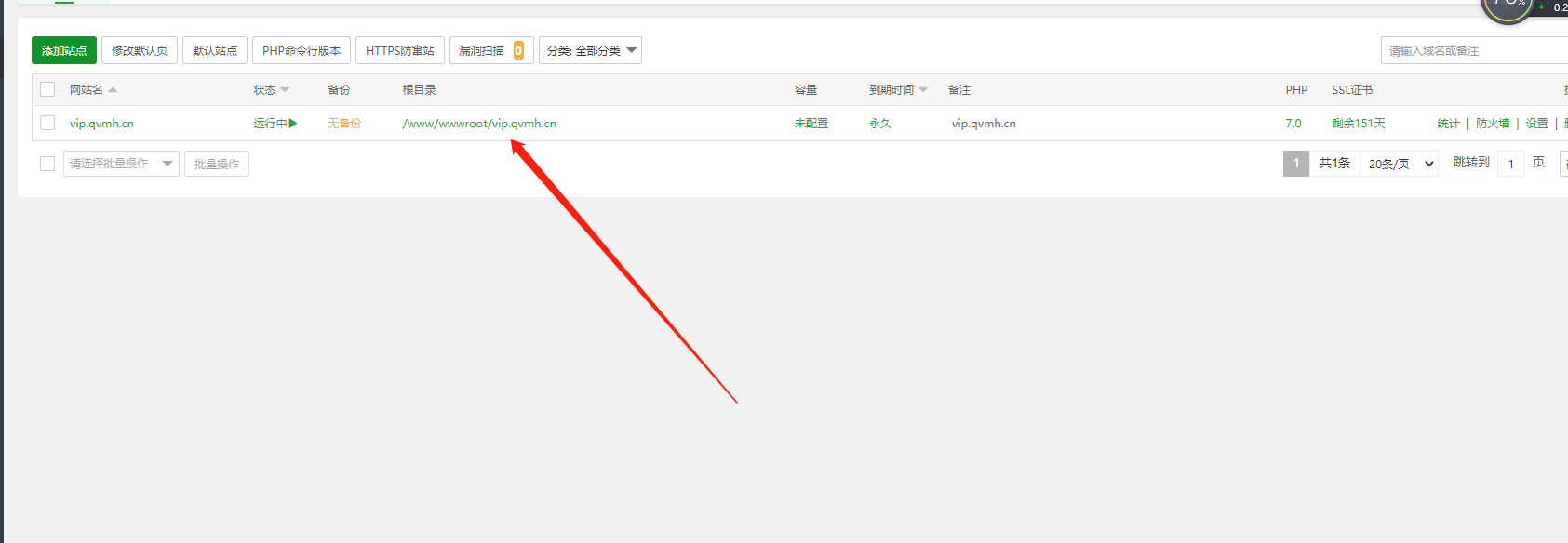
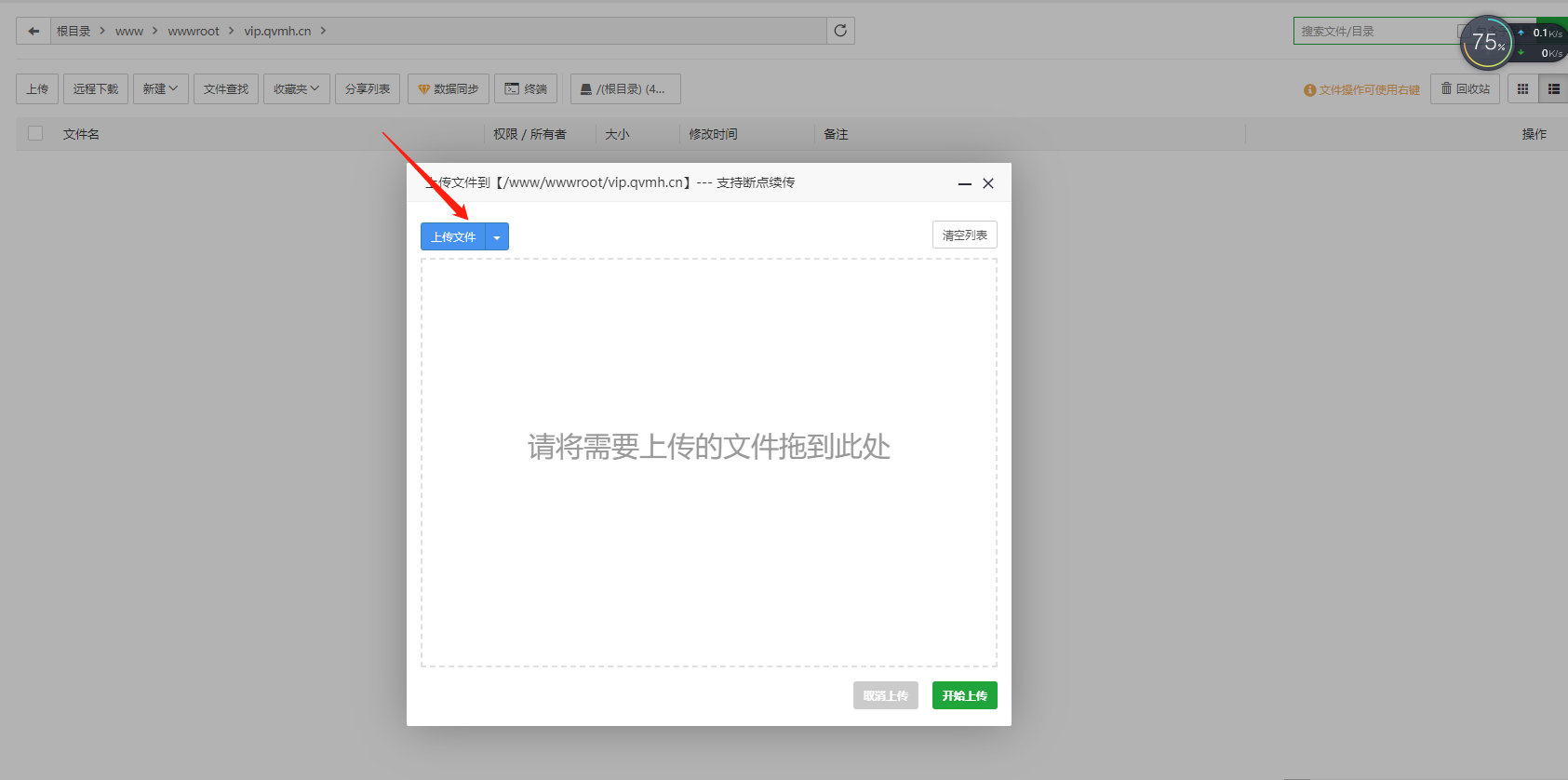

**8、设置站点目录 目录指向qvmhweb/pub文件**
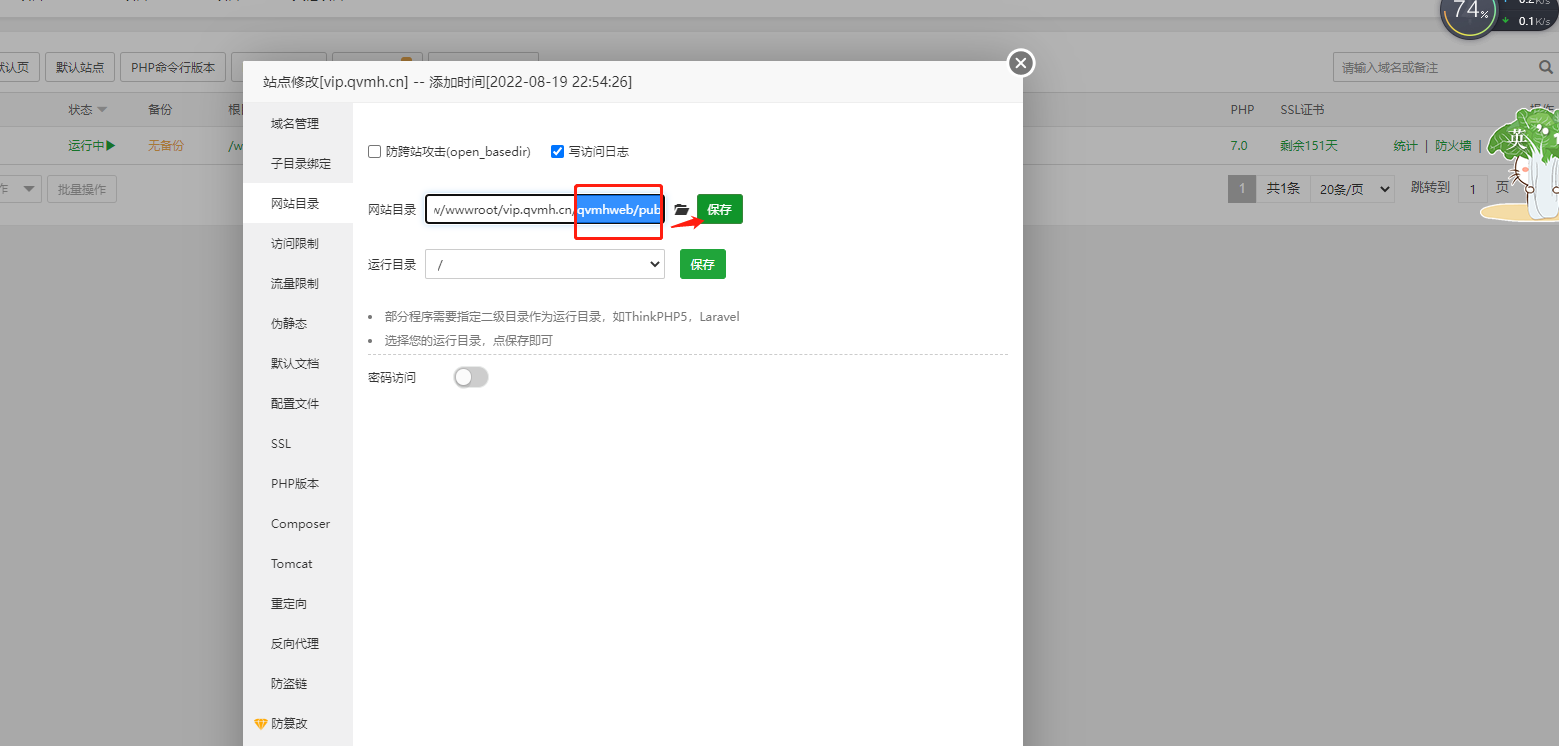
**9、去掉勾选网站目录的防跨站攻击**
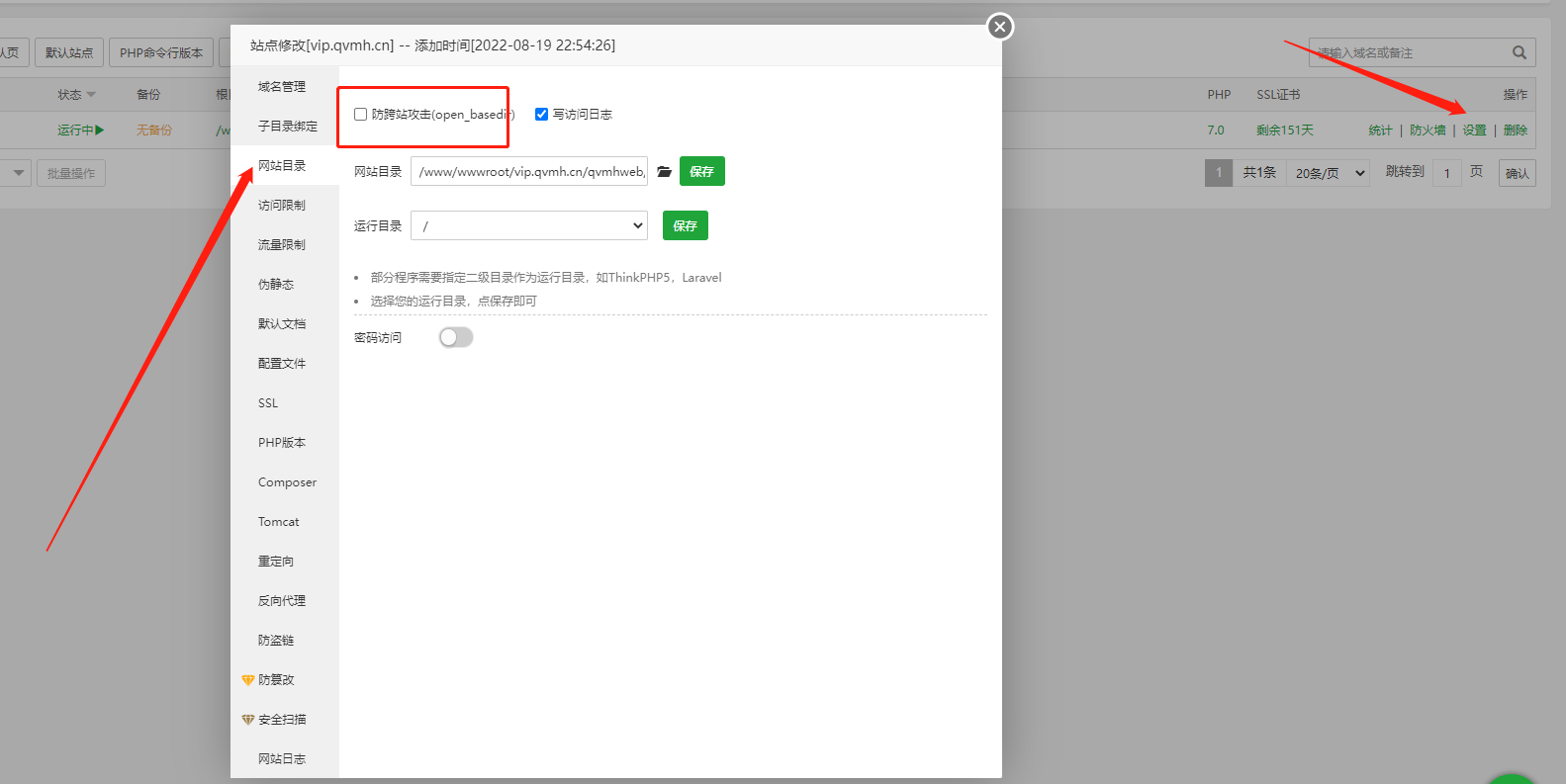
**10、伪静态选择laravel5**
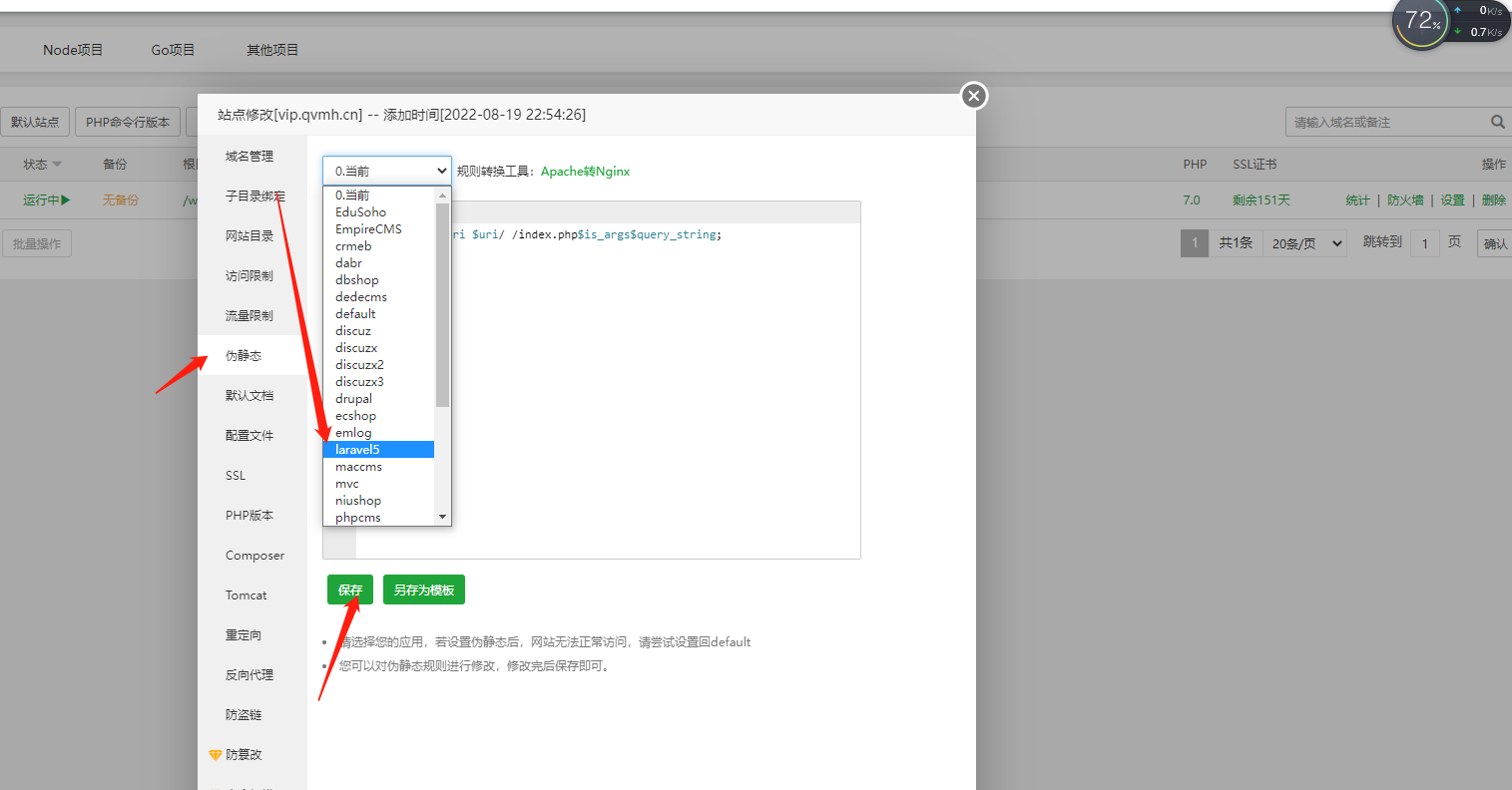
**11、修改数据库配置和域名配置 /www/wwwroot/域名/qvmhweb/conf.php**
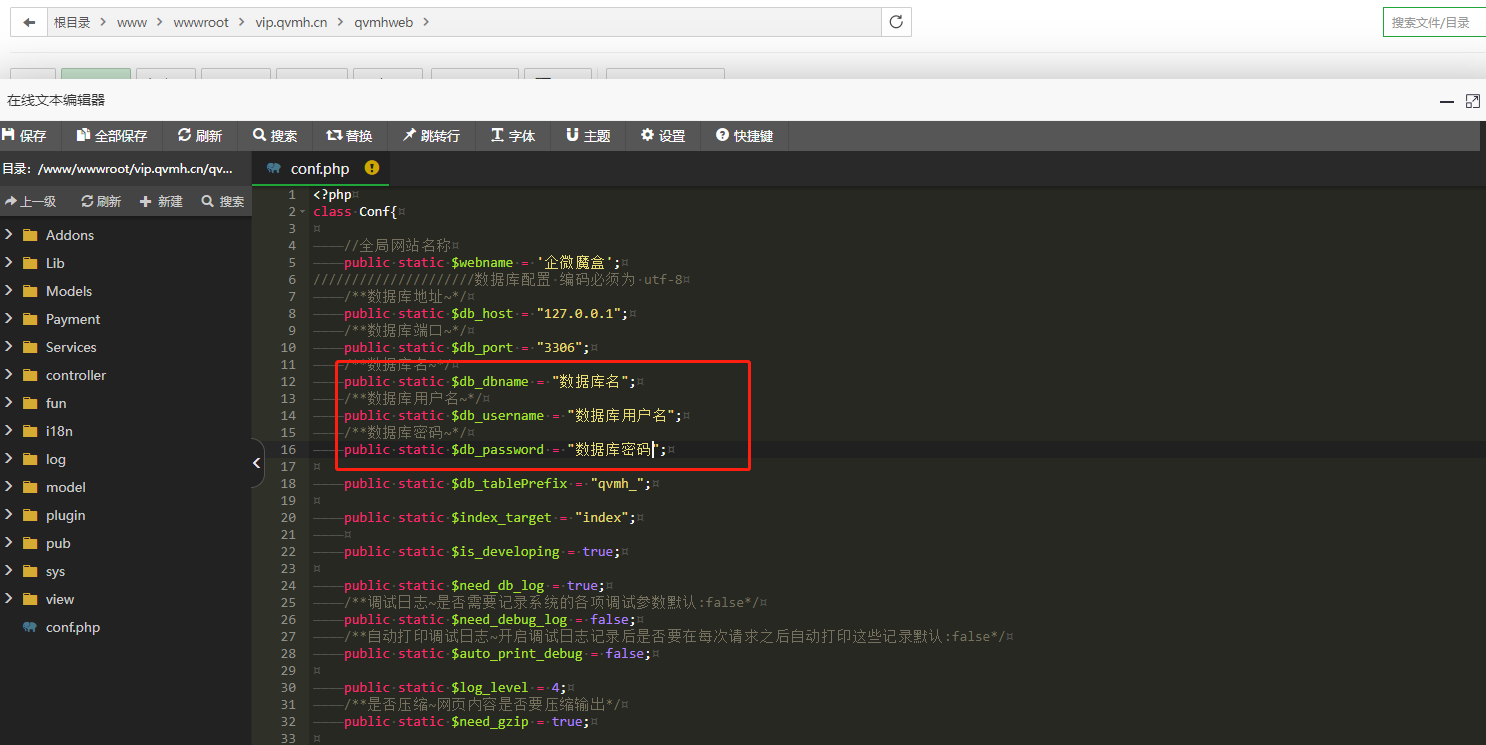
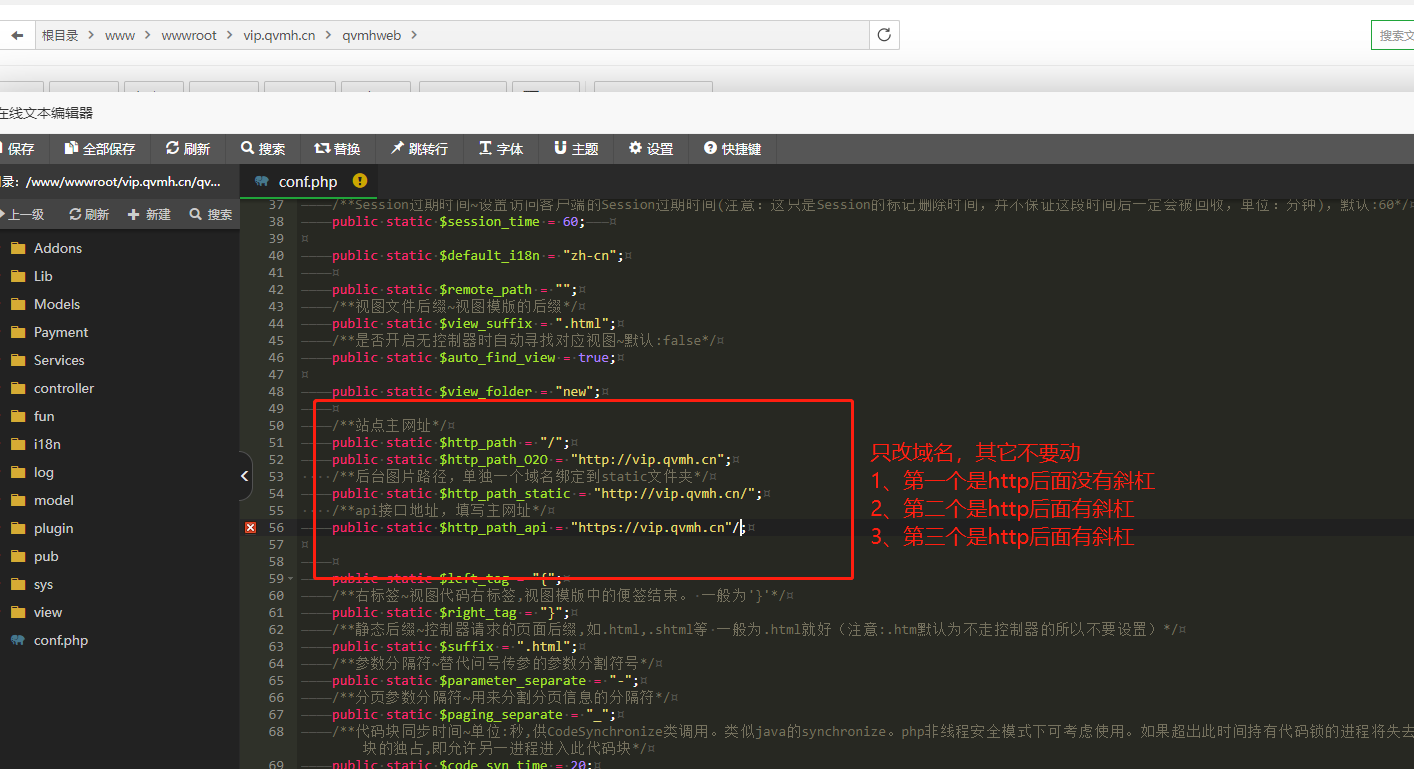
**12、SSL证书配置[安装完成后默认即可,不要强制https]**
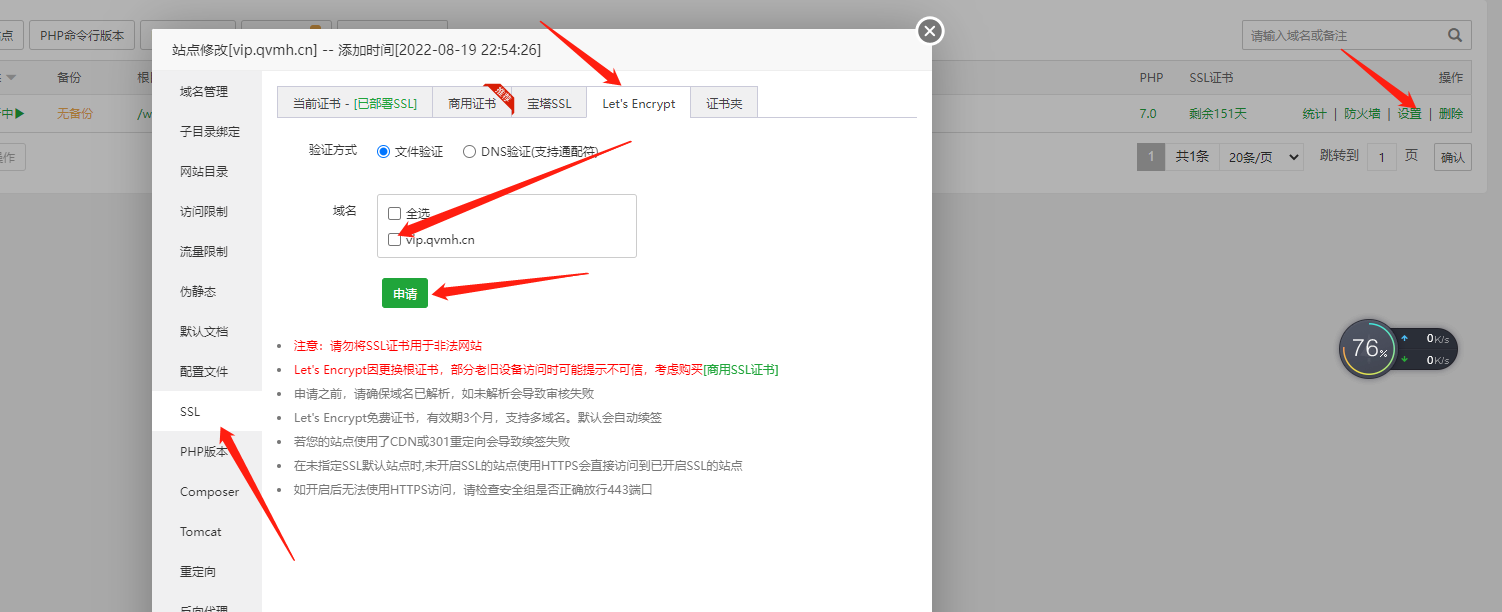
**13、后台地址:**
招商PC:http://你的域名
用户后台:http://你的域名/login.html
账号:123456
密码:123456
总后台:http://你的域名/manage/login.html
账号:admin
密码:admin123
**13、登录总后台,打开站点管理,把域名修改为自己域名,关闭第三方应用授权,套餐点击确认提交:**