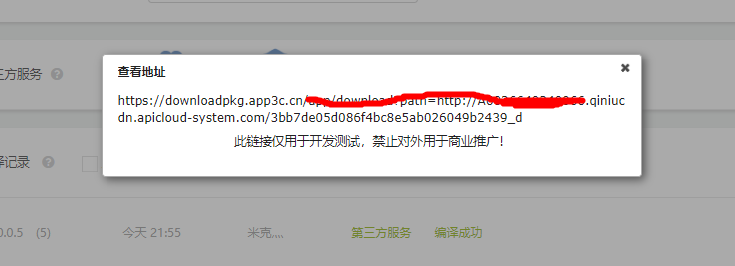> 1,填写APP的名字,就是安装以后显示的名字
* * *
> 2,选择类别,这个可以随便选择一个
* * *
> 3,选择编译ios还是安卓 编译哪个就选择哪个,可以同时选择两个同时编译
> 注意:取消所有的权限,不要选中

* * *
> 4,选择正式版,其他选项全部默认
* * *

> 5,点击云编译(一般是80秒,如果前面有人排队,请耐心等待)
* * *
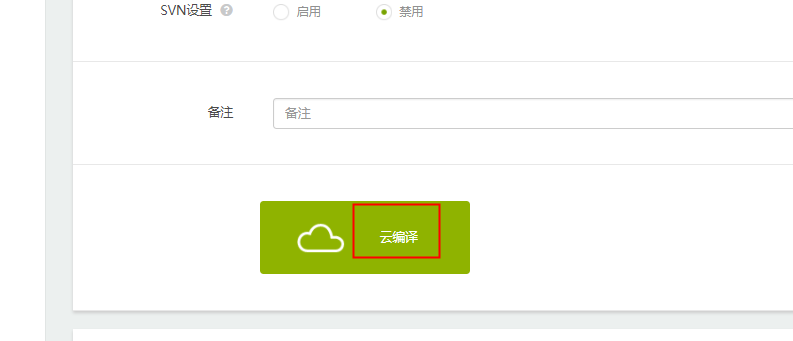
> 6,编译完成如何下载?
* * *

> 链接打开如图所示