# 输入当前顶级分类的子分类
> 使用wordpress建网站时,在侧边栏往往需要调用某个当前顶级分类下的子分类,这样只要在网站后台添加分类后,网站界面就会自动的调用显示出来。
> 本内容来自网络分享,以下为原文链接:
> @link [https://www.xuewangzhan.net/wpbbs/6770.html](https://www.xuewangzhan.net/wpbbs/6770.html)
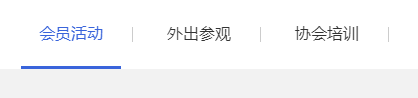
## 在function.php中加入如下代码:
```
/**
* 获取当前栏目的顶级栏目。
* 获取当前顶级分类下的子分类。
*
* @link https://blog.csdn.net/weixin_33985507/article/details/91900600
* @link https://www.seo628.com/2547.html
*
* 用法实例
* <?php
if(get_category_children(get_category_root_id(the_category_ID(false)))!= "" ){
echo '<ul>';
echo wp_list_categories("child_of=".get_category_root_id(the_category_ID(false)). "&depth=0&hide_empty=0&title_li=&orderby=id&order=ASC");
echo '</ul>';
}
?>
*
*/
function get_category_root_id($cat){
$this_category = get_category($cat); // 取得当前分类
while($this_category->category_parent){ // 若当前分类有上级分类时,循环
$this_category = get_category($this_category->category_parent); // 将当前分类设为上级分类(往上爬)
}
return $this_category->term_id; // 返回根分类的id号
}
```
## 实际运用举例(在边栏sidabar.php中加入如下代码)
```
<?php
if(get_category_children(get_category_root_id(the_category_ID(false)))!= "" ){
echo '<ul>';
echo wp_list_categories("child_of=".get_category_root_id(the_category_ID(false)). "&depth=0&hide_empty=0&title_li=&orderby=id&order=ASC");
echo '</ul>';
}
?>
```
