1、点击商户进入商户中心
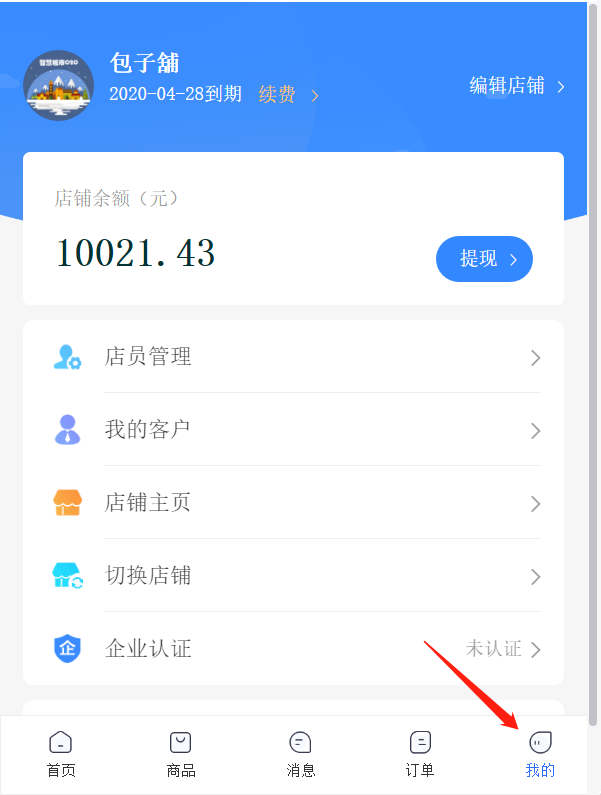
2、点击编辑商户信息,对商户的信息进行修改


3、点击提现,提出商户的余额


4、点击店员管理添加店员
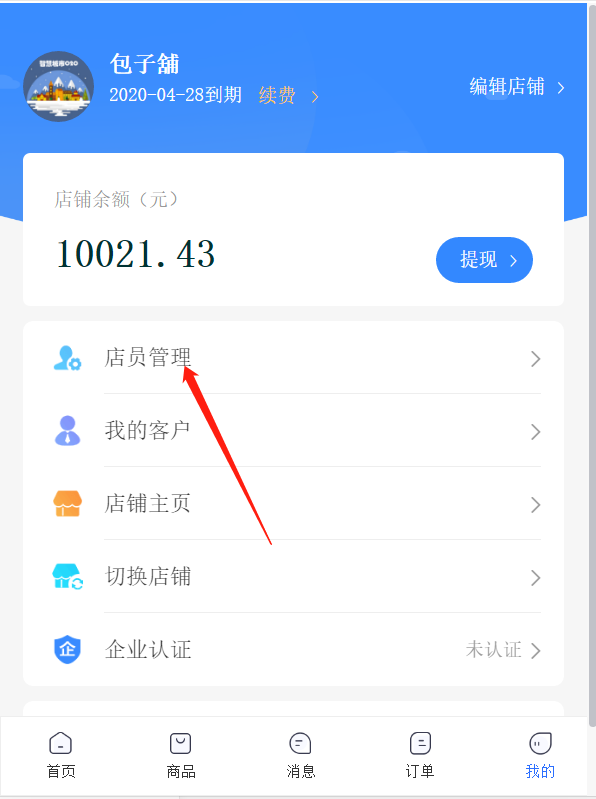
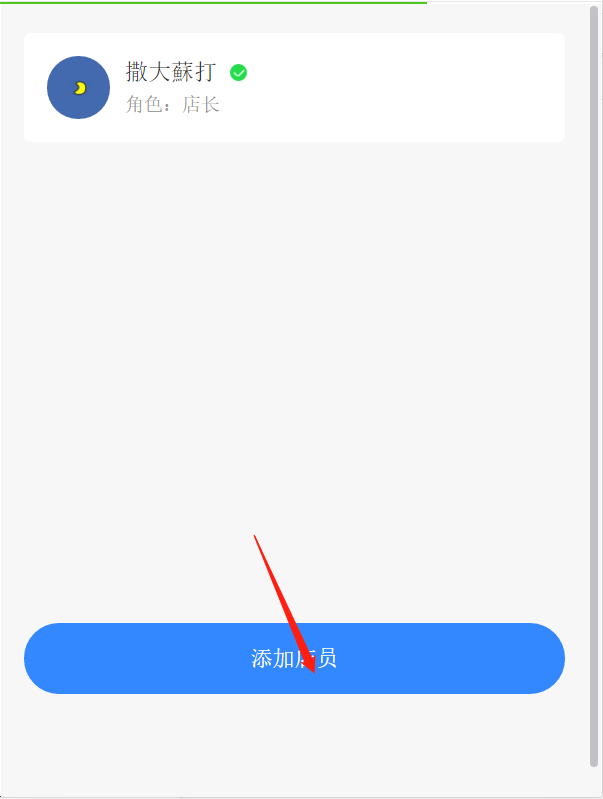
用户微信扫这个二维码就可以绑定店员了

5、点击店铺切换,可以切换到其他店铺
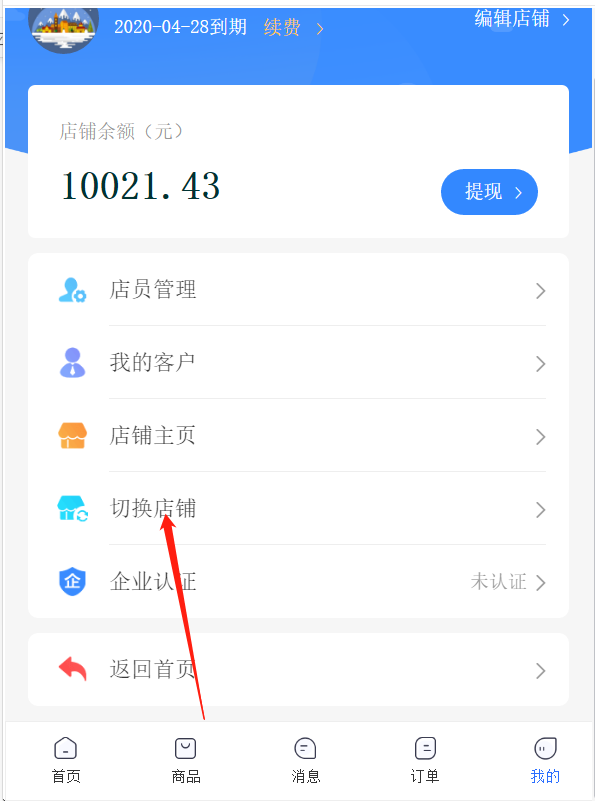
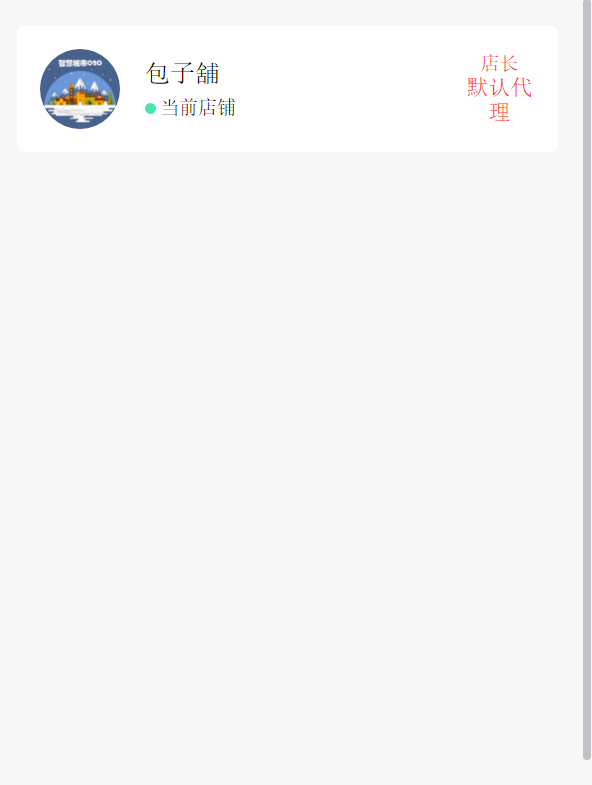
- 常见问题
- 商户转账到零钱接口
- 智慧城市结算教程
- 如何添加代理区域
- 如何添加地区数据
- 如何添加代理
- 商户管理
- 如何添加商户入驻时候的套餐
- 如何后台添加商户
- 商户在线买单配置
- 如何管理商户的评论信息
- 手机端商户如何操作
- 商户的基础配置
- 店员核销商品
- 手机端如何进入商户中心
- 手机端如何添加商品
- 手机端商户的消息管理
- 商户订单查看
- 如何添加各类活动商品
- 抢购商品
- 拼团商品
- 团购商品
- 砍价商品
- 财务数据
- 分销商的介绍和财务的结算
- 财务的基础设置
- 订单设置介绍
- 如何添加运费模板
- 应用中心插件
- 倡议关注海报
- 客户标签
- 积分抵扣
- 支付有礼
- 一卡通
- 自定义表单
- 掌上信息
- 分销合伙人
- 自定义海报
- 平台装修
- 积分商品
- 社群的添加及使用
