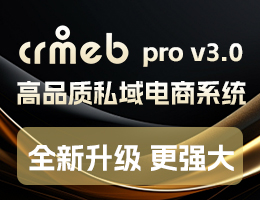# 页面渲染
在路由章节中我们学会了如何输出一个 hello world,但是在开发项目的时候,总不能只有那么几个字吧。
## 渲染html
渲染一个页面:
~~~
\Lytpl\Lytpl::render_tpl('index.html',[
'name' => '小卓',
'age' => 14,
'sex' => '男'
]);
~~~
第一个参数代表着要渲染的页面名,第二个参数上需要在页面中使用的变量。"index.html"文件存放在:/app/view/public/下
一个完整的例子:
~~~
//index.php
$lolly->route('/','indx');
function index(){
return \Lytpl\Lytpl::render_tpl('index.html',[
'name' => '小卓',
'age' => 14,
'sex' => '男'
]);
}
//index.html
<html>
<head>
<title>测试页面</title>
</head>
<body>
<p>我的名字:{{$name}}</p>
<p>我的年龄:{{$age}}</p>
<p>我的性别:{{$sex}}</p>
</body>
</html>
~~~