## 微信小程序uniapp发行h5
配置小程序的前提是必须部署好SSL证书
商城后台微信小程序操作
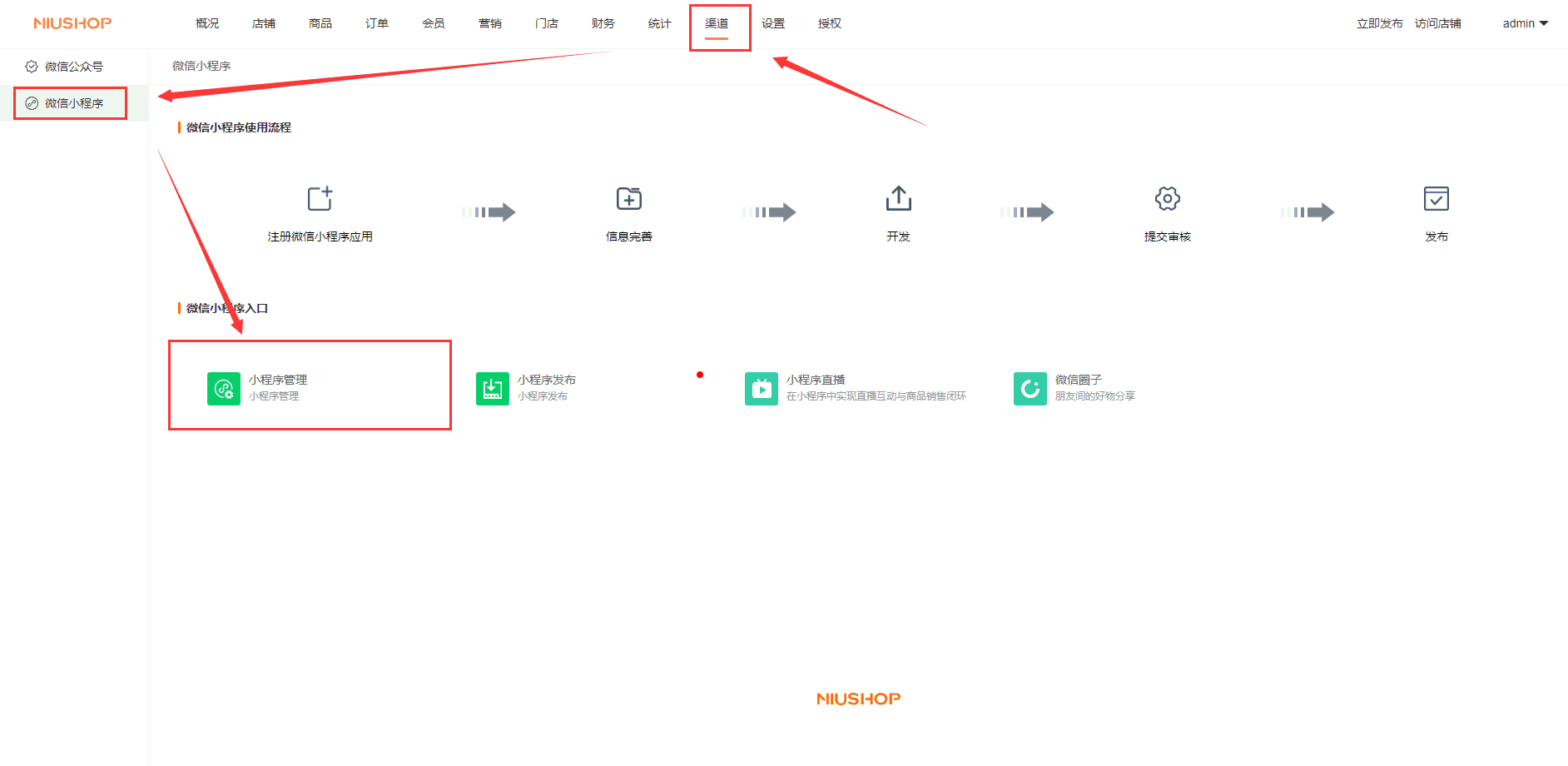
下面填写信息需要在微信小程序中找
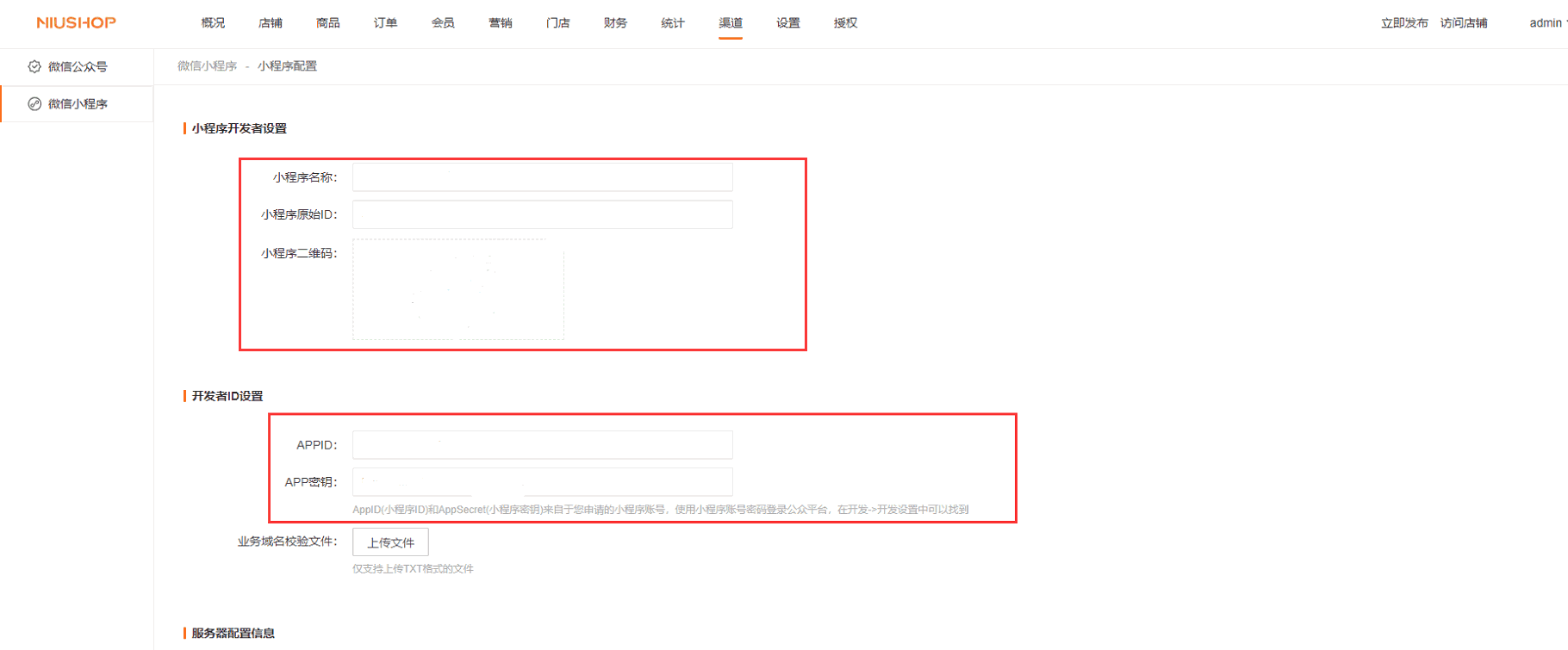
登录微信小程序--找到菜单设置

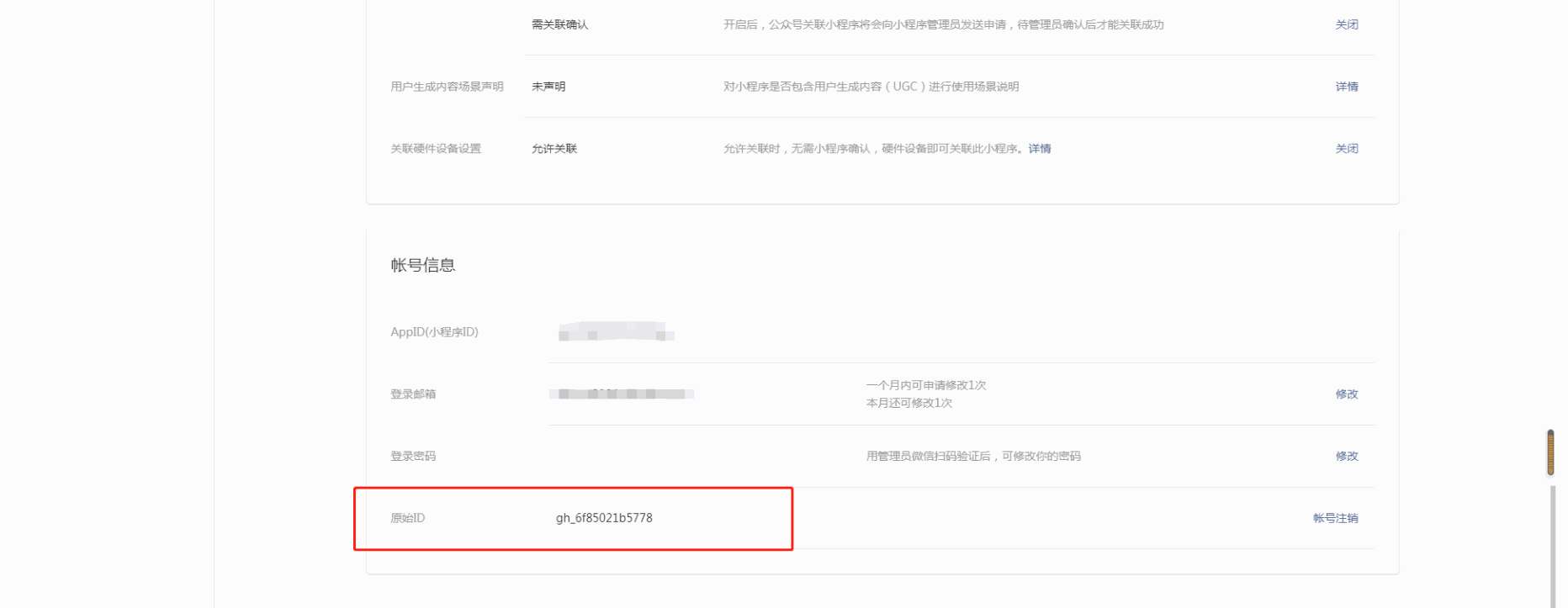
微信小程序的APPID和APP密钥
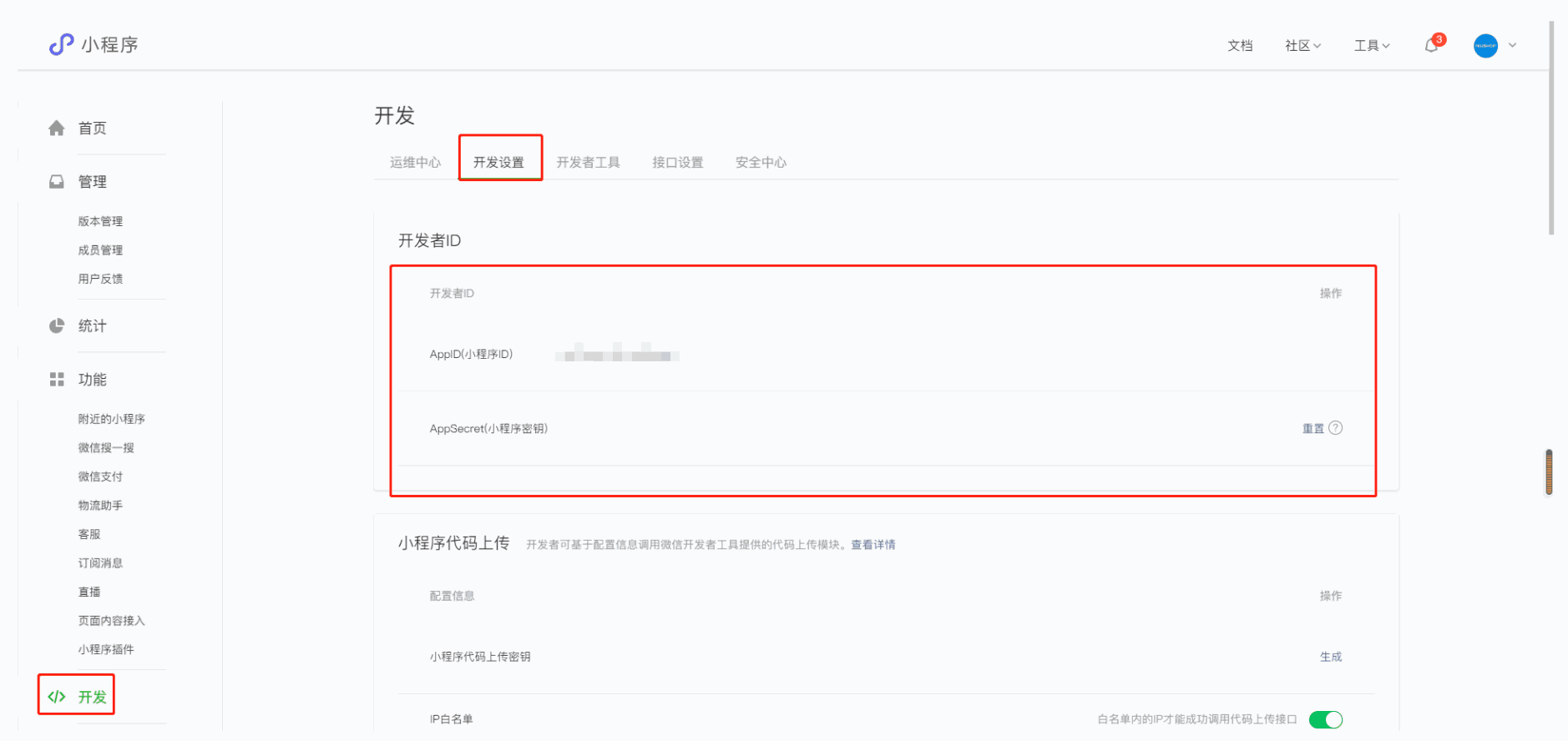
将后台的合法域名填写到微信小程序中合法域名那
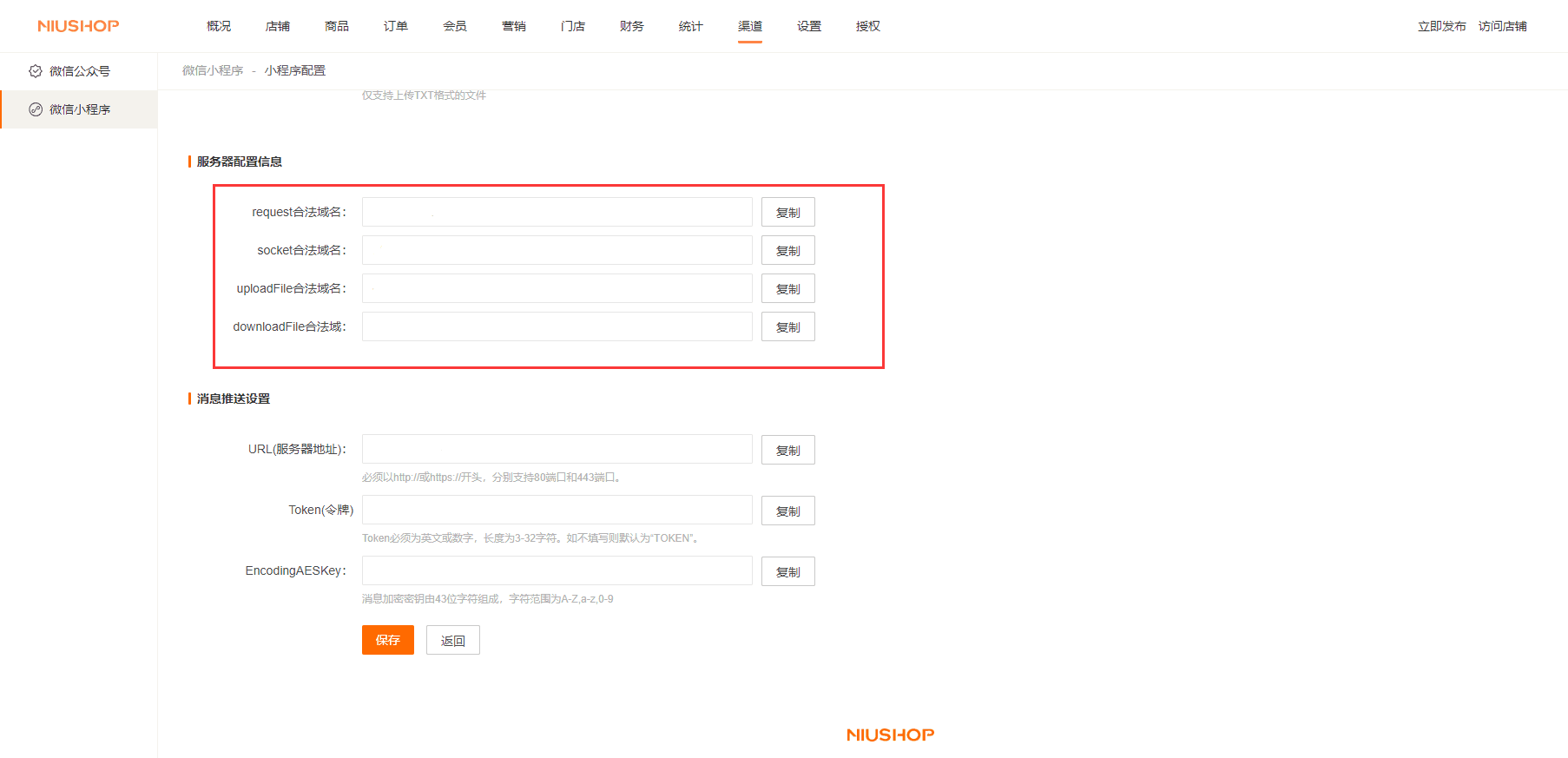
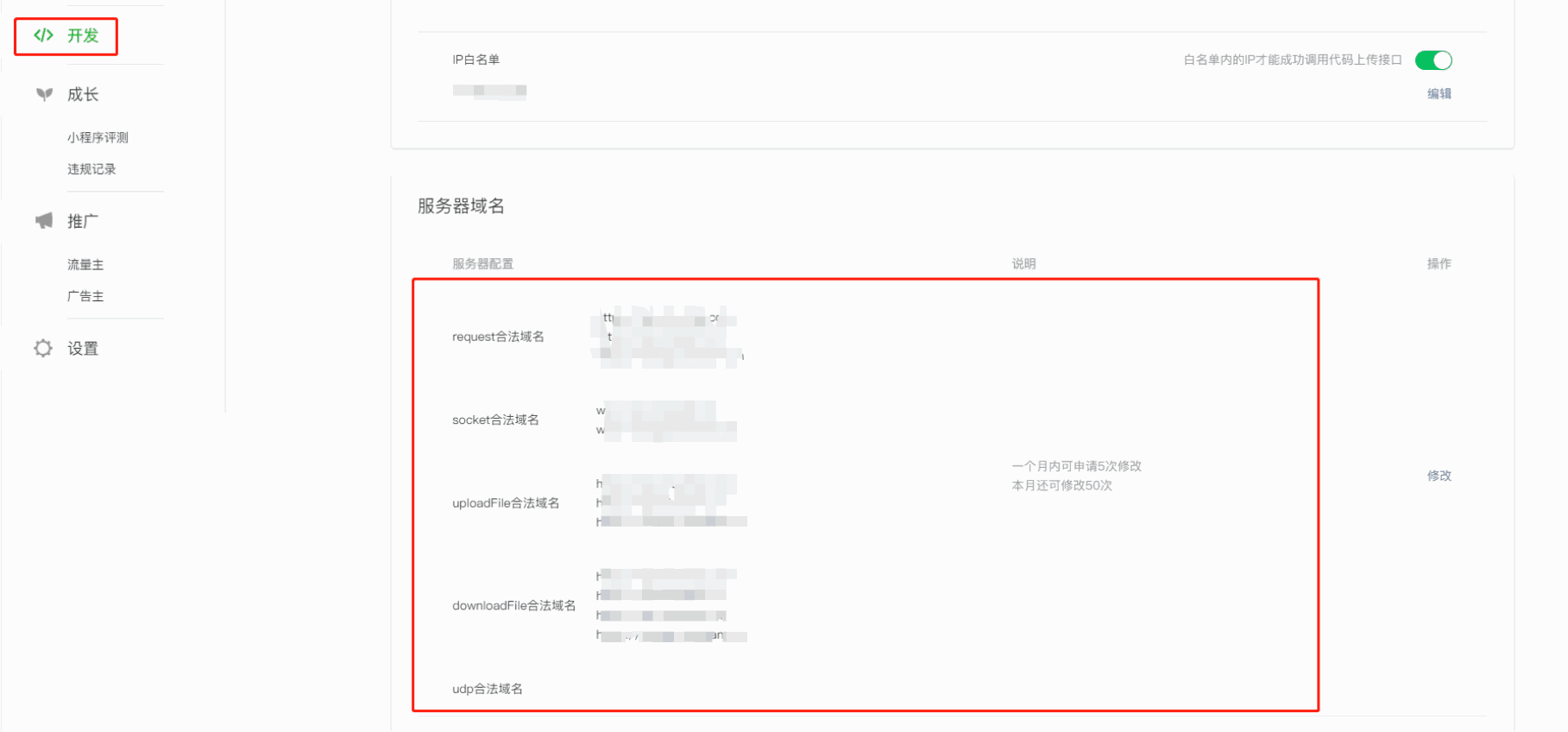
填写完以上之后下载小程序源码
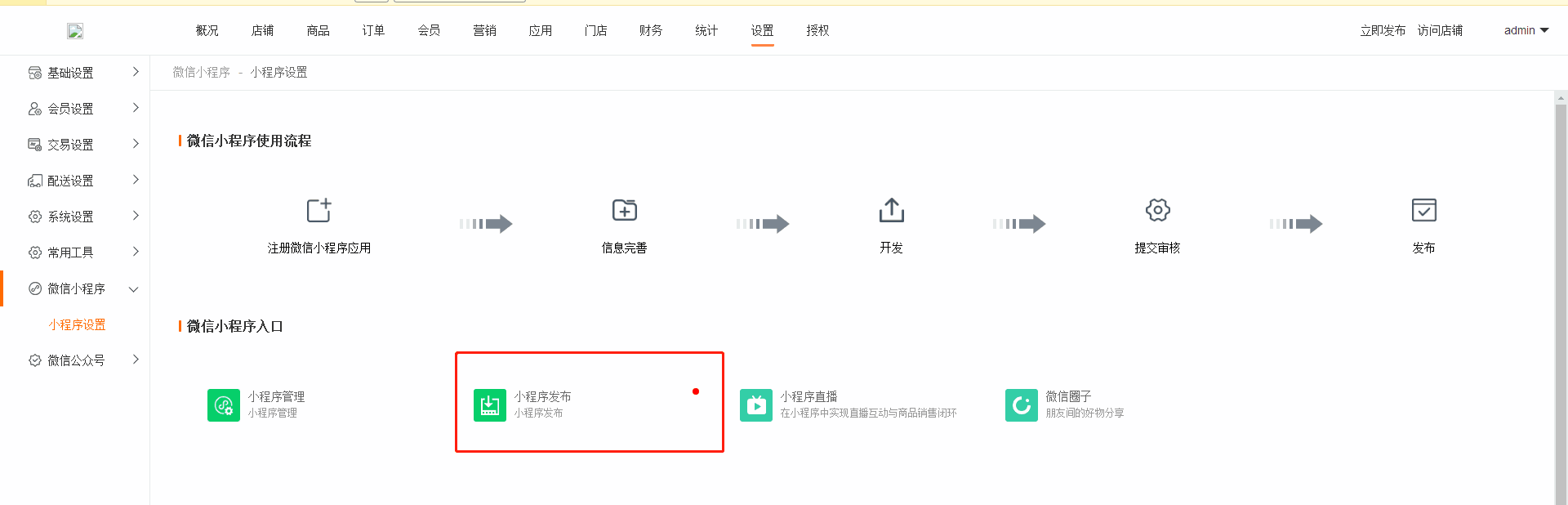
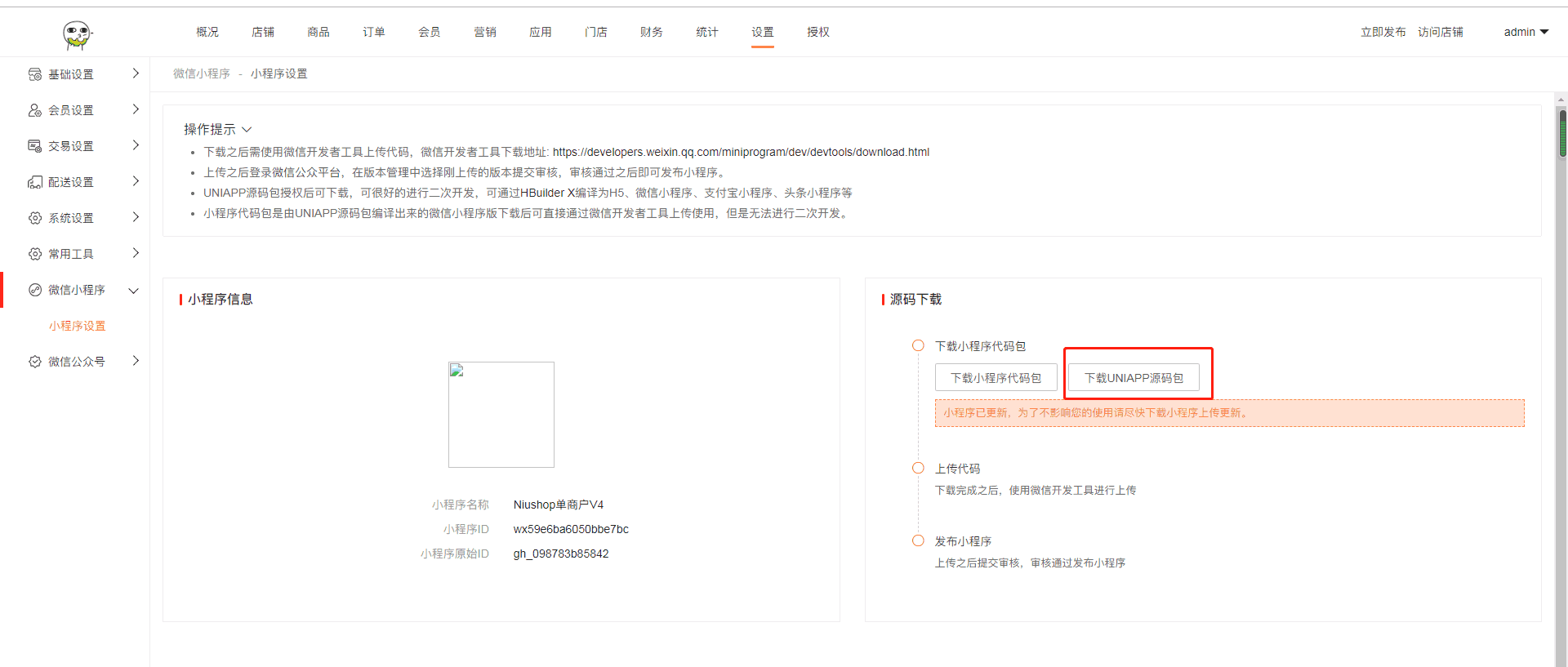
下载完小程序源码之后需要把源码导入到hbuilder中,下载hbuilder([https://www.dcloud.io/hbuilderx.html])
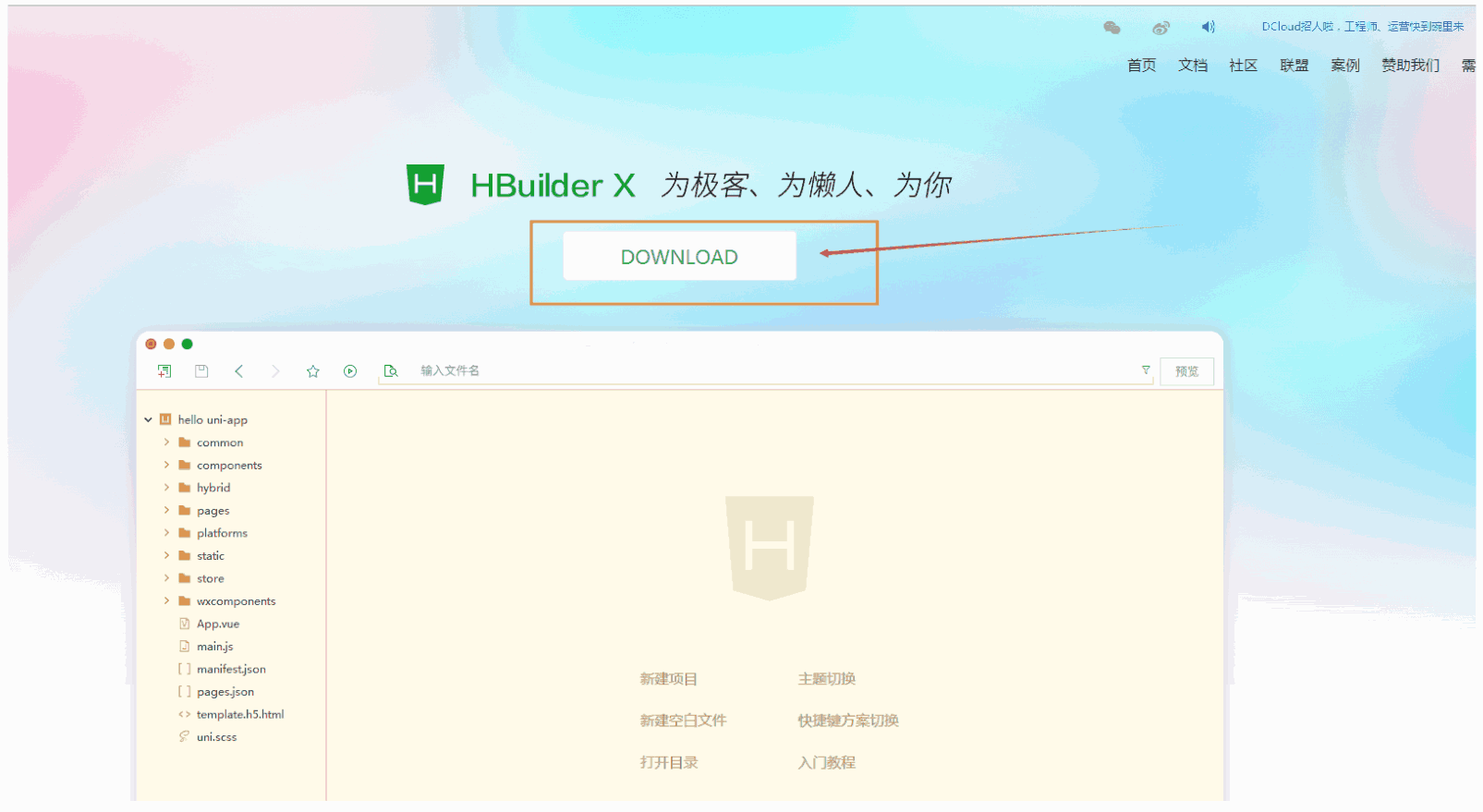
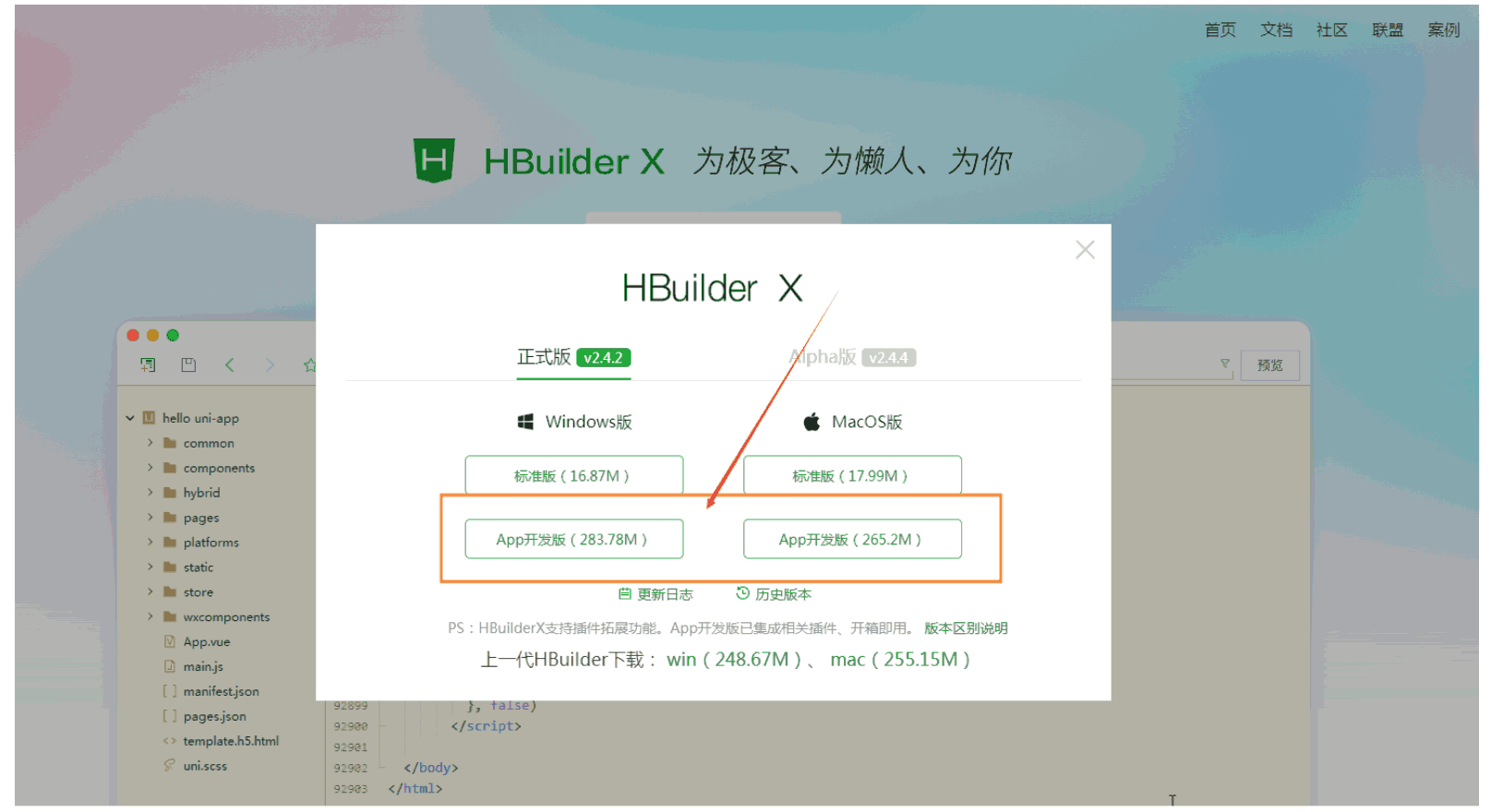
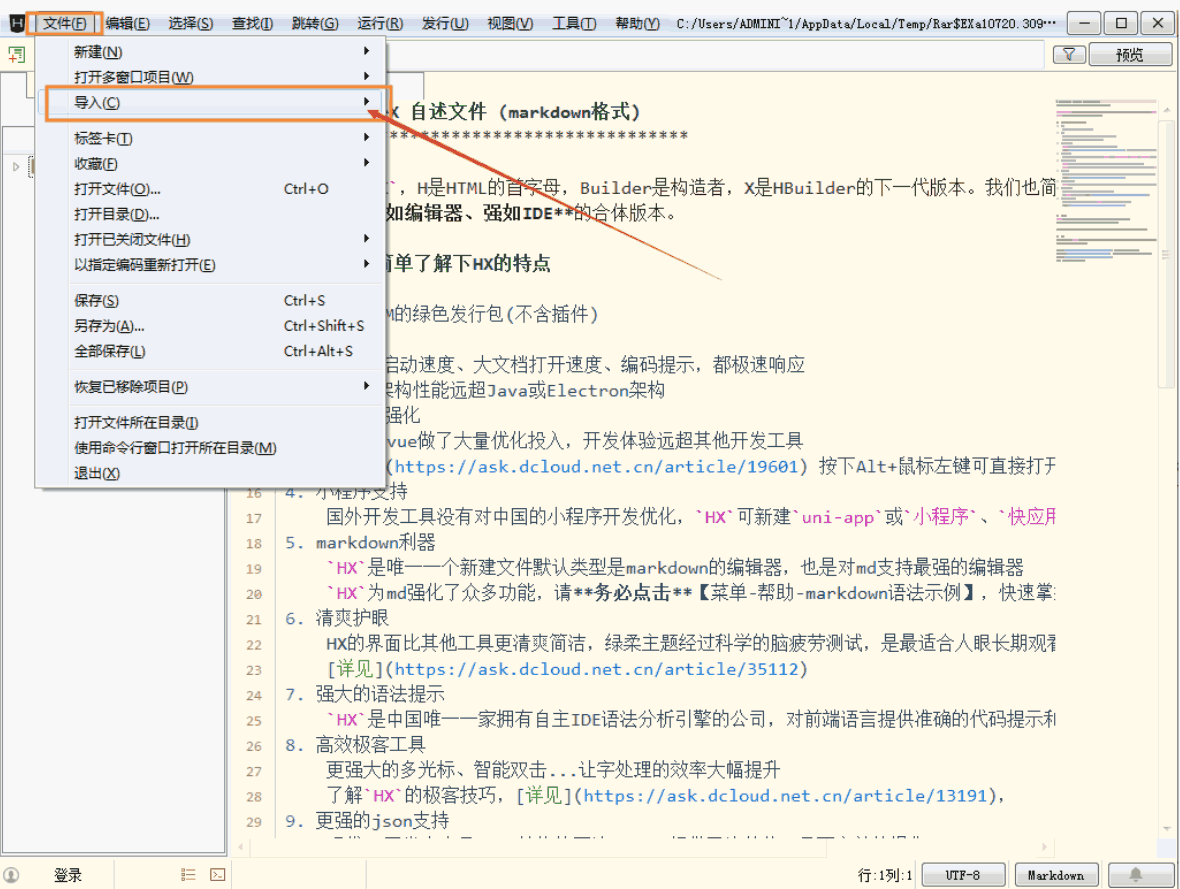
修改文件的api路径
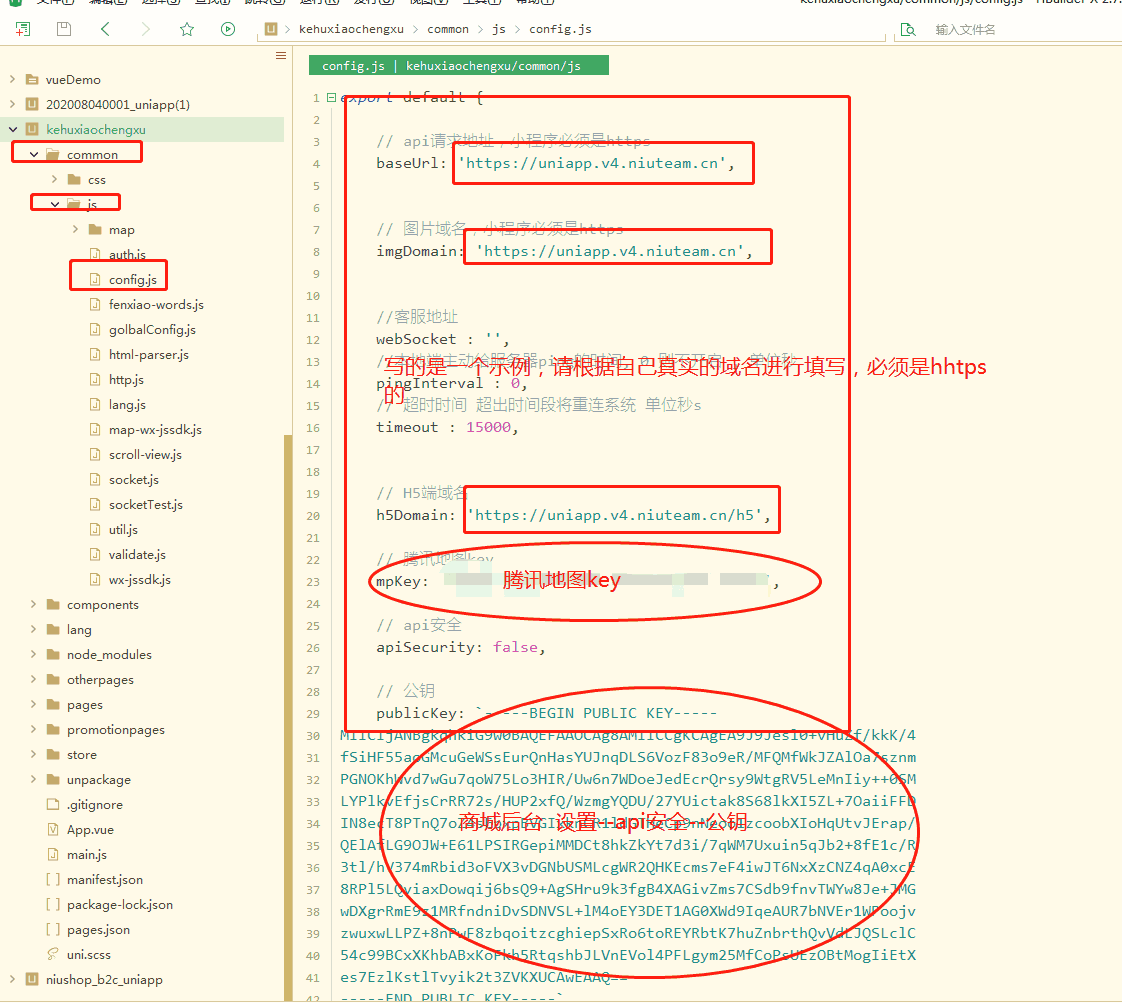
安装一个运行插件
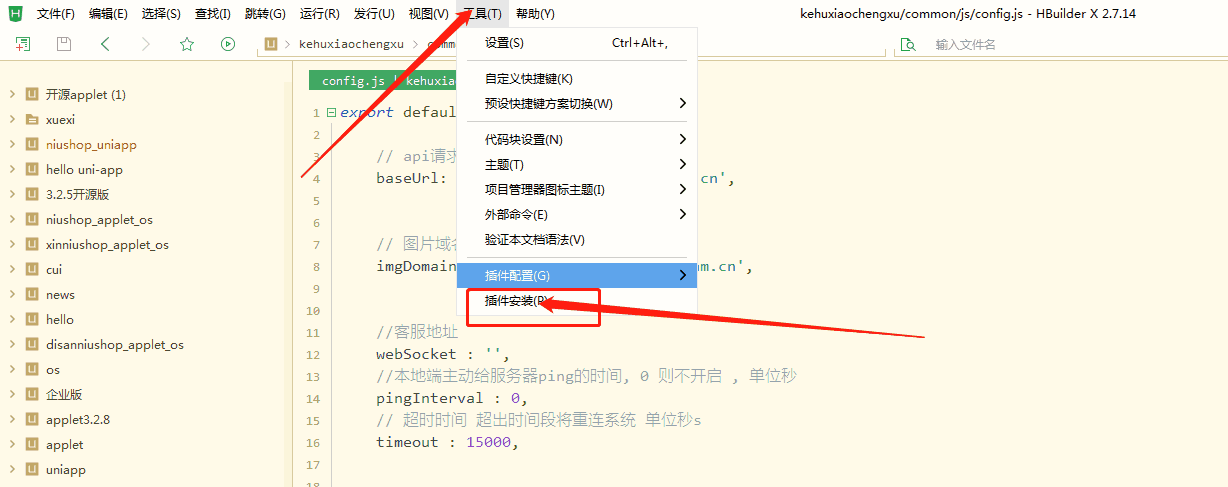
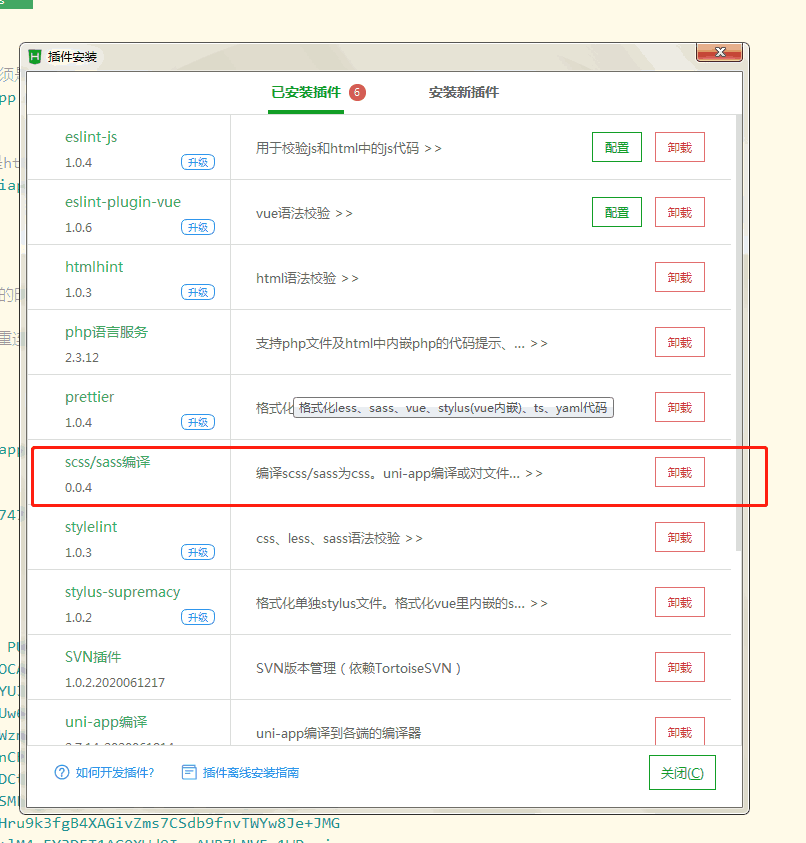
发行h5
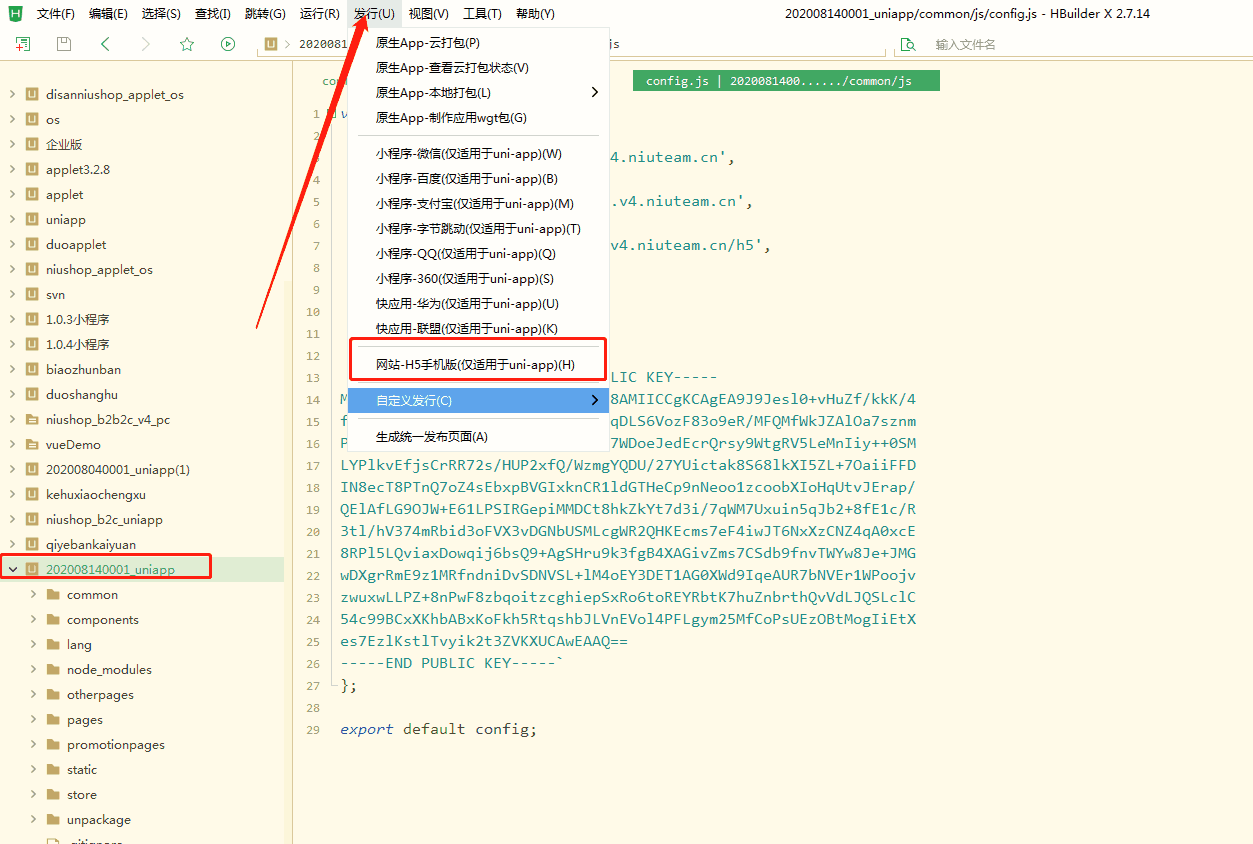
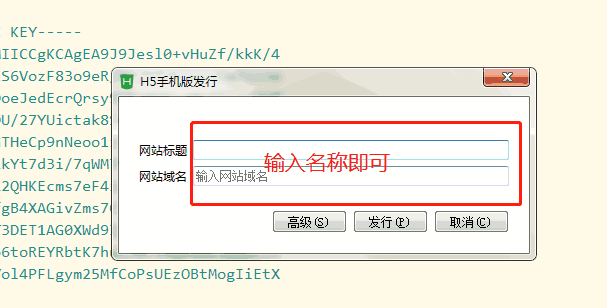
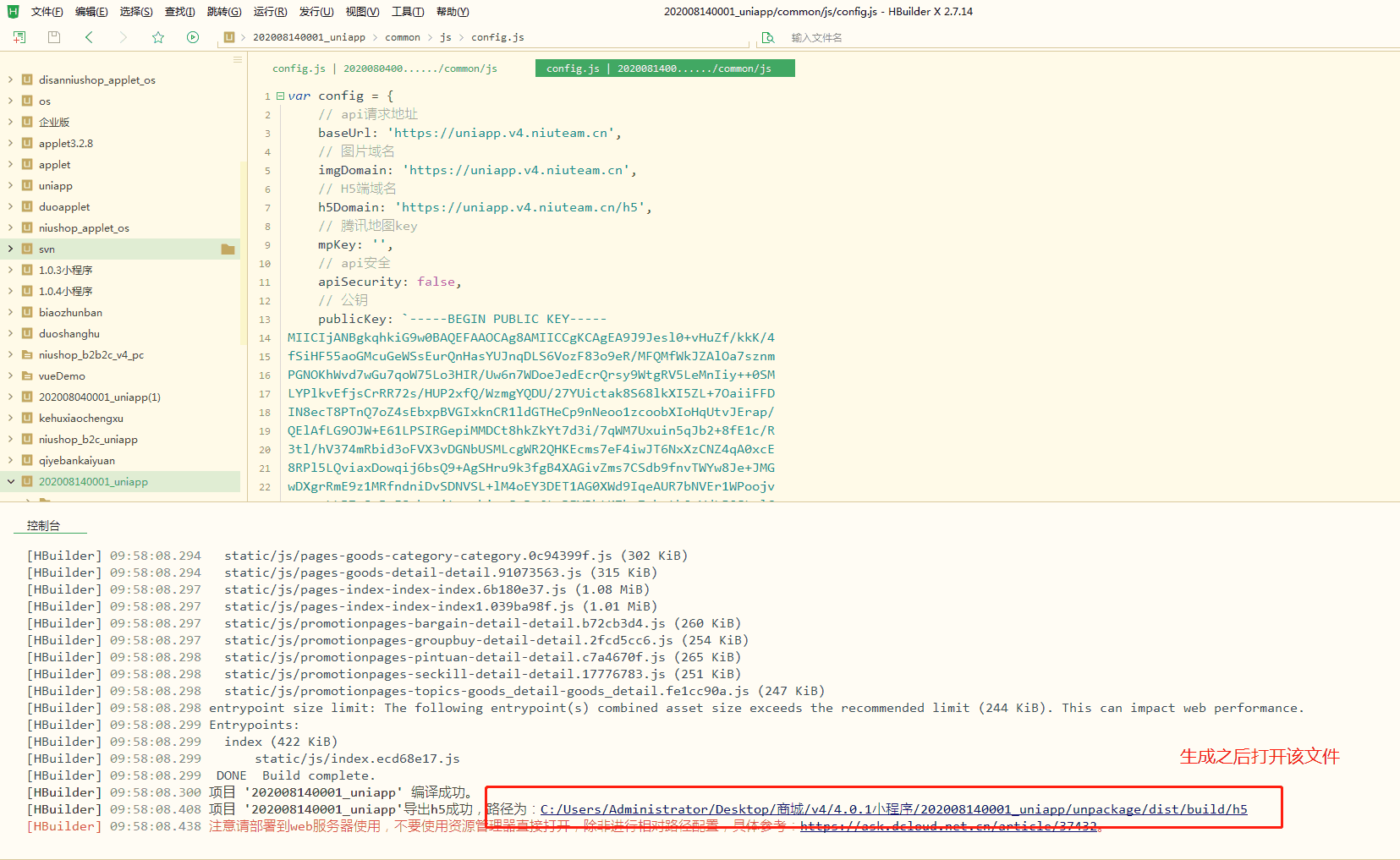
上传到商城源码
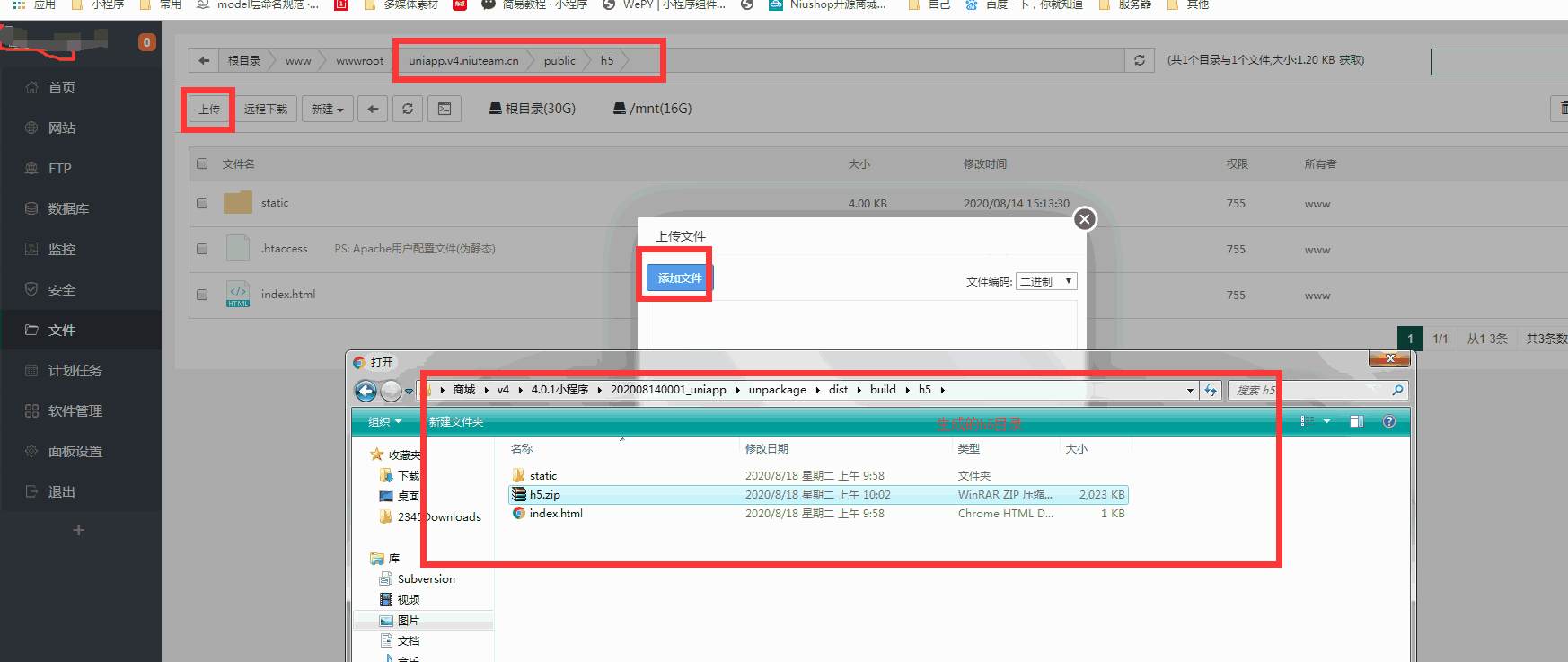
随后在商城内部刷新一下h5
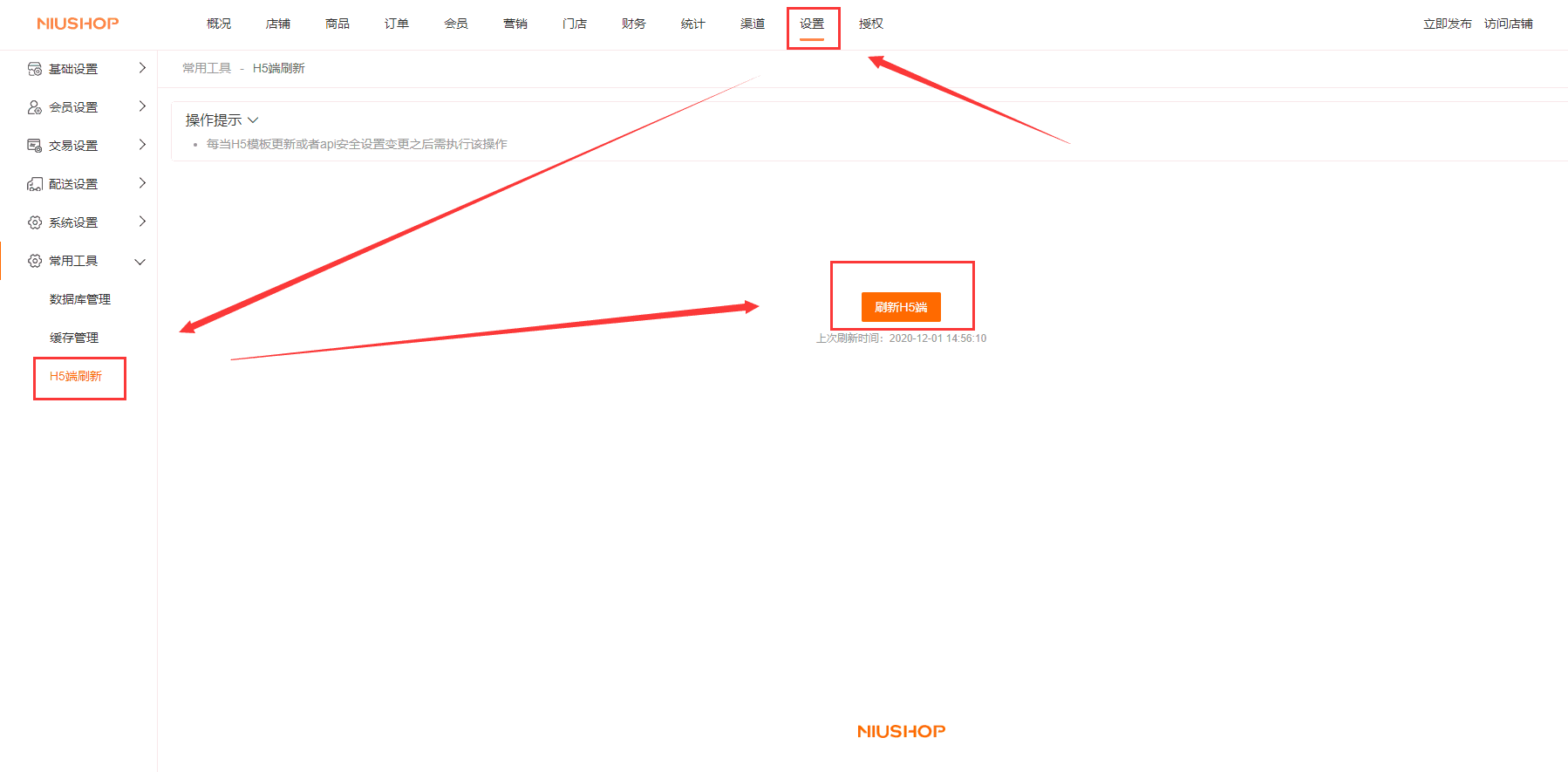
- 序言
- 商城简介
- 系统部署
- 功能列表
- 系统部署
- 宝塔部署
- apache部署
- iis部署(待做)
- 基础配置(基础安装)
- 微信公众号配置
- 微信公众号菜单
- 微信小程序配置
- 微信支付配置
- 微信模板消息
- 微信小程序直播配置
- 牛云短信配置
- 阿里云短信消息模板消息配置
- 地图设置
- 商家消息通知设置
- 微信小程序订阅消息
- 店铺设置
- 店铺信息
- 会员信息
- 配送设置
- 系统设置
- 会员设置
- 公众号设置
- 版权信息
- 扩展功能配置
- 支付宝支付配置
- 电子面单配置
- 小票打印
- 阿里云短信配置
- 阿里云上传
- 微信小程序开源版
- 开源版小程序发行默认h5
- 后台登录路径配置
- h5单独部署
- 店铺装修
- 主页装修
- 底部导航
- 微页面
- 模板选择
- 商城风格
- 店铺帮助
- 店铺公告
- 商品管理
- 商品分类
- 商品评价
- 相册管理
- 售后保障
- 商品服务,属性
- 商品分组
- 默认搜索
- 热门搜索
- 会员
- 会员注册
- 会员价
- 会员消费
- 会员充值
- 会员签到
- 订单管理
- 订单列表
- 配送单管理
- 退款维权
- 发票列表
- 资产统计
- 营销活动
- 优惠券
- 限时折扣
- 满减活动
- 限时秒杀
- 刮刮乐
- 幸运转盘
- 砸金蛋
- 应用管理
- 小程序直播
- 直播间
- 直播商品
- 积分抵现
- 微信圈子
- 店铺笔记
- 草稿箱
- 笔记分组
- 会员注销
- 团长
- 团长列表
- 入驻申请
- 团长等级
- 入驻协议
- 团长设置
- 客服配置
- 补丁上传
