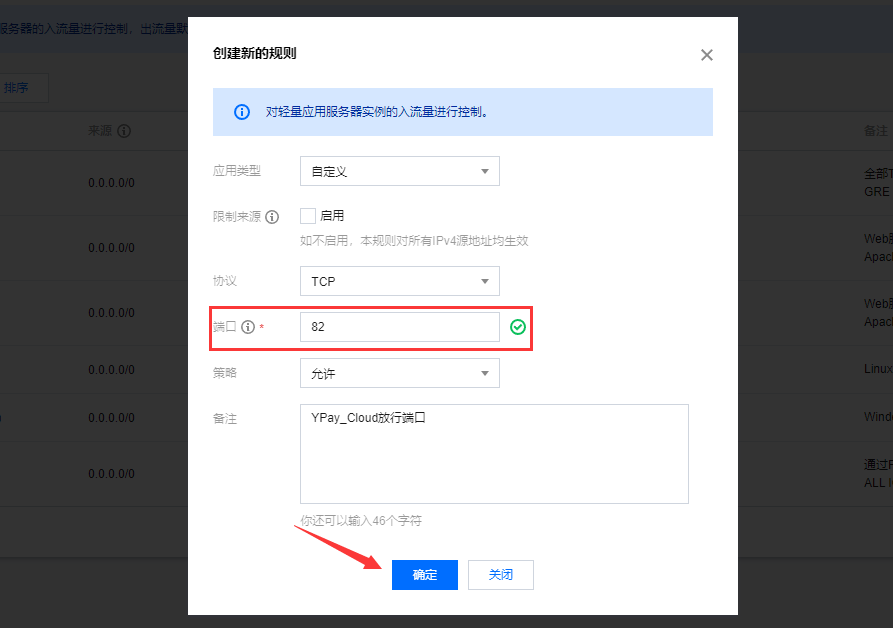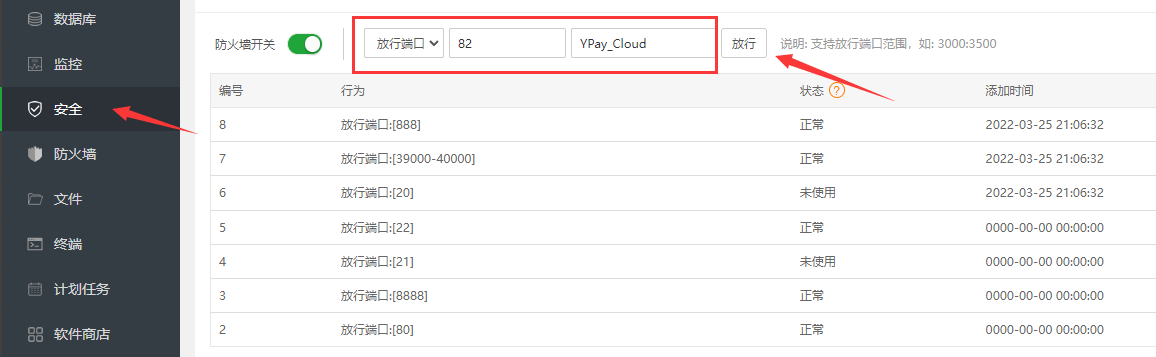# 4.添加守护进程
## **步骤详解:**
1. 打开软件商店找到**Supervisor管理器**
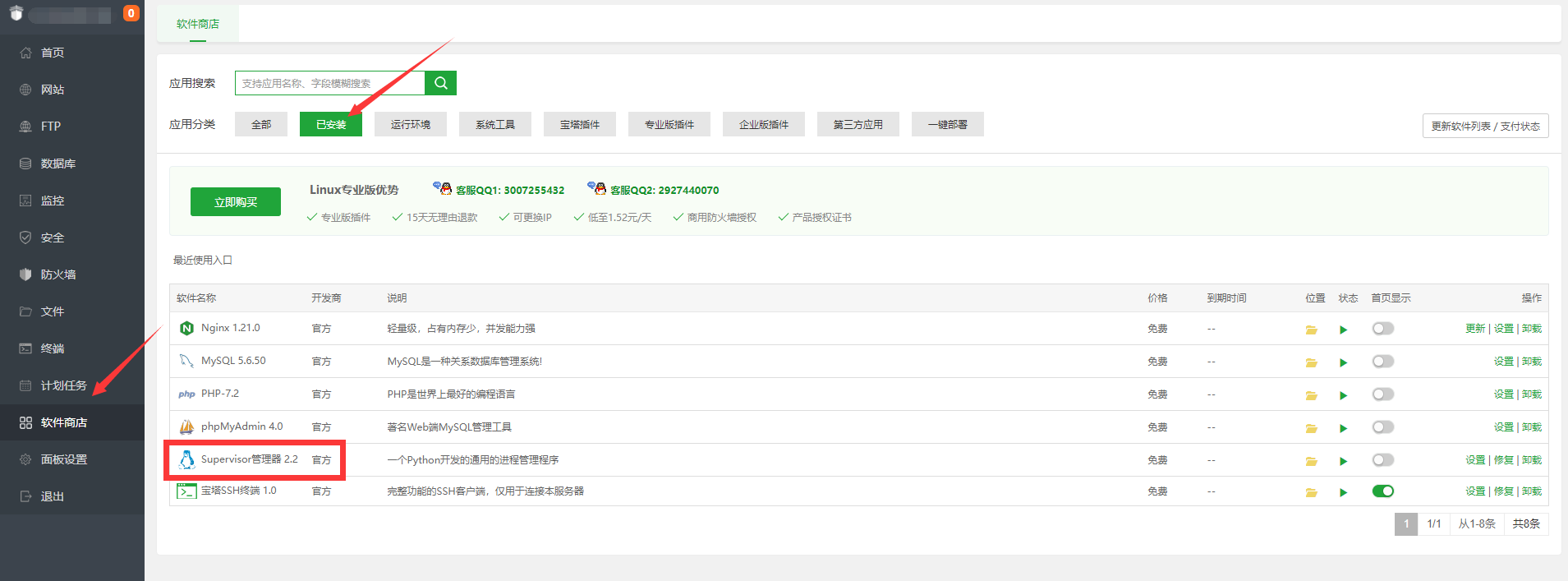
2.点开**添加守护进程**
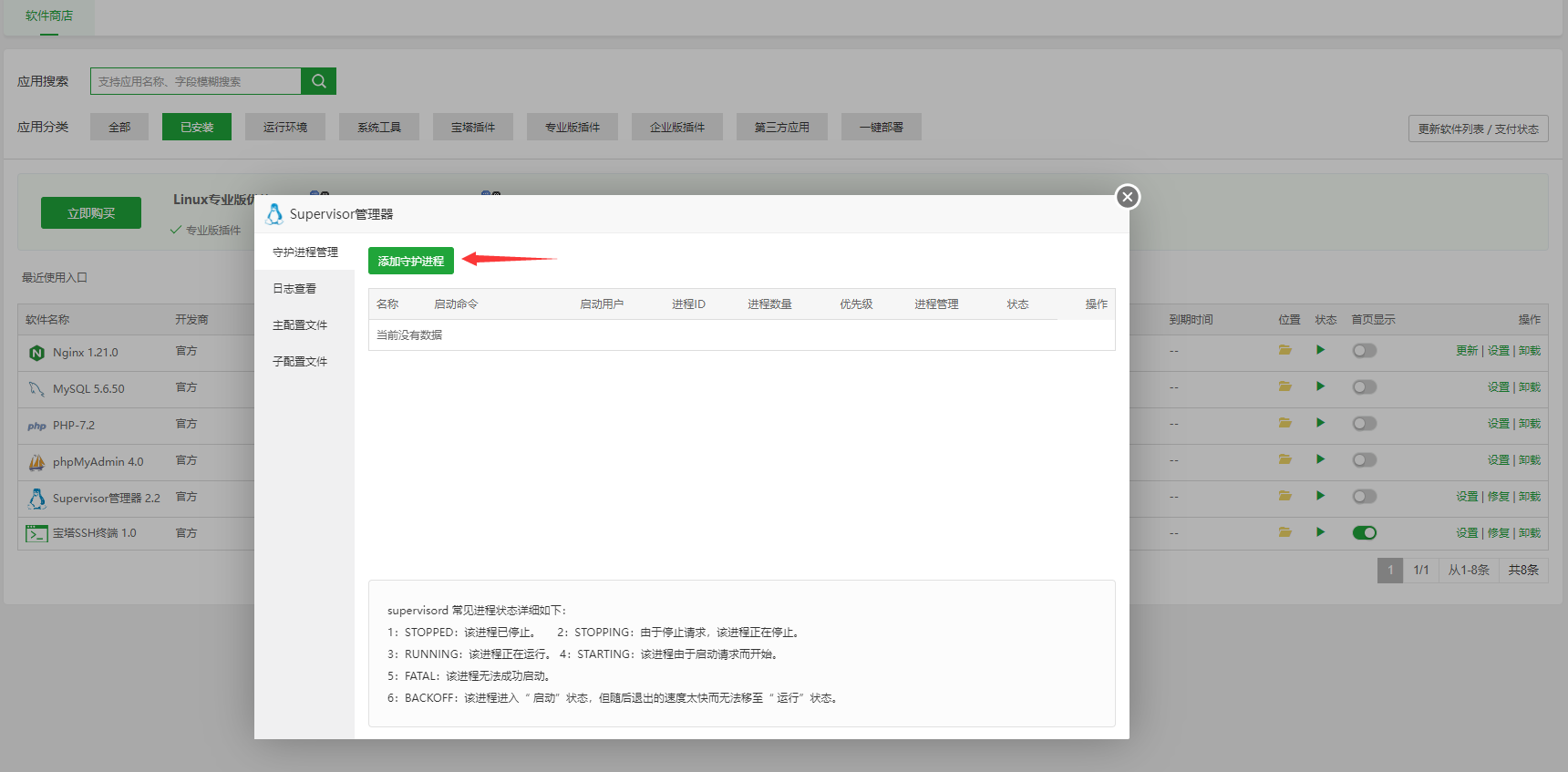
3.填写名称(自定义填写,只支持英文) ,启动用户默认即可。然后点击选择**运行目录**
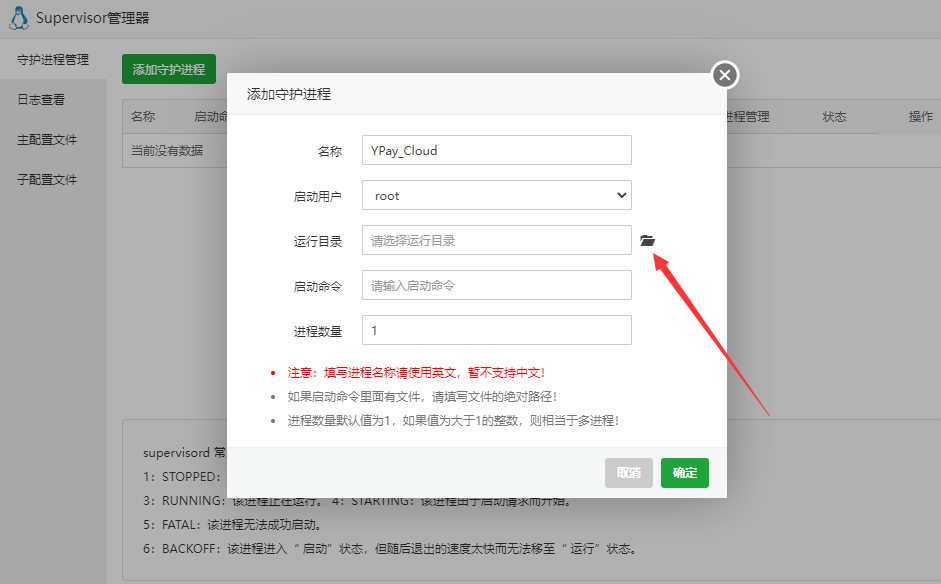
4.选择YPay云端目录,这里以/www/wwwroot/ 为例。(如果您的系统在数据盘挂在,则选择数据盘)
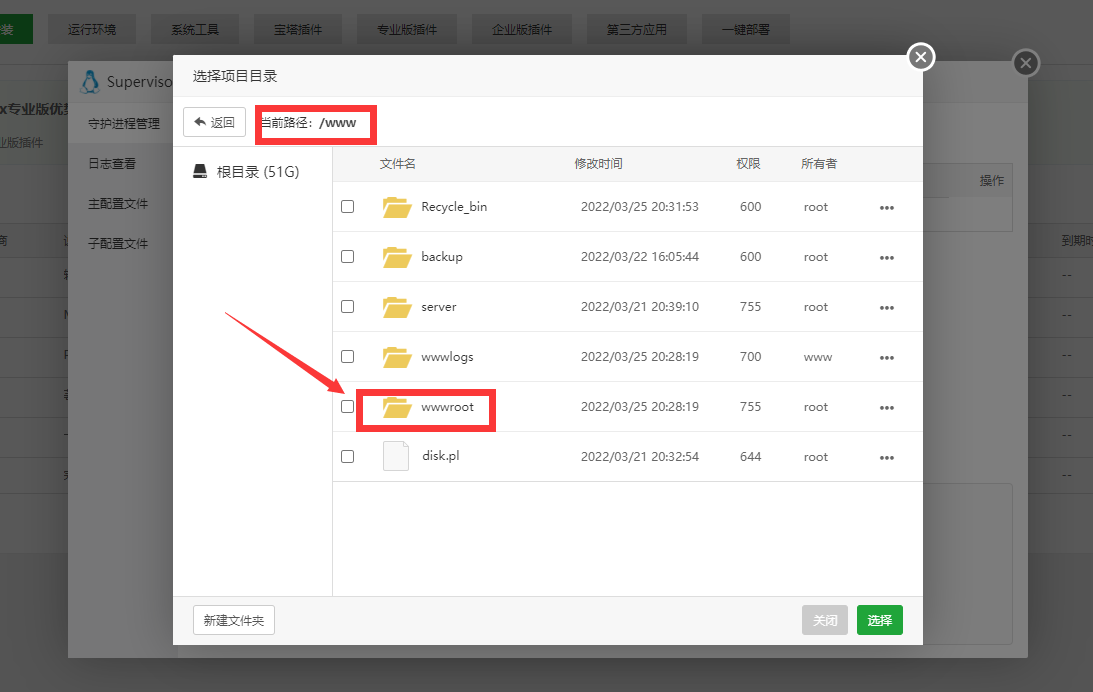
5.**勾选微信云端文件夹**【图文只是示例,实际选择为自己的程序目录】,然后点击选择
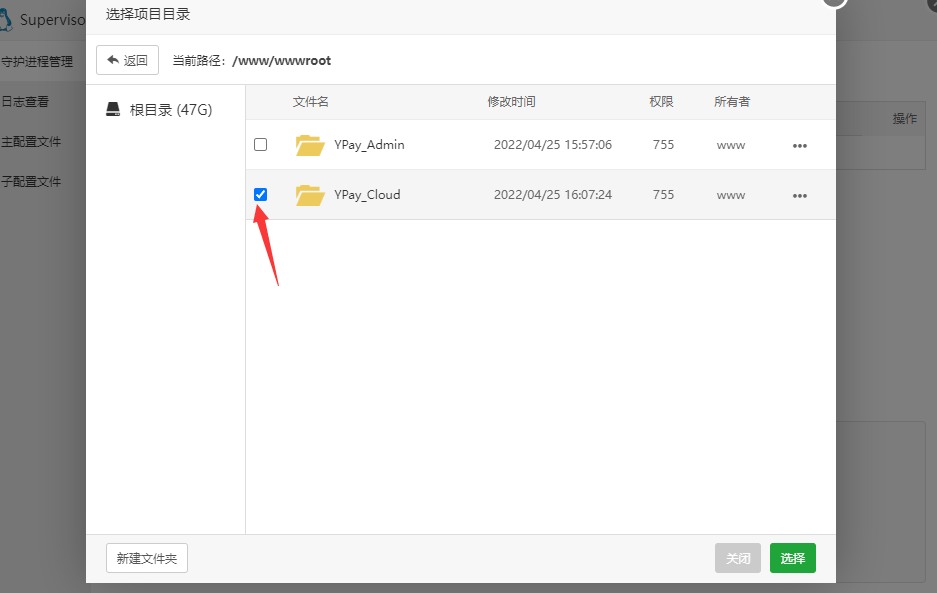
6.填写**启动命令**,并点击确定添加好守护进程
~~~
dotnet XMS.WeChat.Api.dll
~~~
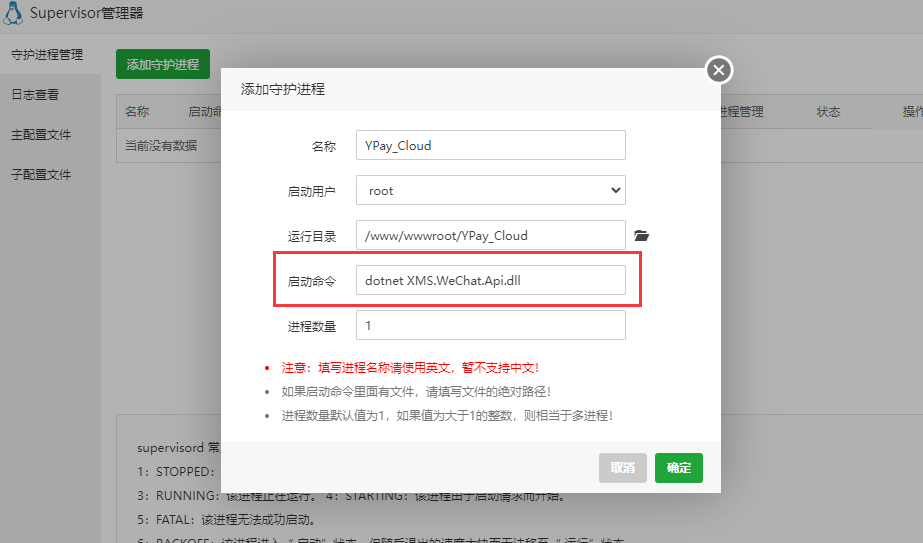

7.打开你的网站http://ip:82,如果打不开请先检查服务器端口和宝塔端口有没放行