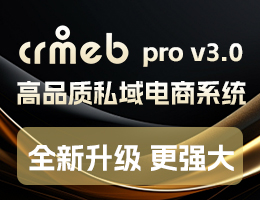windows10 激活:https://tieba.baidu.com/p/5016846098
# **小马快租项目环境部署说明**
* * * * *
**操作系统**:centos7.0x86_64
**系统程序**:apache 2.4.6,php 5.6.30,mysql数据库,redis 3.2.7缓存数据库,mongoDB 3.4.2数据库;
**php扩展**:phpredis-3.1.1 扩展(redis扩展),mongodb-linux-x86_64-rhel62-3.4.2.tgz扩展(mongoDB扩展)
# **各个软件安装说明**
> 注:安装环境时最好是要么全部yum安装,要么全部源码安装
> 注:以下为本人安装时查找到的资料,不完整,经提供参考。
> 注:apache的安装环境请百度
* * * * *
#### **redis安装**
> redis数据库安装目录。
>安装目录:/root/redis-3.2.7/src
>解压命令:tar xzf redis-2.8.17.tar.gz
>安装redis步骤网站:http://www.runoob.com/redis/redis-install.html。
>安装完以后配置下redis配置http://www.runoob.com/redis/redis-conf.html
>安装phpredis扩展:http://www.runoob.com/redis/redis-php.html //extension_dir = "/usr/local/php/lib/php/extensions/no-debug-zts-20090626" 配置文件这个配置好想不用加也可以运行
>启动redis:./redis-server ../redis.conf
#### **mongoDB安装**
> mongoDB安装目录
>/usr/local/mongodb
>需要进入的目录启动mongoDB
>mongoDB加入服务启动以后启动异常的解决方法:
https://zhidao.baidu.com/question/242888801517901964.html
>没有教程内说的mongod.cfg文件时可自己添加
#### **mysql安装**
> mysql安装方法:http://www.cnblogs.com/julyme/p/5969626.html (可行)。在这篇文章里面,修改完密码以后需要重启MySQL才生效。
>源码安装:http://blog.csdn.net/yanbingquan/article/details/60867769
其他参考:http://blog.csdn.net/xyang81/article/details/51792144
http://www.linuxidc.com/Linux/2016-04/130075.htm
#### **php安装**
> yum安装:http://blog.sina.com.cn/s/blog_6797a6700102w9p9.html
> 源码安装:http://www.centoscn.com/image-text/install/2015/0516/5451.html
源码安装PHP出现缺少类似缺少插件的错误:http://blog.sina.com.cn/s/blog_75a07c3b0101kcwb.html
http://www.bkjia.com/PHPjc/1008013.html
{出现这个错误时:configure: error: jpeglib.h not found. 解决方法:http://www.linuxidc.com/Linux/2014-05/102327.htm}
#### **源码编译安装apache安装**
http://www.cnblogs.com/freeweb/p/5177516.html
./configure --prefix=/usr/local/apache24 --with-apxs2=/usr/local/apache24/bin/apxs --with-apr=/usr/local/apr/ --with-apr-util=/usr/local/apr-util/ --with-pcre=/usr/local/pcre --with-mysql --with-mysql-sock --with-mysqli --enable-fpm --with-ncurses --enable-soap --with-XMLrpc --with-openssl --with-mcrypt --with-pcre-regex --with-sqlite3 --with-zlib --enable-bcmath --with-iconv --with-bz2 --enable-calendar --with-curl --with-cdb --enable-dom --enable-exif --enable-fileinfo --enable-filter --with-pcre-dir --enable-ftp --with-gd --with-openssl-dir --with-jpeg-dir --with-png-dir --with-freetype-dir --enable-gd-native-ttf --enable-gd-jis-conv --with-gettext --with-gmp --with-mhash --enable-json --enable-mbstring --disable-mbregex --disable-mbregex-backtrack --with-libmbfl --with-onig --enable-pdo --with-pdo-mysql --with-zlib-dir --with-pdo-sqlite --with-readline --enable-session --enable-shmop --enable-simplexml --enable-sockets --enable-sqlite-utf8 --enable-sysvmsg --enable-sysvsem --enable-sysvshm --enable-wddx --with-libxml-dir --with-xsl --enable-zip --enable-mysqlnd-compression-support --with-pear --enable-ssl --with-openssl-dir=/usr/local/ssl
#### **安装环境时可能用到的命令**
> service httpd start apachectl start启动
> service httpd restart apachectl restart 重新启动
> service httpd stop apachectl stop 停止服务
> find / -name '' -ls #在目录下查找名为“elm.cc”的文件,并显示这些文件的信息
> 设置自动启动:http://blog.csdn.net/rockstar541/article/details/30245493
> yum命令说明:http://blog.csdn.net/cheng830306/article/details/24780717
/**********删除ssh连接记录************/
http://linuxme.blog.51cto.com/1850814/375752
在mac上连接ssh的时候不要使用sudo
配置git出现需要密码登录的时候。需要检查连接的用户的.ssh目录与authorized_keys 所属用户是否是连接的用户。
如:上次安装“菜鸟教程”中的方法搭建。用客户端连接的时候发现需要密码。检查后发现git目录下的authorized_keys文件所属用户不是git的。
解决方法:把git用户家目录下的.ssh/authorized_keys所属用户设计为git用户
@@@@@@@@@@@@@@@@@@@@@@@@@@@@@@@@@@@@@@@@
@ WARNING: REMOTE HOST IDENTIFICATION HAS CHANGED! @
@@@@@@@@@@@@@@@@@@@@@@@@@@@@@@@@@@@@@@@@出现这个情况的时候打开~/.ssh/known_hosts对应的服务器密匙删除掉