来源:[CS.RIN.RU - Steam Underground Community • View topic - CreamAPI - A Legit DLC Unlocker](https://cs.rin.ru/forum/viewtopic.php?f=29&t=70576)
1. 下载解锁器(解压密码:cs.rin.ru)
链接: https://pan.baidu.com/s/1rT6VzFg3pxUyZRrZCC6R7Q 提取码: v29z
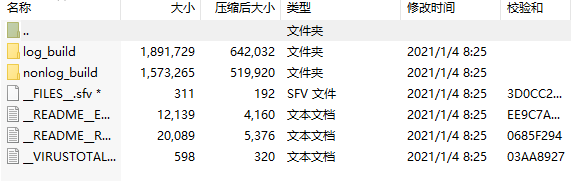
log_build和nonlog_build这两个文件夹任选一个。
2. 替换游戏文件
-- 将原本游戏根目录下的steam_api64.dll(或steam_api.dll)重命名为steam_api64_o.dll(或steam_api_o.dll),进行备份。
-- 将log_build或nonlog_build(任选一个)里面的文件复制到游戏根目录。
-- 默认情况下游戏一般装在steam/steamapps/common目录
3.配置cream_api.ini
-- 以Edge浏览器介绍,点击安装油猴插件[Tampermonkey - Microsoft Edge Addons](https://microsoftedge.microsoft.com/addons/detail/tampermonkey/iikmkjmpaadaobahmlepeloendndfphd)
-- 点击安装[GetDLCInfoFromSteamDB](https://github.com/Sak32009/GetDLCInfoFromSteamDB/raw/master/sak32009-get-dlc-info-from-steamdb.user.js),来源:[GitHub - kamisangk/GetDLCInfoFromSteamDB](https://github.com/kamisangk/GetDLCInfoFromSteamDB)
-- 打开[Cities: Skylines · AppID: 255710 · SteamDB](https://steamdb.info/app/255710/)页面,点击右下角的标签,如图

-- 最后把下载到的cream_api.ini文件覆盖游戏根目录下的同名文件。
4.其它说明
有的游戏会对steam_api.dll(或steam_api64.dll)有特殊的检查,所以如果修改了,游戏可能无法启动(例如Magicka),还有的游戏会检查目录中是否有*.ini文件。为了能够使用解锁器玩此类游戏,你可以将cream_api.ini文件里的extraprotection选项设置为true,如果仍然无法运行游戏,那就没有办法了。有的游戏可能支持DLC自动解锁,你可以尝试修改unlockall选项为true。
