# :-: 系统设置
#### 设置-系统设置-默认图设置
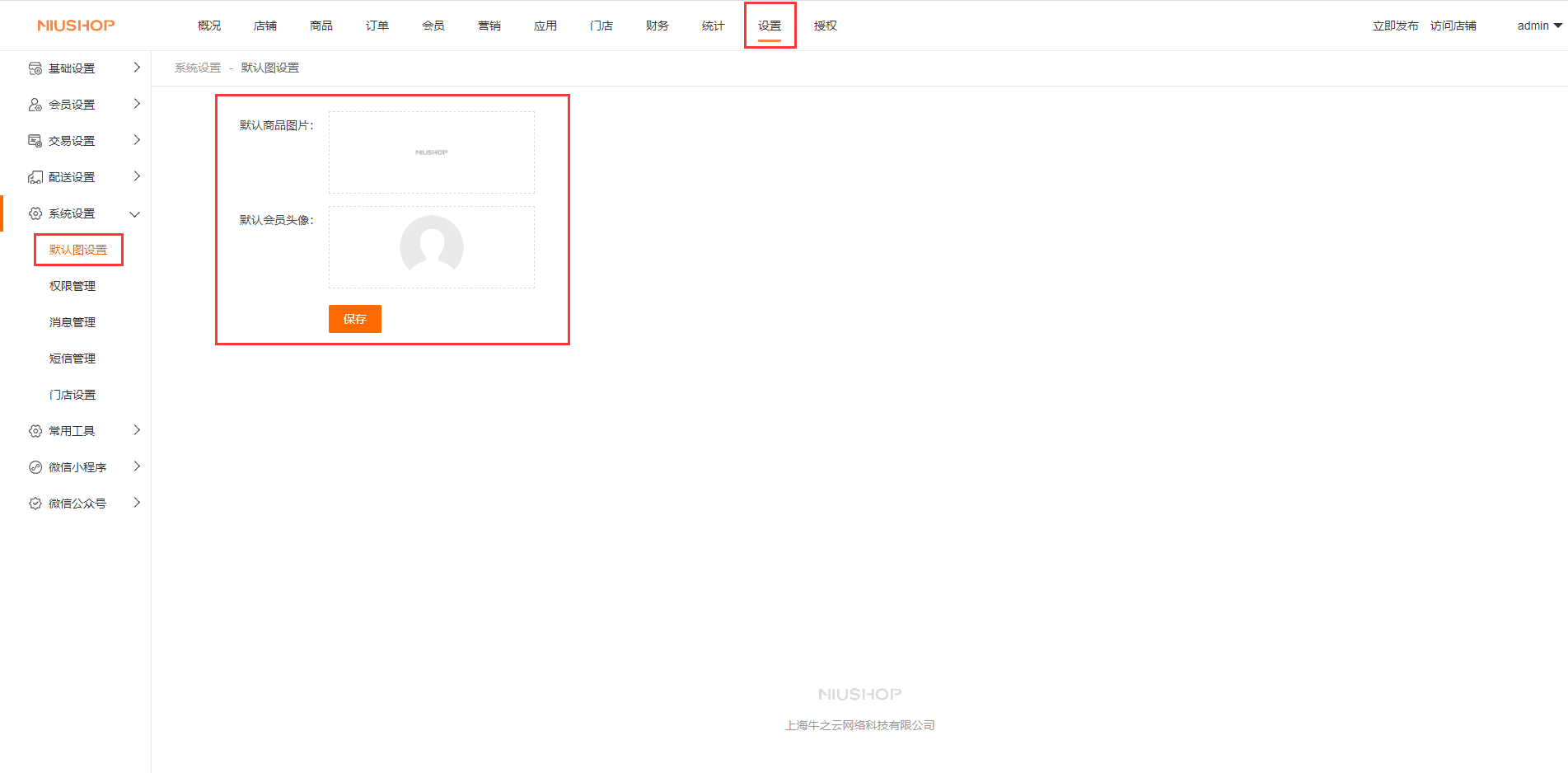](images/screenshot_1607411027901.png)
#### 设置-系统设置-权限管理
添加用户
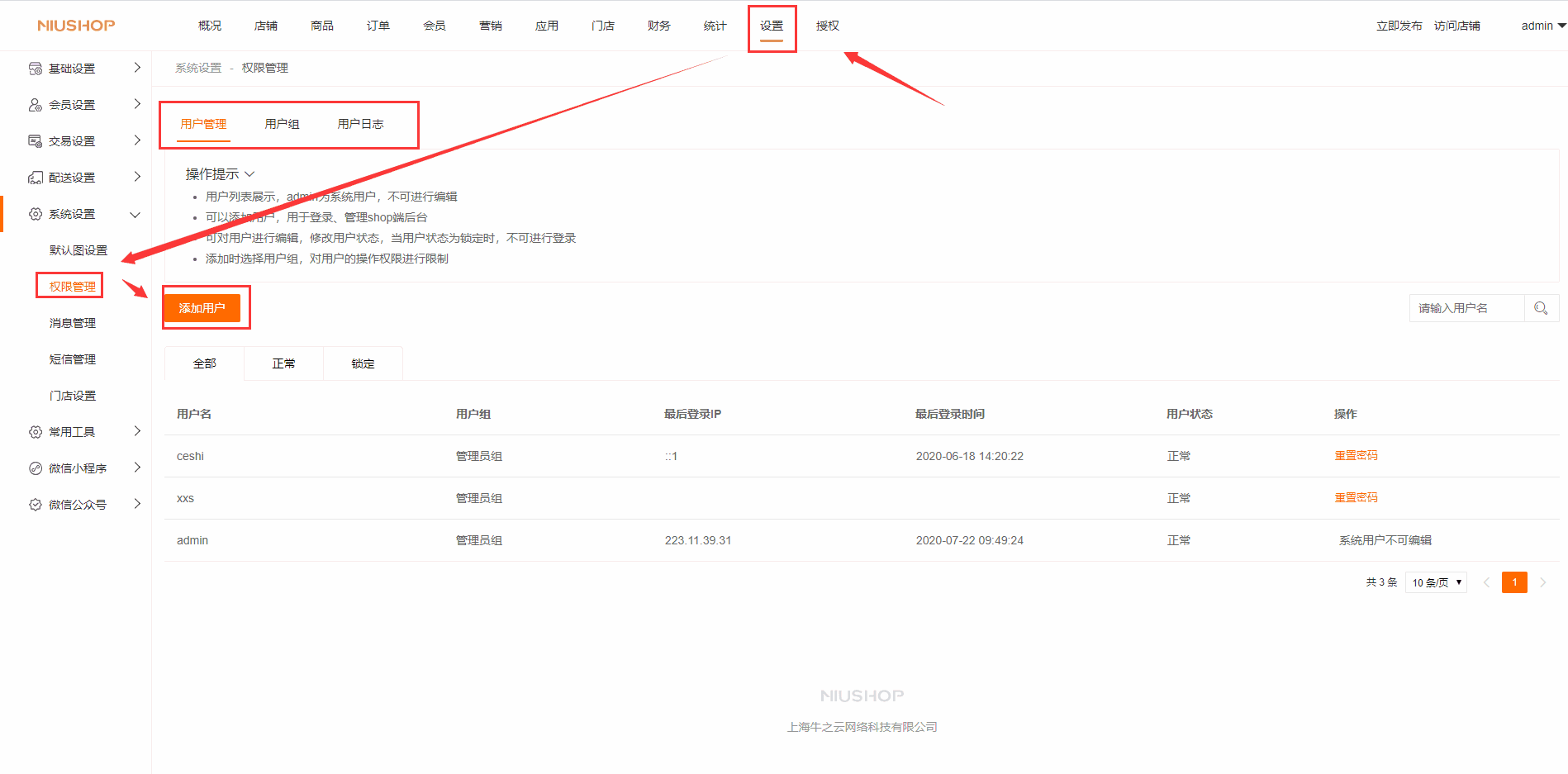 ](images/screenshot_1607411082295.png)
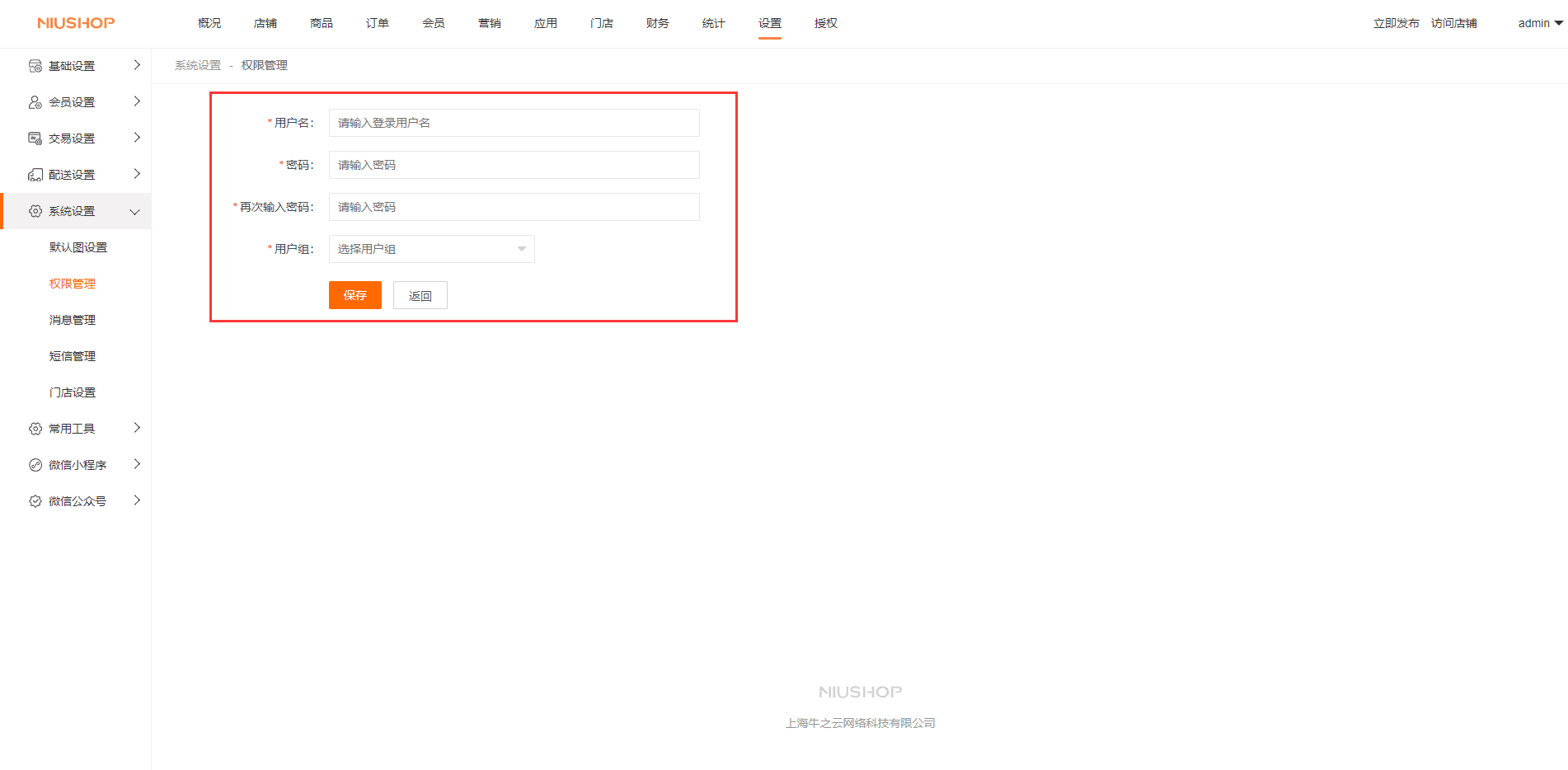 ](images/screenshot_1607411099951.png)
添加用户组,对于用户组进行编辑
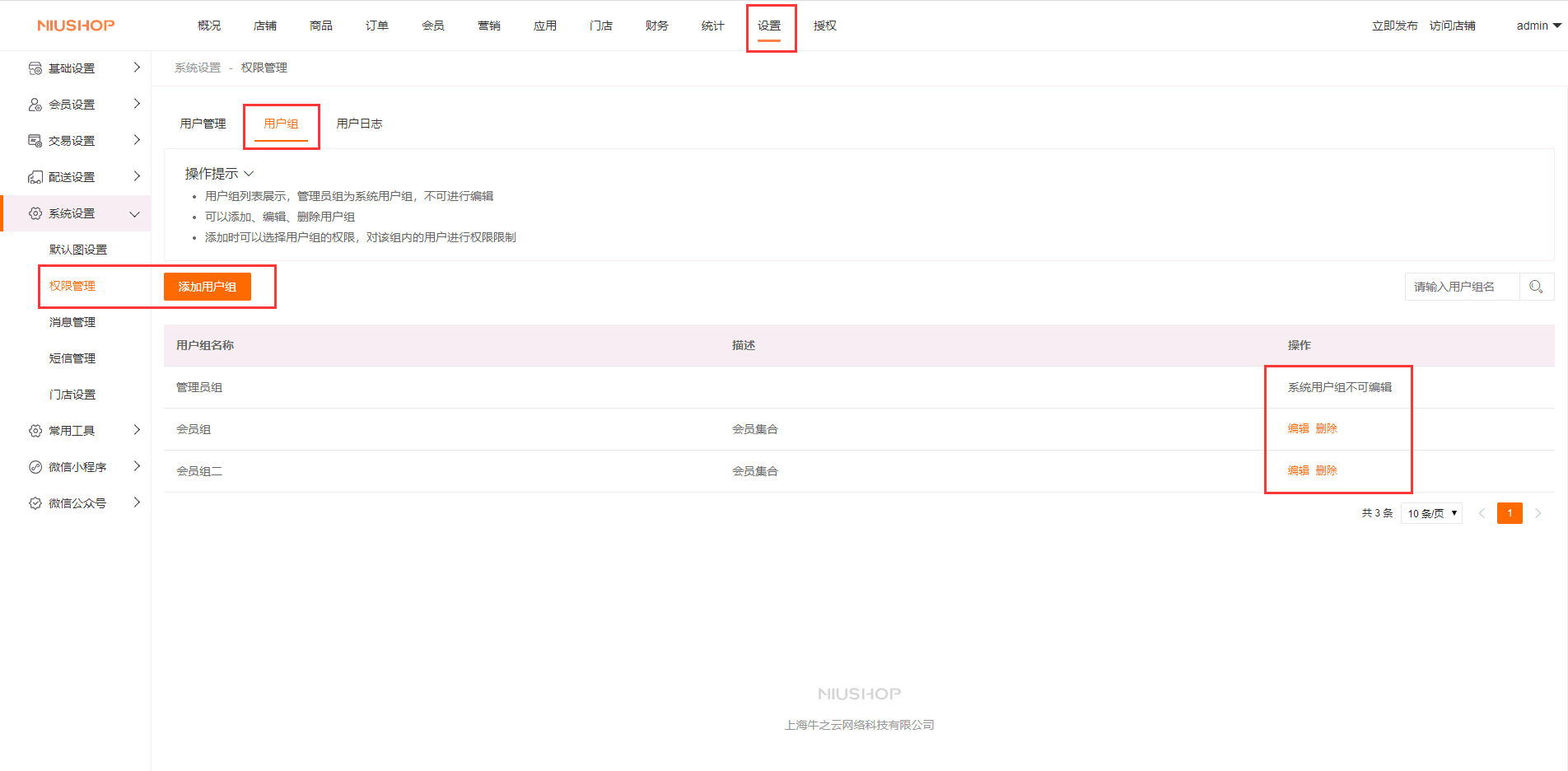 ](images/screenshot_1607411156637.png)](images/screenshot_1607411317232.png)
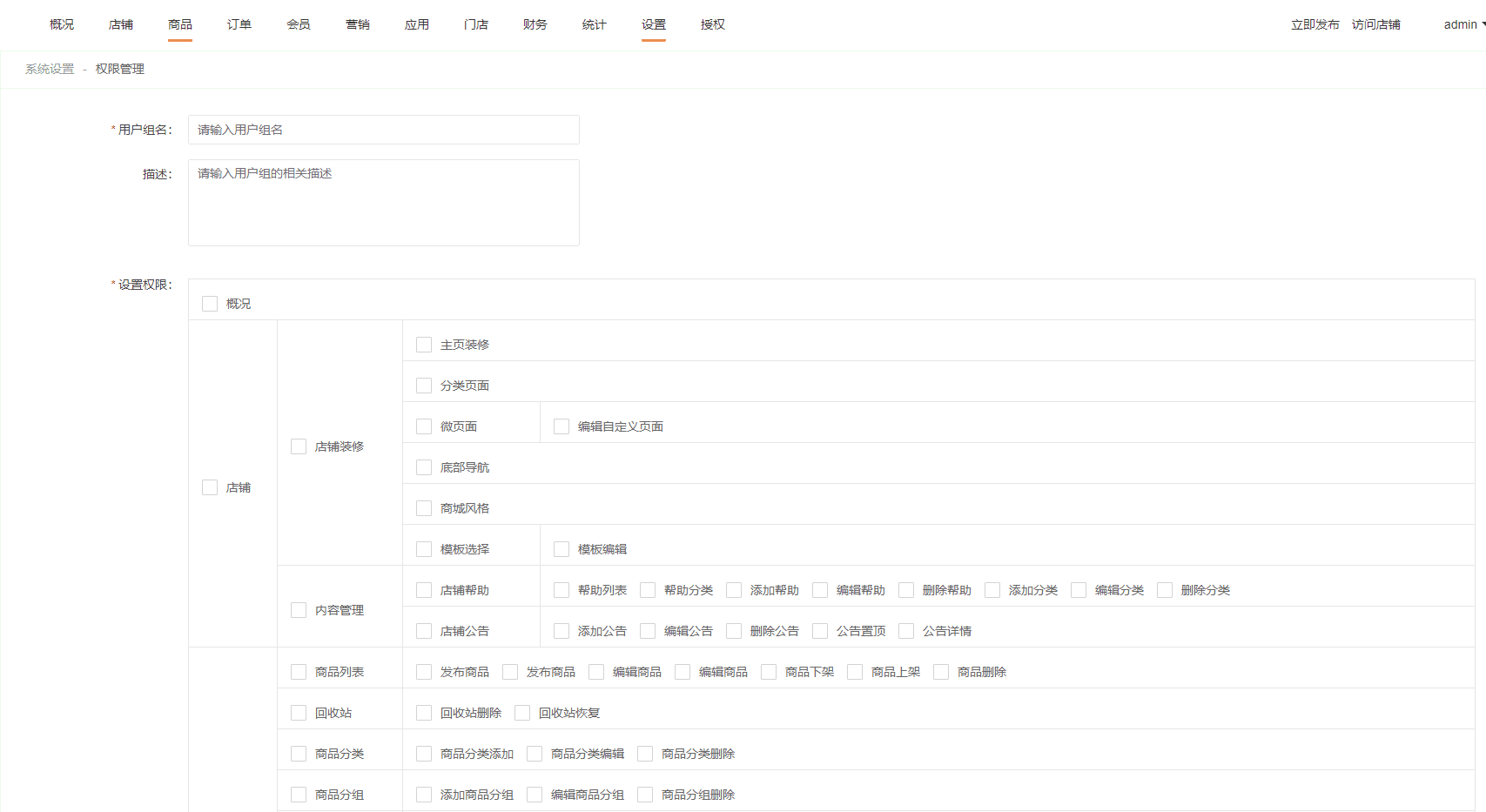](images/screenshot_1607411231893.png)
#### 用户日志可以查看用户的操作日志,如下图:
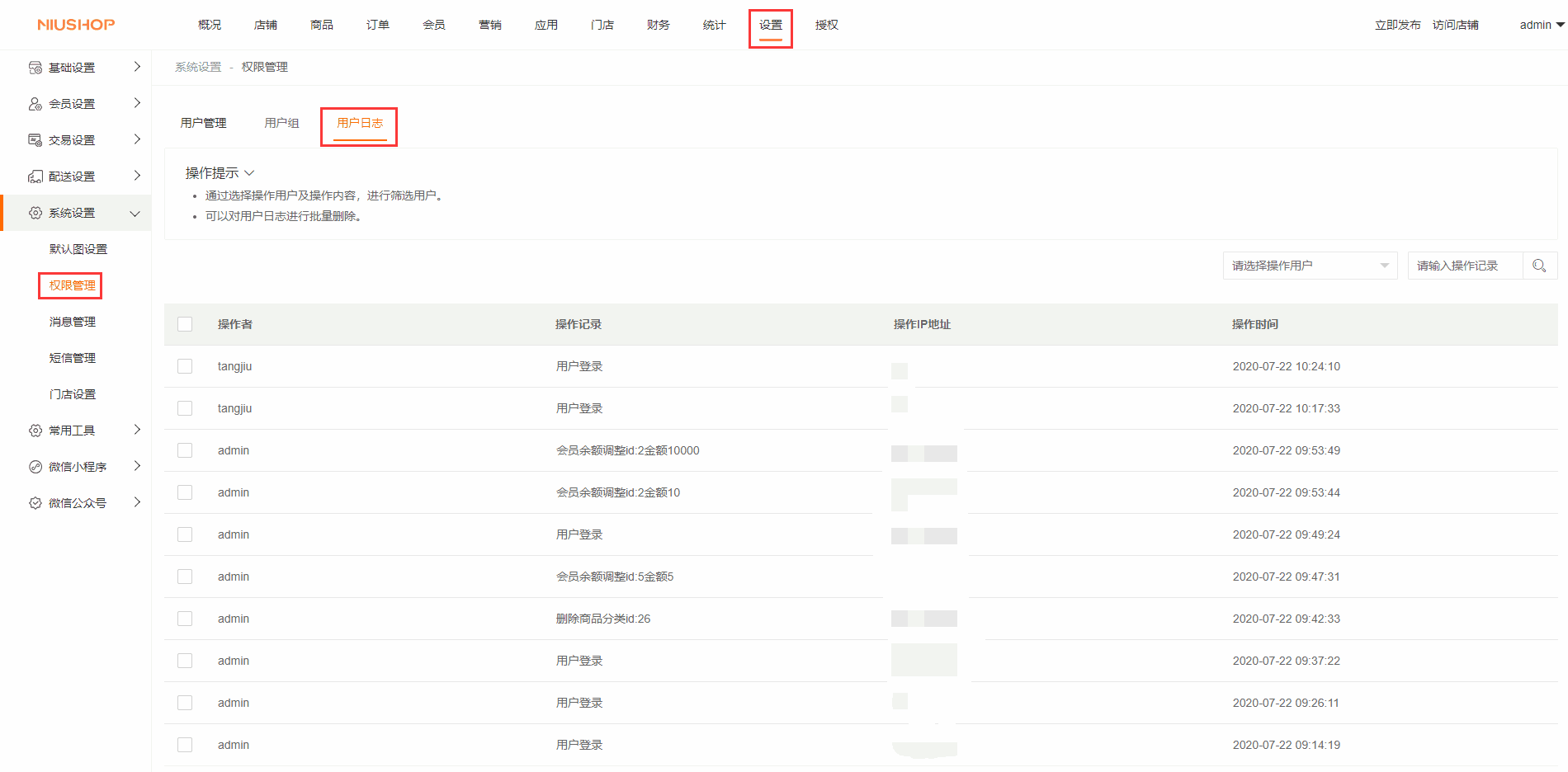](images/screenshot_1607411908631.png)
#### 消息管理-设置是否开启消息信息
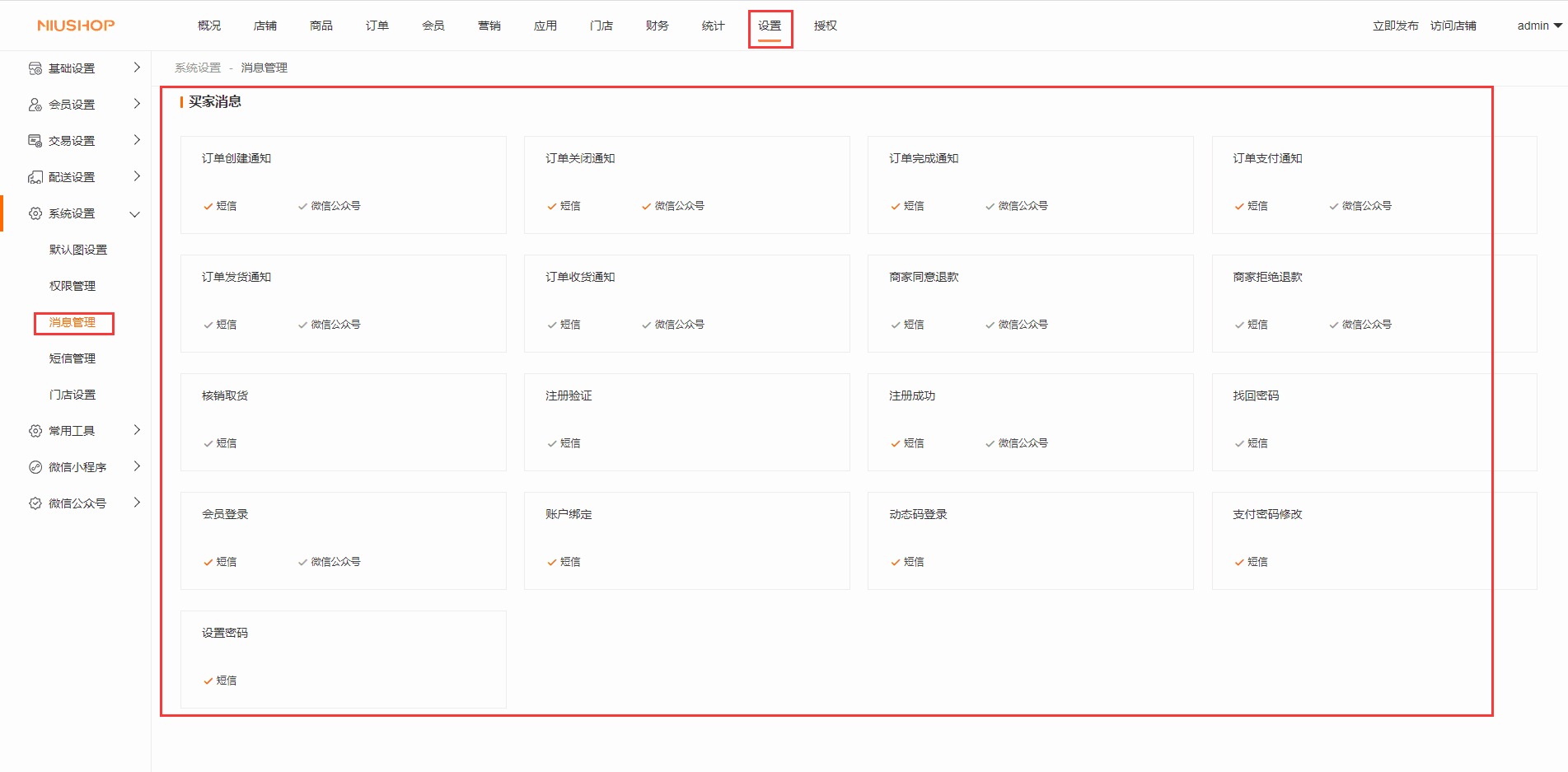](images/screenshot_1607412004317.png)
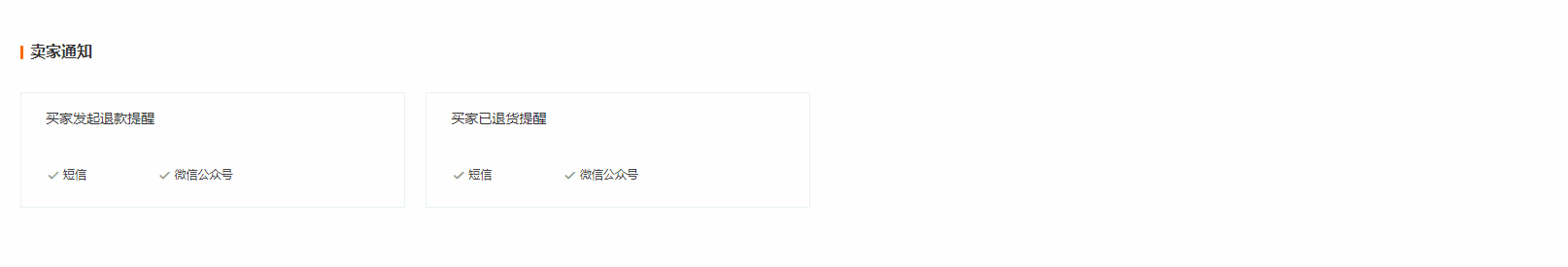](images/screenshot_1607412022770.png)
#### 站内信管理
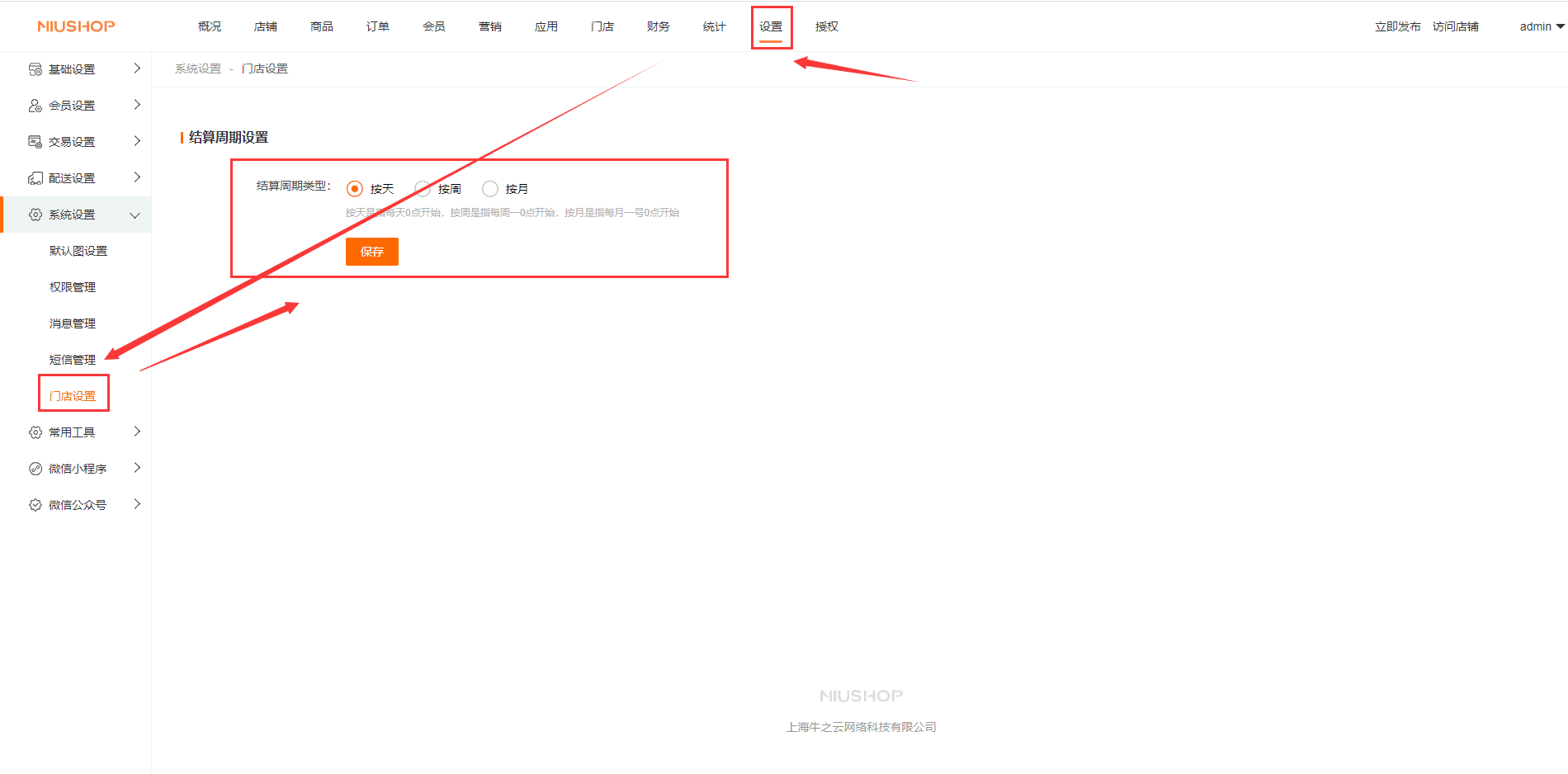](images/screenshot_1607412069341.png)
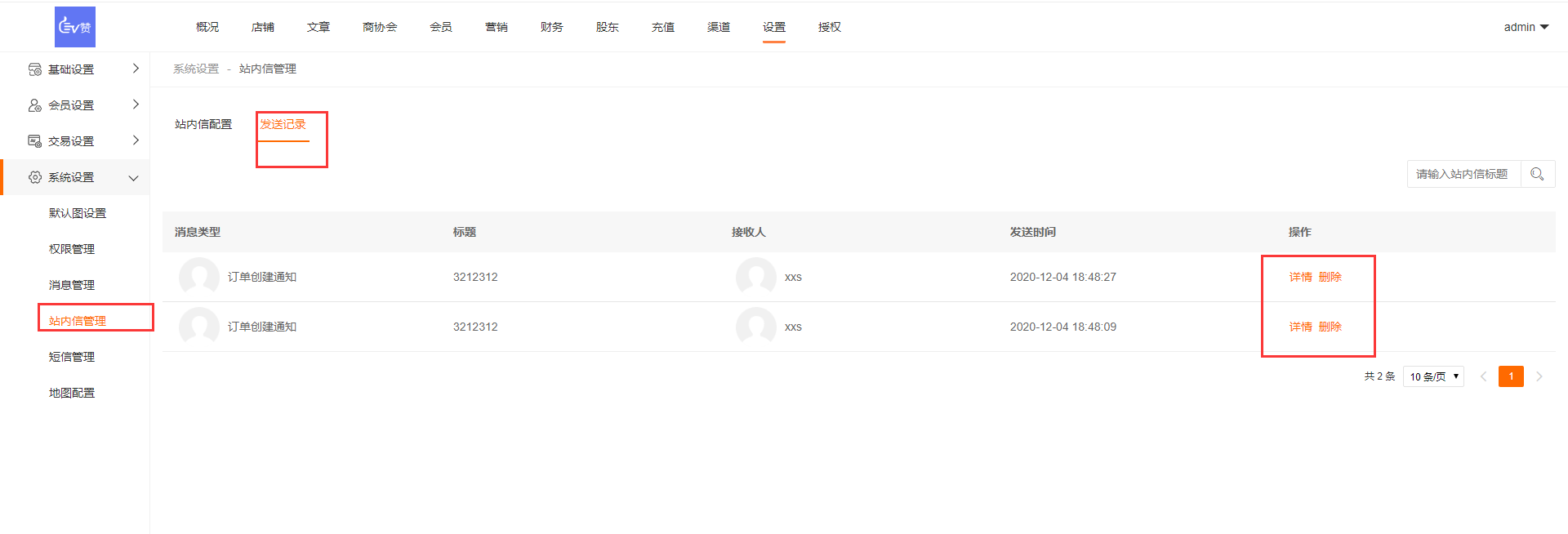
#### 发行记录
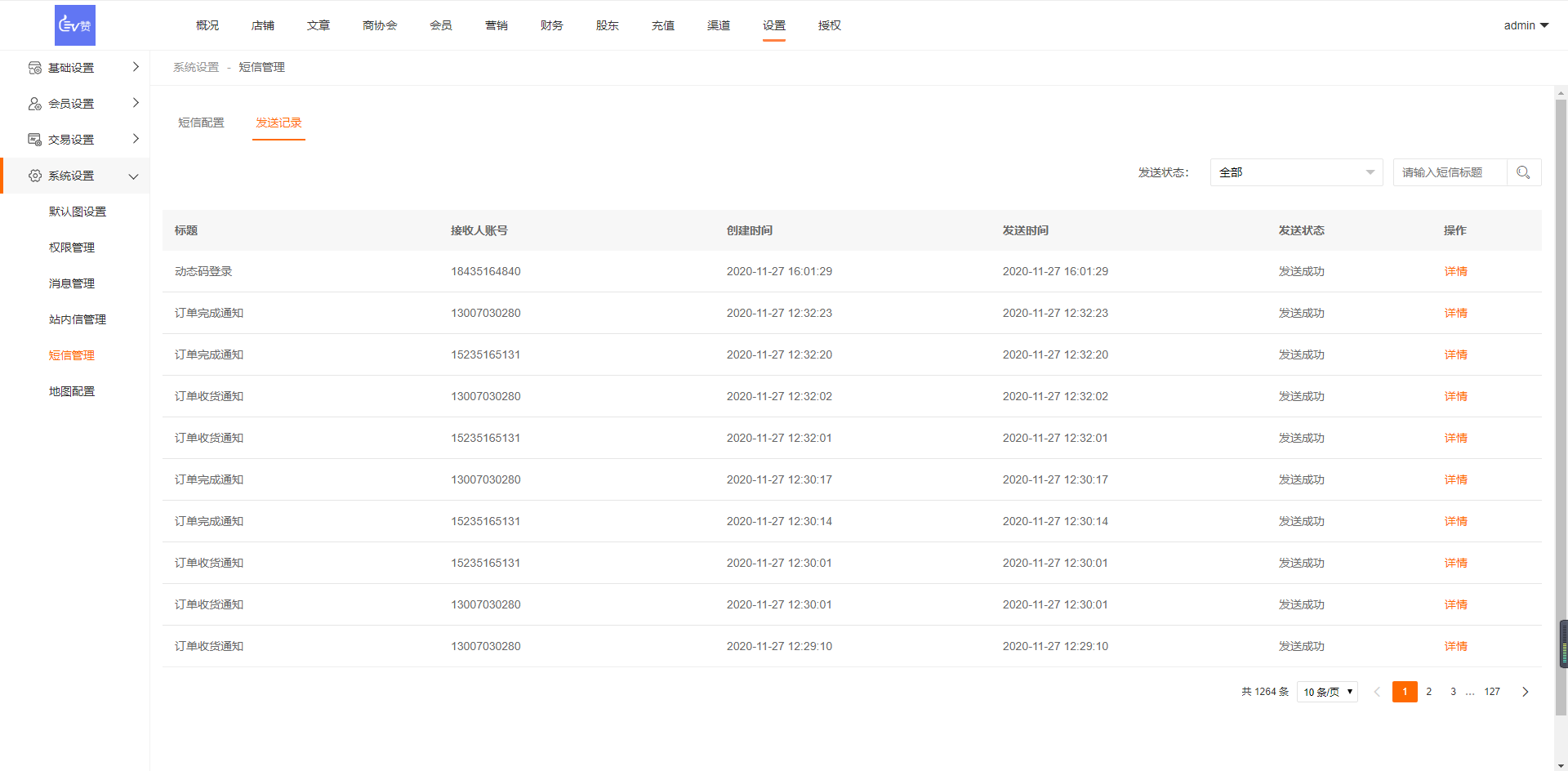
#### 地图配置

