## 如下图面板左右分割实现效果
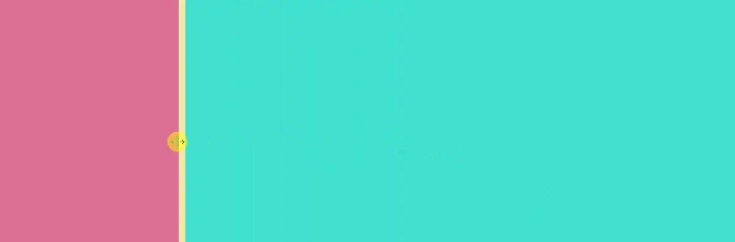

### 公共HTML代码
``` html
<div
ref="splitPane"
class="split-pane"
:class="direction"
:style="{ flexDirection: direction }"
@mouseleave="handleMouseleaveParent"
>
<div
v-if="$slots.left"
class="pane pane-one"
:style="directionStyle + ':' + triggerDistance"
>
<slot name="left" />
</div>
<div
v-if="$slots.left && $slots.right"
class="pane-trigger"
:style="directionStyle + ':' + barWidthPX"
@mousedown="handleMouseDown"
/>
<div v-if="$slots.right" class="pane pane-right">
<slot name="right" />
</div>
</div>
```
### 完整的逻辑代码
感兴趣的可以去查询一下[`getBoundingClientRect`](https://developer.mozilla.org/zh-CN/docs/Web/API/Element/getBoundingClientRect)方法。
``` js
export default {
name: 'SplitPane',
props: {
direction: {
type: String,
default: 'row' // column
},
min: {
type: Number,
default: 10
},
max: {
type: Number,
default: 60
},
defaultPercent: {
// 区域1宽度 (%)
type: Number,
default: 15
},
triggerWidthBar: {
// 滑动器宽度 (px)
type: Number,
default: 10
}
},
data() {
return {
paneMovePercent: 50, // 区域1宽度 (%)
triggerLeftOffset: 0 // 鼠标距滑动器左(顶)侧偏移量
}
},
computed: {
directionStyle() {
return this.direction === 'row' ? 'width' : 'height'
},
triggerDistance() {
return `calc(${this.paneMovePercent}% - ${this.triggerWidthBar / 2 +
'px'})`
},
barWidthPX() {
return this.triggerWidthBar + 'px'
}
},
mounted() {
this.paneMovePercent = this.defaultPercent
},
methods: {
// 按下滑动器
handleMouseDown(e) {
document.addEventListener('mousemove', this.handleMouseMove)
document.addEventListener('mouseup', this.handleMouseUp)
if (this.direction === 'row') {
this.triggerLeftOffset =
e.pageX - e.srcElement.getBoundingClientRect().left
} else {
this.triggerLeftOffset =
e.pageY - e.srcElement.getBoundingClientRect().top
}
},
// 按下滑动器后移动鼠标
handleMouseMove(e) {
const clientRect = this.$refs.splitPane.getBoundingClientRect()
let paneMovePercent = 0
if (this.direction === 'row') {
const offset =
e.pageX -
clientRect.left -
this.triggerLeftOffset +
this.triggerWidthBar / 2
paneMovePercent = (offset / clientRect.width) * 100
} else {
const offset =
e.pageY -
clientRect.top -
this.triggerLeftOffset +
this.triggerWidthBar / 2
paneMovePercent = (offset / clientRect.height) * 100
}
if (paneMovePercent < this.min) {
paneMovePercent = this.min
}
if (paneMovePercent > this.max) {
paneMovePercent = this.max
}
this.paneMovePercent = paneMovePercent
// this.$emit('update:paneMovePercent', paneMovePercent)
},
handleMouseleaveParent() {
this.handleMouseUp()
},
// 松开滑动器
handleMouseUp() {
document.removeEventListener('mousemove', this.handleMouseMove)
}
}
}
```
### 样式代码
``` scss
.split-pane {
height: 100%;
width: 100%;
display: flex;
&.row {
.pane {
height: 100%;
}
.pane-trigger {
height: 100%;
cursor: col-resize;
}
}
&.column {
.pane {
width: 100%;
}
.pane-trigger {
width: 100%;
cursor: row-resize;
}
}
.pane-trigger {
background: #fff;
border-right: 1px solid $comBorder;
&:hover {
background: $comBorder;
}
}
.pane-right {
flex: 1;
}
}
```
- 首页
- 2021年
- 基础知识
- 同源策略
- 跨域
- css
- less
- scss
- reset
- 超出文本显示省略号
- 默认滚动条
- 清除浮动
- line-height与vertical-align
- box-sizing
- 动画
- 布局
- JavaScript
- 设计模式
- 深浅拷贝
- 排序
- canvas
- 防抖节流
- 获取屏幕/可视区域宽高
- 正则
- 重绘重排
- rem换算
- 手写算法
- apply、call和bind原理与实现
- this的理解-普通函数、箭头函数
- node
- nodejs
- express
- koa
- egg
- 基于nodeJS的全栈项目
- 小程序
- 常见问题
- ec-canvas之横竖屏切换重绘
- 公众号后台基本配置
- 小程序发布协议更新
- 小程序引入iconfont字体
- Uni-app
- 环境搭建
- 项目搭建
- 数据库
- MySQL数据库安装
- 数据库图形化界面常用命令行
- cmd命令行操作数据库
- Redis安装
- APP
- 控制缩放meta
- GIT
- 常用命令
- vsCode
- 常用插件
- Ajax
- axios-services
- 文章
- 如何让代码更加优雅
- 虚拟滚动
- 网站收藏
- 防抖节流之定时器清除问题
- 号称破解全网会员的脚本
- 资料笔记
- 资料笔记2
- 公司面试题
- 服务器相关
- 前端自动化部署-jenkins
- nginx.conf配置
- https添加证书
- shell基本命令
- 微型ssh-deploy前端部署插件
- webpack
- 深入理解loader
- 深入理解plugin
- webpack注意事项
- vite和webpack区别
- React
- react+antd搭建
- Vue
- vue-cli
- vue.config.js
- 面板分割左右拖动
- vvmily-admin-template
- v-if与v-for那个优先级高?
- 下载excel
- 导入excel
- Echart-China-Map
- vue-xlsx(解析excel)
- 给elementUI的el-table添加骨架
- cdn引入配置
- Vue2.x之defineProperty应用
- 彻底弄懂diff算法的key作用
- 复制模板内容
- 表格操作按钮太多
- element常用组件二次封装
- Vue3.x
- Vue3快速上手(第一天)
- Vue3.x快速上手(第二天)
- Vue3.x快速上手(第三天)
- vue3+element-plus搭建项目
- vue3
- 脚手架
- vvmily-cli
- TS
- ts笔记
- common
- Date
- utils
- axios封装
- 2022年
- HTML
- CSS基础
- JavaScript 基础
- 前端框架Vue
- 计算机网络
- 浏览器相关
- 性能优化
- js手写代码
- 前端安全
- 前端算法
- 前端构建与编译
- 操作系统
- Node.js
- 一些开放问题、智力题
