> 使用插件 https://ext.dcloud.net.cn/plugin?id=192,其实就是一个例子,导入到项目中后,拷贝需要的资源

## pages.json
> 将guide.vue设置为第1个启动的页面
~~~
{
"pages": [
{
"path": "pages/index/guide",
"style": {
"navigationBarTitleText": "引导页",
"app-plus": {
"titleNView": false
}
}
},
{
"path": "pages/index/index",
"style": {
"navigationBarTitleText": "首页"
}
},
{
"path": "pages/index/list-news",
"style": {
"navigationBarTitleText": "新闻"
}
}
],
"globalStyle": {
"navigationBarTextStyle": "black",
"navigationBarTitleText": "uni-app",
"navigationBarBackgroundColor": "#F8F8F8",
"backgroundColor": "#F8F8F8"
},
"tabBar": {
"color": "#7A7E83",
"selectedColor": "#3cc51f",
"borderStyle": "black",
"backgroundColor": "#FFFFFF",
"list": [
{
"text": "首页",
"pagePath": "pages/index/index",
"iconPath": "static/1.png",
"selectedIconPath": "static/1_active.png"
},
{
"text": "新闻",
"pagePath": "pages/index/list-news",
"iconPath": "static/2.png",
"selectedIconPath": "static/2_active.png"
}
]
}
}
~~~
## guide.vue
> 该页会判断是否已经展示过引导页,如果展示了则直接切换到 首页
~~~
<template>
<view view class="main">
<code-elf-guide v-if="guidePages"></code-elf-guide>
</view>
</template>
<script>
import codeElfGuide from '@/components/code-elf-guide/code-elf-guide.vue'
export default {
components:{
codeElfGuide
},
data() {
return {
guidePages:false,
}
},
onLoad() {
this.loadExecution()
},
methods: {
loadExecution: function(){
/**
* 获取本地存储中launchFlag的值
* 若存在,说明不是首次启动,直接进入首页;
* 若不存在,说明是首次启动,进入引导页;
*/
try {
// 获取本地存储中launchFlag标识
const value = uni.getStorageSync('launchFlag');
if (value) {
console.log(111)
// launchFlag=true直接跳转到首页
uni.switchTab({
url: '/pages/index/index'
});
} else {
console.log(222)
// launchFlag!=true显示引导页
this.guidePages = true
}
} catch(e) {
console.log(333)
// error
uni.setStorage({
key: 'launchFlag',
data: true,
success: function () {
console.log('error时存储launchFlag');
}
});
this.guidePages = true
}
}
}
}
</script>
<style>
page,.main{
width: 100%;
height: 100%;
}
</style>
~~~
## index.vue
> 首页 提供了 “清除缓存,重新启动引导页” 功能,供测试用途
~~~
<template>
<view>
<button type="default" @tap="clear">清除缓存,重新启动引导页</button>
</view>
</template>
<script>
export default {
data() {
return {
}
},
methods: {
clear: function(){
uni.showModal({
title: '清除launchFlag值',
content: '确定要清除launchFlag值,进行重启测试?',
success: function (res) {
if (res.confirm) {
console.log('用户点击确定');
// 清除缓存
uni.clearStorage();
uni.showToast({
icon: 'none',
duration:3000,
title: '清除成功2秒后重启'
});
// 两秒后重启
setTimeout(function() {
uni.hideToast();
plus.runtime.restart();
}, 2000);
} else if (res.cancel) {
console.log('用户点击取消');
}
}
});
}
}
}
</script>
~~~
## 其他类型
### 视频引导页
> 有些引导页会做成视频展示方式,可参考: https://segmentfault.com/a/1190000021118361
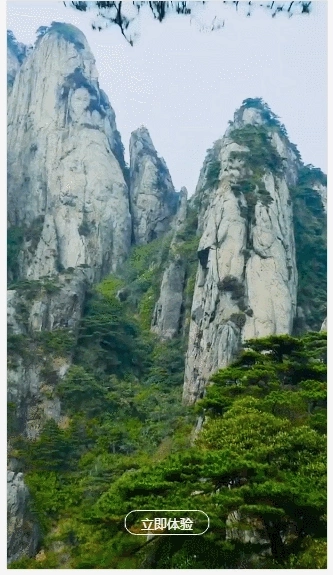
### 广告类引导页
> 含倒计时,倒计时结束后,自动会进行页面切换,可根据以上的例子,自行进行修改

- 基础知识
- UNI核心介绍
- flex布局
- 生命周期
- 全局方法
- 组件定义
- 自定义组件
- 全局组件
- 组件之间的数据传输
- 条件编译
- 自定义头部
- 节点信息 (SelectorQuery)
- vuejs基础语法
- 页面跳转以及参数传递
- 事件的监听注册以及触发
- css3动画
- block的妙用
- mixin (混入)
- uniapp快捷键
- vuex状态管理
- 实用功能
- 获取服务提供商
- 启动页 / 启动界面
- 引导页
- tabbar配置
- 头部导航栏基础设置
- 上拉下拉(刷新/加载)
- 第三方登录
- 第三方分享
- 推送通知 之 unipush
- scroll-view双联动
- 配置iOS通用链接(Universal Links)
- 本地缓存操作
- 升级/更新方案
- 热更新
- 图片上传
- 搜索页实现
- canvas绘图助手
- 地图定位
- 第三方支付————todo
- 分类轮播
- 清除应用缓存
- uniapp与webview的实时通讯
- 视频-----todo
- 聊天----todo
- 长列表swiper左右切换
- 第三方插件
- uview
- mescroll
- uCharts (图表)
- 无名 (更新插件)
- 第三方模版
- 自定义基座
- 打包发行
- 要封装的方法
- 缓存 cache.js
- 请求接口 request.js
- 工具类 util.js
- 小程序登录 xcxLogin.js
- 版本更新 update.js
- 优质插件
- 更新插件----todo
- 语音
- 语音识别 (含上传)
- 百度语音合成播报接口
- 官方常用组建
- input 输入框
- image 图片
- audio 音频
- picker 选择器
- video 视频
- scroll-view 滚动视图
