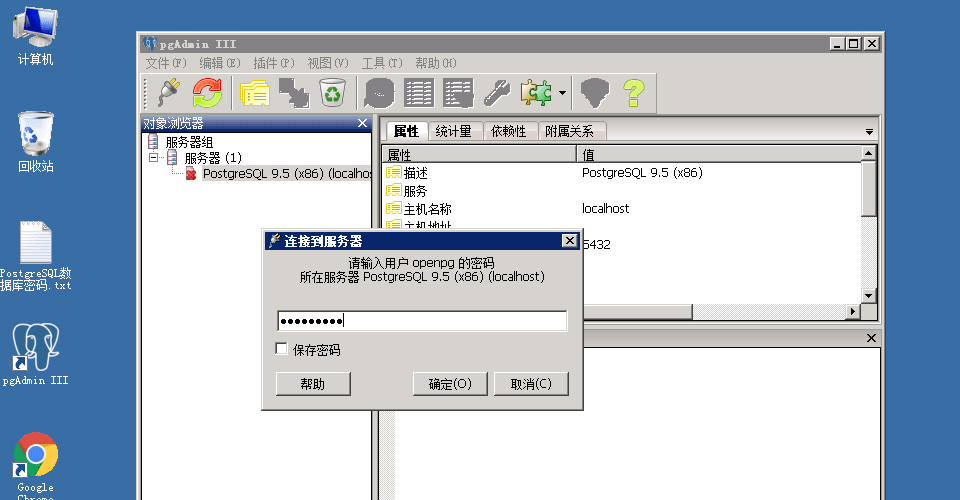## 如何管理PostgreSQL数据库?
Odoo镜像提供了在线数据库管理方式,另外在Windows版本中也提供了一个桌面工具pgAdmin
### 设置主密码
在完成Odoo的安装之后,Odoo系统会自动创建数据库,首先要记得给数据库创建一个主密码,具体如下:
1. 通过该网址打开Odoo: http://服务器公网IP
2. 点击“Manage Databases”.
[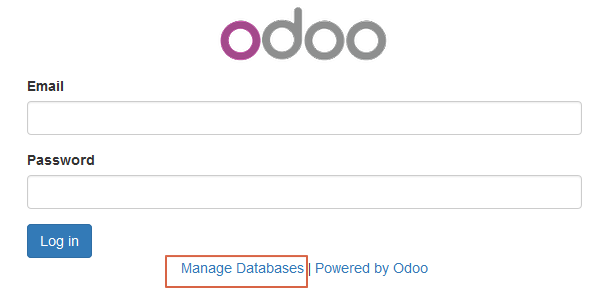](http://libs.websoft9.com/Websoft9/DocsPicture/en/odoo/odoo04.png)
3. 点击“Set a master password”.
[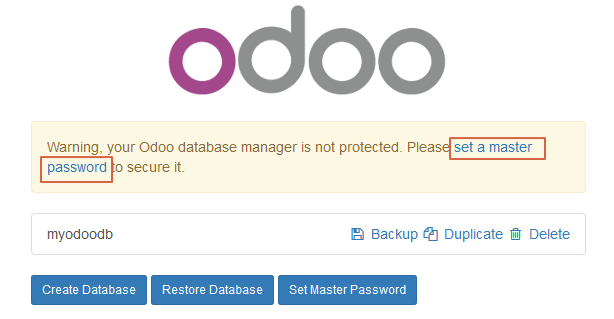](http://libs.websoft9.com/Websoft9/DocsPicture/en/odoo/odoo05.png)
4. 设置您的Odoo数据库密码,点击“Continue”.
[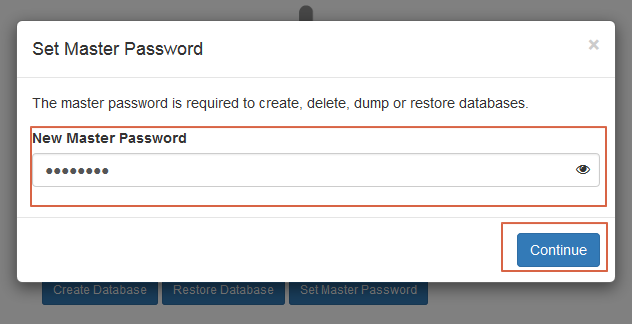](http://libs.websoft9.com/Websoft9/DocsPicture/en/odoo/odoo06.png)
5. 请记住您设置的参数,数据库备份等操作需要使用到.
### 桌面工具pgAdmin
Windows版本安装了PostgreSQL桌面工具pgAdmin,使用参考:
* * 远程桌面登录到Windows服务器
* 打开pgAdmin,输入账号(默认用户名 : openpg,默认密码 : openpgpwd)