## **闪送配置教程**
* 一、首先注册闪送开发者账号和商家账号
[http://open.ishansong.com/documentCenter](http://open.ishansong.com/documentCenter)
* 二、进入商家后台将appid、app\_secret和商户id填入云贝后台

子门店路径:门店-门店列表-配送设置

三、 进入开发者后台,将回调NotifyUrl填入闪送开发者平台

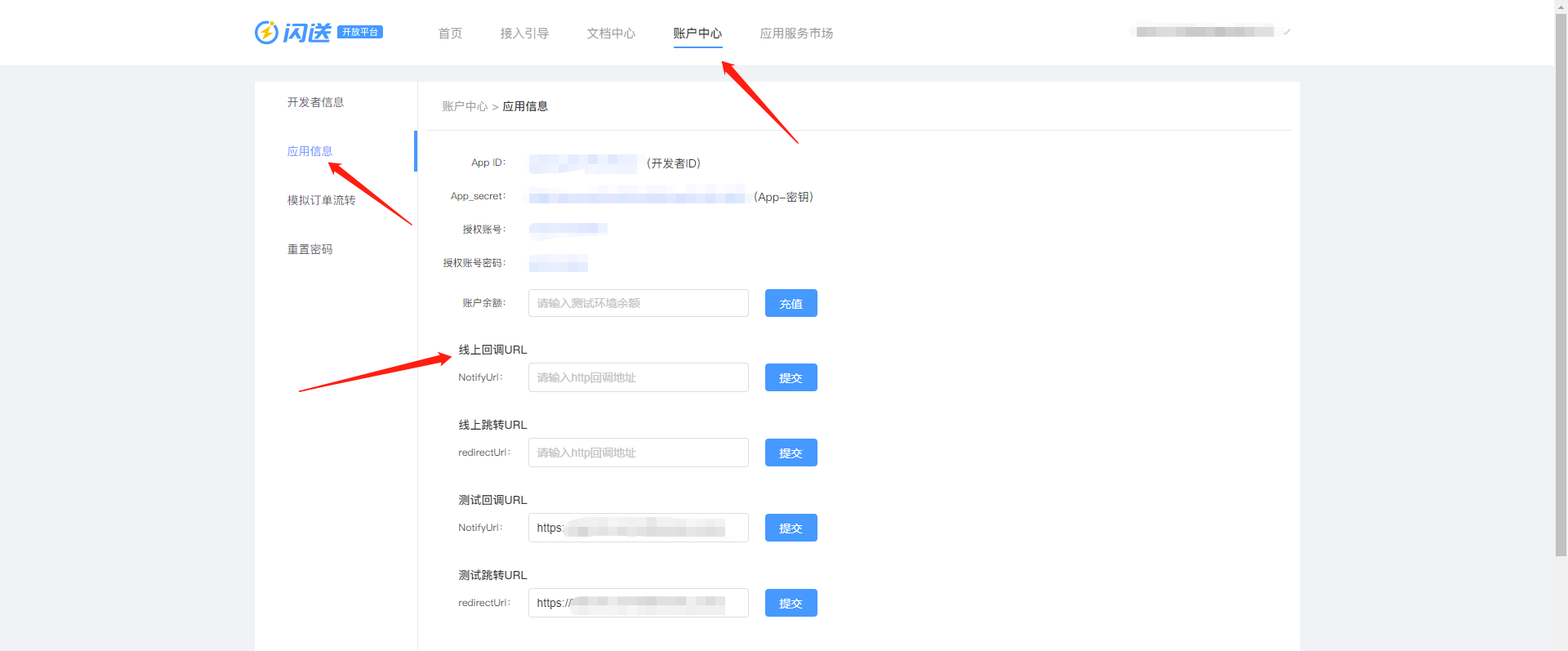
操作不懂的联系售后微信。有需要购买使用的也可以联系微信

- 后台说明
- 概况
- 订单
- 订单处理
- 订单查询
- 自提订单
- 评价管理
- 订单查询精简版
- 外卖概况
- 堂食订单
- 当面付订单
- 商户
- 商户列表
- 商家账户
- 商户分类
- 商户概况
- 商户标签
- 入驻套餐
- 入驻申请
- 服务费率
- 提现列表
- 业务
- 商品管理
- 商品分类
- 用户
- 用户查询
- 用户标签
- 用户概况
- 营销
- 平台活动
- 平台新客立减
- 门店新客立减
- 满额立减
- 配送费满减
- 平台新客红包
- 平台红包
- 付费会员卡(插件)
- 会员储值
- 资讯中心
- 积分商城
- 积分签到
- 老带新(插件)
- 分销商(插件)
- 集点返红包
- 支付有礼
- 大牌臻享
- 弹窗优惠券
- 活动列表
- 活动设置
- 区域
- 区域列表
- 区域统计
- 提现管理
- 申请列表
- 资产
- 数据
- 数据总览
- 支付方式统计
- 店铺订单统计
- 新老顾客统计
- 装修
- 装修列表
- 全店风格
- 素材管理
- 设置
- 平台设置
- 商户设置
- 区域设置
- 支付设置
- 提现配置
- 外卖设置
- 配送设置
- 店内设置
- 通用设置
- 短信
- 模板消息
- 打印设置
- 语音提醒
- 公告管理
- 帮助中心
- 页面标题
- 相关协议
- 打印机配置
- 飞蛾标签打印机
- 飞鹅打印机设置
- 易联云打印机设置
- 已知常见问题
- 用户端添加外卖地址报错解决方法
- 商家模板消息配置教程
- 点击提交订单不跳转
- 商家入驻和区域入驻打开链接不对
- 如何开启自动接单自动配送
- 自动完成订单无效
- 弹窗优惠券不能选
- 配送配置教程
- 达达配置教程
- 码科配送
- 点我达配置教程
- UU配送教程
- 闪送配送
- 顺丰同城
