:-: 1、点击共享屏幕

2、直接输入会议室号码完成屏幕共享
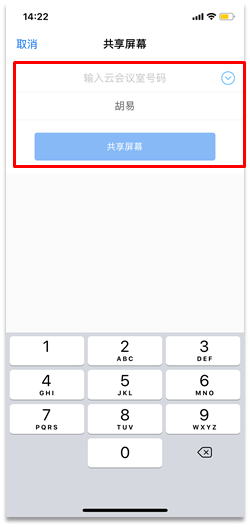
3、会议页面,选择底部的共享也可以进行屏幕共享

