第一步:
登录[阿里云](https://www.aliyun.com)


如上如所示,登录,如果没有需要注册实名认证后再使用
第二步:


如上图所示点击【控制台】,找到【短信服务】
如果在首页没有找到短信服务,按照下图所示,查找,点击进入,开通短信服务
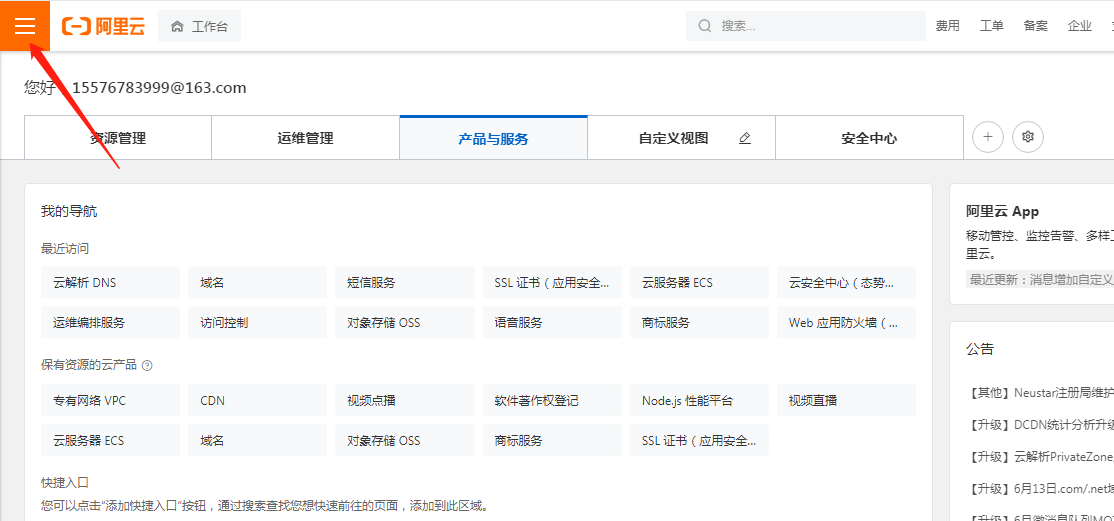

第三步:
点击国内消息,【签名管理】新建签名


审核通过后才能使用签名,如果审核没有通过就无法使用
第四步:
【模板管理】找到对应的模板,没有可以添加模板

第五步:
触碰头像,找到AccessKey 管理
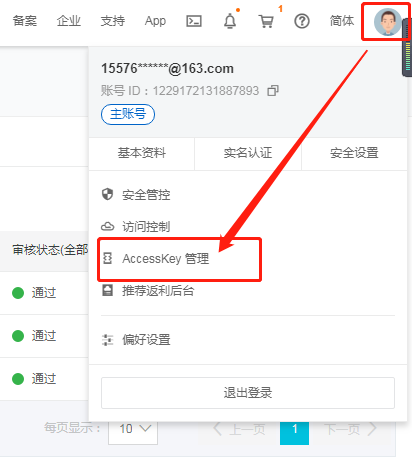

获取AccessKey ID和AccessKey Secret
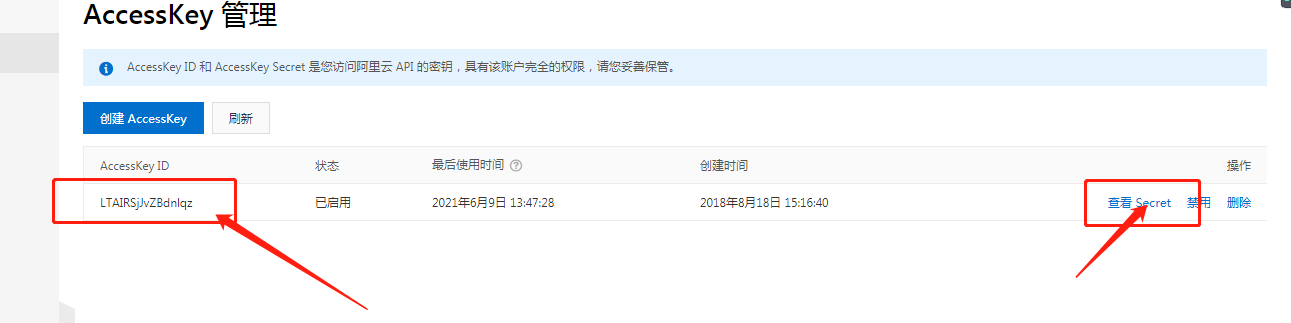
得到这些信息后,回到微擎后台,对应输入相关信息,保存

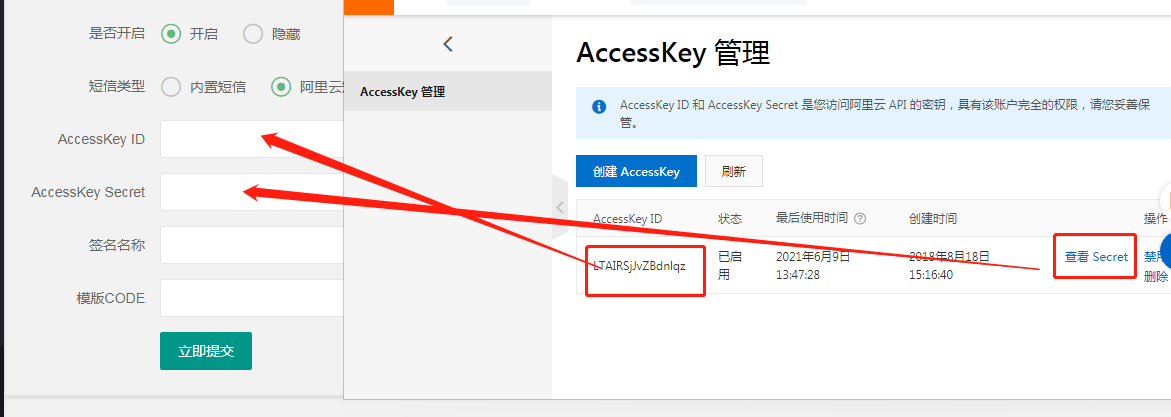
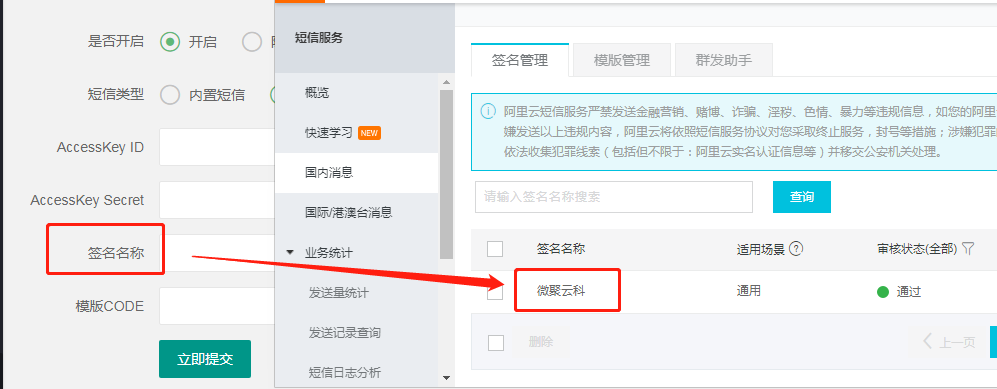
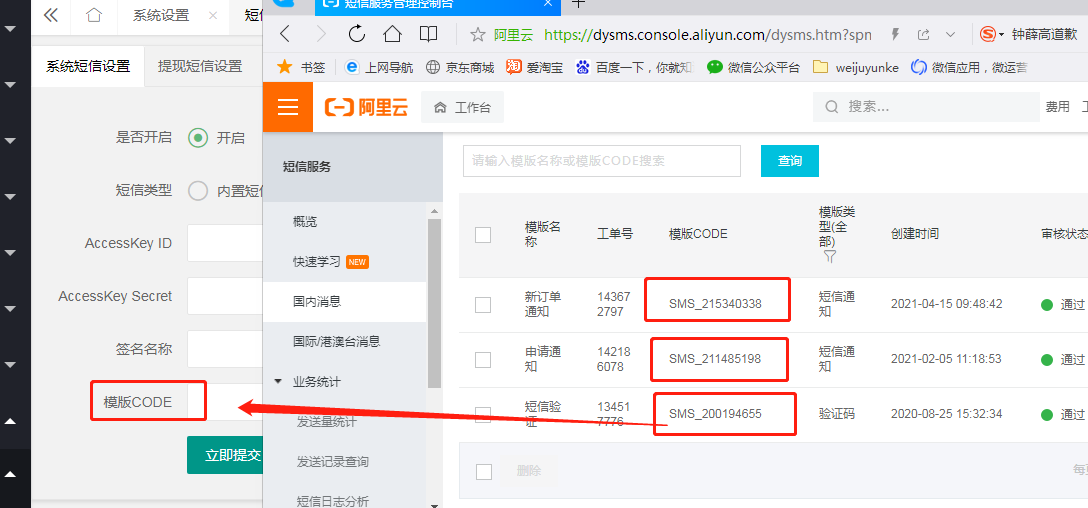
- 产品介绍
- 基本概述
- 版本区别
- 环境要求
- 基本配置
- 宝塔环境安装微擎
- 模块购买与安装
- 小程序绑定
- 公众号绑定
- 腾讯地图key
- 定时任务
- 阿里云短信设置
- 独立版前端上传
- 独立版小程序绑定
- 后台操作
- 分类管理
- 垃圾分类列表
- 回收管理
- 回收设置
- 分类列表
- 回收订单
- 定期回收
- 代理管理
- 合伙人设置
- 合伙人列表
- 回收站列表
- 回收员列表
- 商城管理
- 商城设置
- 商城分类列表
- 商品管理
- 订单管理
- 二手交易
- 基础配置
- 首页轮播图
- 商品分类
- 二手交易商品列表
- 订单列表
- 收支记录
- 资讯管理
- 资讯列表
- 提现管理
- 提现设置
- 待审核
- 已打款
- 无效
- 财务管理
- 充值记录
- 提现记录
- 消费记录
- 数据统计
- 首页统计
- 回收员废品统计
- 回收站废品统计
- 合伙人废品统计
- 用户管理
- 用户列表
- 插件管理
- 分销系统
- 通知管理
- 账号管理
- 账号列表
- 公告管理
- 公告列表
- 系统配置
- 系统设置
- 基础设置
- 首页设置
- 短信设置
- 上传设置
- 轮播图管理
- 底部菜单
- 合作伙伴
- 前台操作
- 用户下单
- 周期下单
- 回收员接单
- 回收站核验
- 合伙人管理
- 用户中心功能
- 二手交易如何发布产品
- 用户发布产品后,如何发货
- 二手交易议价
- 常见问题
- 运营方案
