PS:瓜分红包前端流程展示;
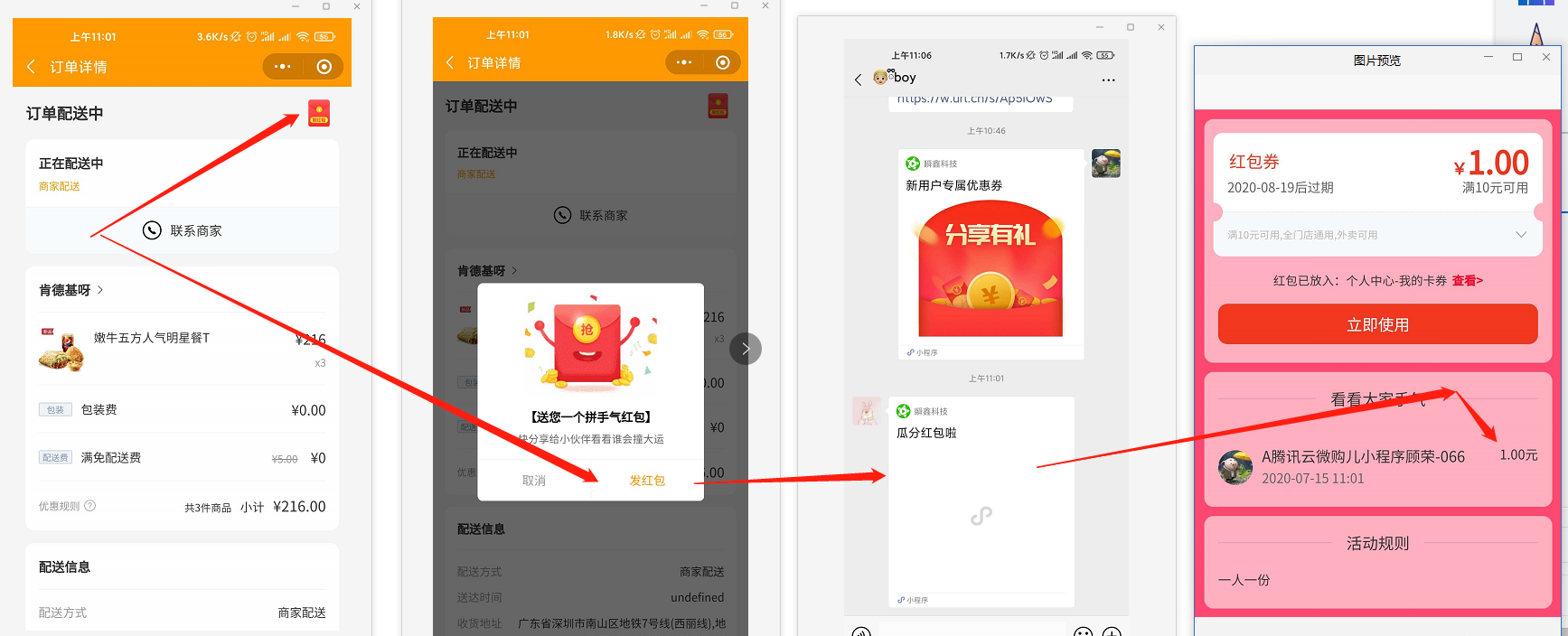
*****
1、第一步新增红包劵;

*****
1.1、创建优惠券名称;自定义使用条件;自定义有效期;勾选使用限制;


*****
2、新建瓜分红包活动;


*****
3、查看领取明细;


*****
4、查看瓜分明细;

*****
5、瓜分红包设置;
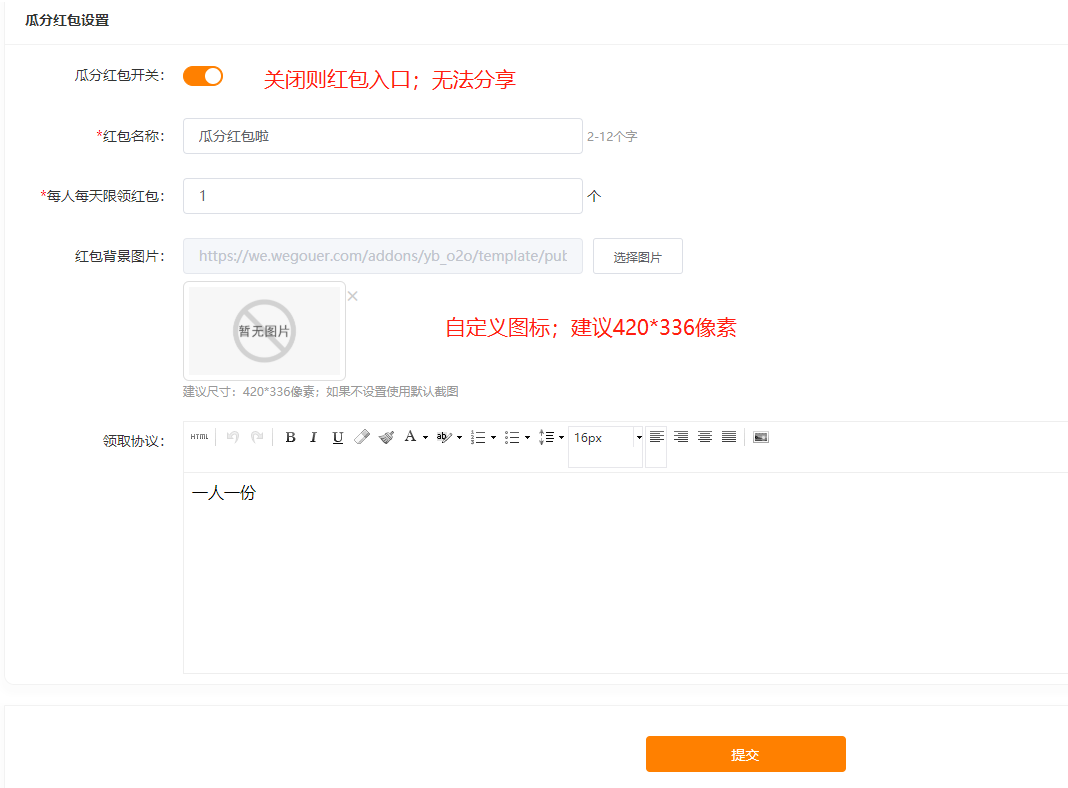
- O2O餐饮平台介绍
- 概括
- 商户
- 商户概况
- 商户列表
- 商户账户
- 入驻申请
- 入驻套餐
- 入驻设置
- 提现申请
- 提现设置
- 服务费率
- 商户设置
- 商户标签
- 店铺服务
- 广告管理
- 外卖
- 今日概况
- 订单概况
- 外卖订单
- 自提订单
- 快递订单
- 退款订单
- 评论管理
- 分类管理
- 订单设置
- 售后说明
- 美食
- 今日概况
- 美食概况
- 堂食设置
- 收银设置
- 评论管理
- 分类管理
- 美食设置
- 用户
- 用户概况
- 用户列表
- 会员等级
- 开卡记录
- 会员储值
- 装修
- 装修列表
- 装修设置
- 财务
- 账务明细
- 退款记录
- 积分明细
- 余额明细
- 数据
- 营业统计
- 商品分析
- 订单总览
- 资产概况
- 设置
- 平台设置
- 平台模式
- 数据设置
- 支付设置
- 小票设置
- 短信设置
- 模板消息
- 评价标签
- 公告管理
- 广告管理
- 帮助中心
- 账号管理
- 账号绑定
- 应用
- 优惠券
- 弹窗优惠券
- 下单返红包
- 新客专享
- 老带新
- 瓜分红包
- 会员卡
- 会员储值
- 积分商城
- 积分签到
- 小程序直播
- 分销商
- 资讯中心
- 发券宝
- 商品库
- 渠道
- 微信小程序
- 百度小程序
- 支付宝小程序
- 抖音头条小程序
- 配送方式
- 达达配送
- UU跑腿
- 点我达
- 顺丰配送
- 蜂鸟配送
- 蜂鸟跑腿
