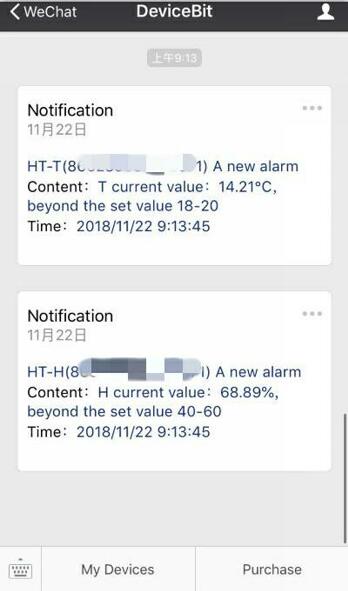## 1. Introduction
The cloud will send you alerts if the measurement is
out of the preset range by emails or WeChat messages.
The following part will introduce how to set *Notice Groups*, and receive alarms
## 2. Add A New Contact
Click on *Notice Groups -> Contacts -> New Contact*

Enter the name, Email etc. of this contact and then click on *Save*.

Add more contacts in the same way.

Click on View Code to bind your WeChat ID.
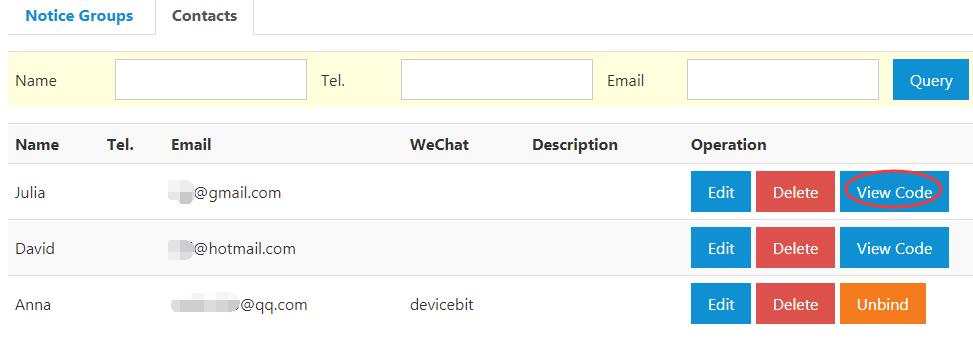
Scan it with your WeChat


## 3. Add A New Group
Go to *Notice Groups -> New Group*

Enter the group name, tick the contacts, email addresses, or WeChat ID as needed, and then save.


## 4. Alert Settings
Go to *List*, and click on *Edit*.

Set the normal temperature range for your device and select the notice group, e.g. the *Temperature* group which is just set.
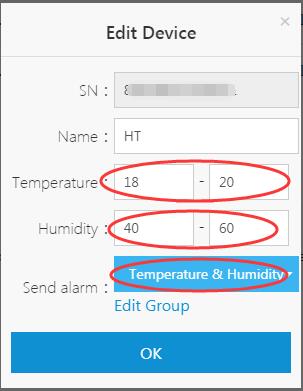
Then, click on *OK* and the settings are successfully saved.

After settings, the name of notice group will appear under the item *Alarm*.

Meanwhile, you will receive the following alarms by WeChat or Email.