#### 1.进入宝塔软件商店,搜索redis,点击安装

#### 2.在软件商店中,选择php(选择网站所绑定版本),点击设置

#### 3.进入安装扩展,选择安装redis

#### 4.进去禁用函数,删除这些函数
`proc_open` `pcntl_signal` `pcntl_signal_dispatch` `pcntl_fork` `pcntl_wait` `pcntl_alarm`
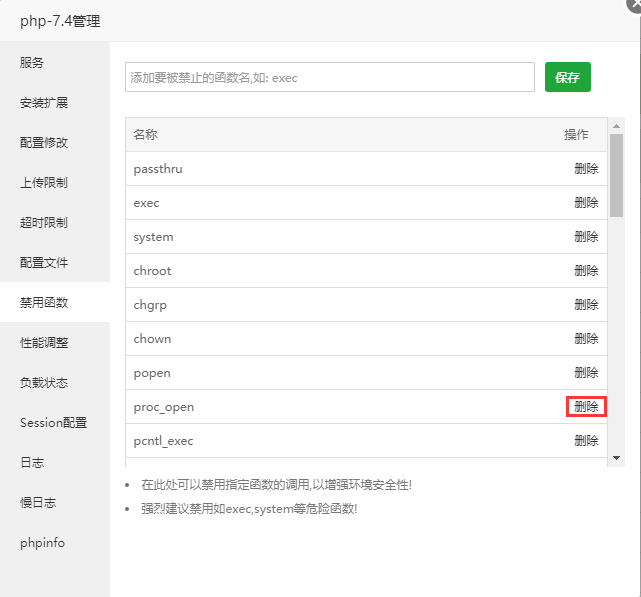
#### 5.进入服务,点击重载配置

#### 6.选择性能调整,查看到redis配置信息
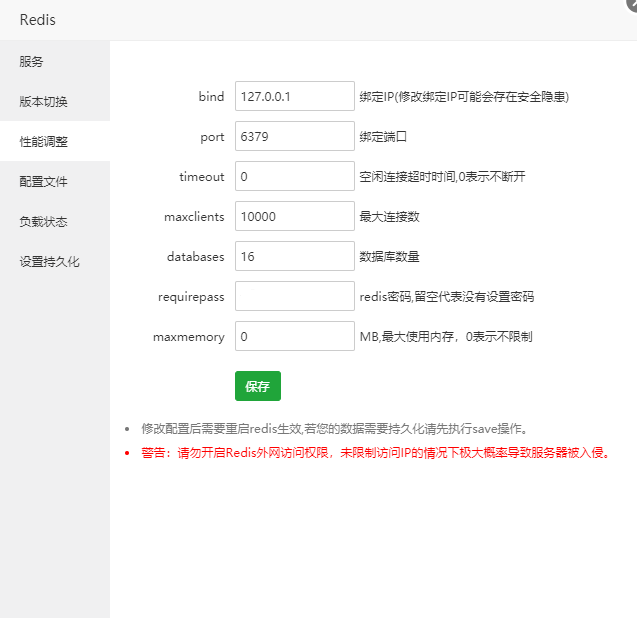
#### 7.打开网站内的config/cache.php
`将redis的配置信息填写到redis中`
~~~
return [
// 默认缓存驱动
'default' => Env::get('cache.driver', 'file'),
// 缓存连接方式配置
'stores' => [
'file' => [
// 驱动方式
'type' => 'File',
// 缓存保存目录
'path' => '',
// 缓存前缀
'prefix' => '',
// 缓存有效期 0表示永久缓存
'expire' => 0,
// 缓存标签前缀
'tag_prefix' => 'tag:',
// 序列化机制 例如 ['serialize', 'unserialize']
'serialize' => [],
],
// redis缓存
'redis' => [
// 驱动方式
'type' => 'redis',
// 服务器地址
'host' => '127.0.0.1',
// redis密码
'password' => '',
// 缓存有效期 0表示永久缓存
'expire' => 604800,
],
// 更多的缓存连接
],
];
~~~
