## **1. Function Introduction**
>[danger]**This module manages water meter customers, including opening account, transferring and modifying basic information, etc.**
## **2.Operate Process**
#### **1)Registration**
Click the button “Registration", and open an account in three steps on the “Registration" page.
**Step1:** Select customer type.
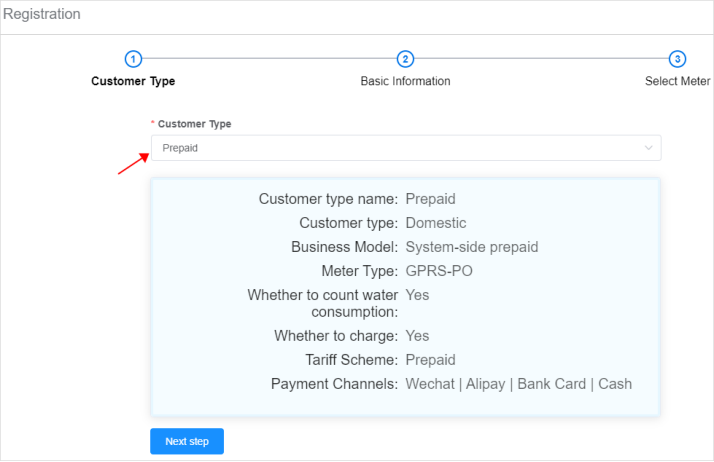
**Step2:** Fill in the basic information.different nature of the water corresponding to a customer type matches different basic information.
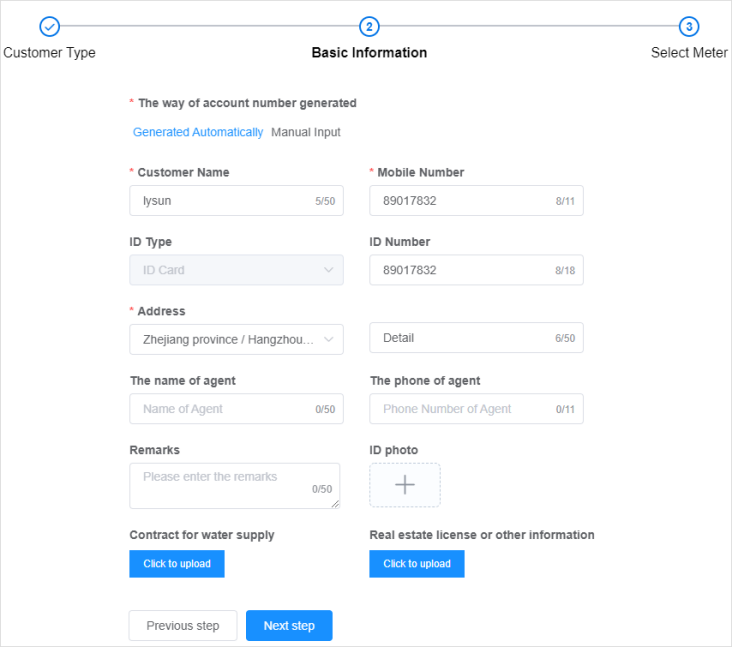
**Step3:** Select the meter, you need to select the meter that matches the meter type in the first step of the customer type.
**Note:**
(a)The list shows only the list of meters that match the meter type in the step1 of the customer type.
(b) After Opening successfully, a postpaid account will be automatically opened in for postpaid customers, and a prepaid account will be automatically opened in for prepaid customers.
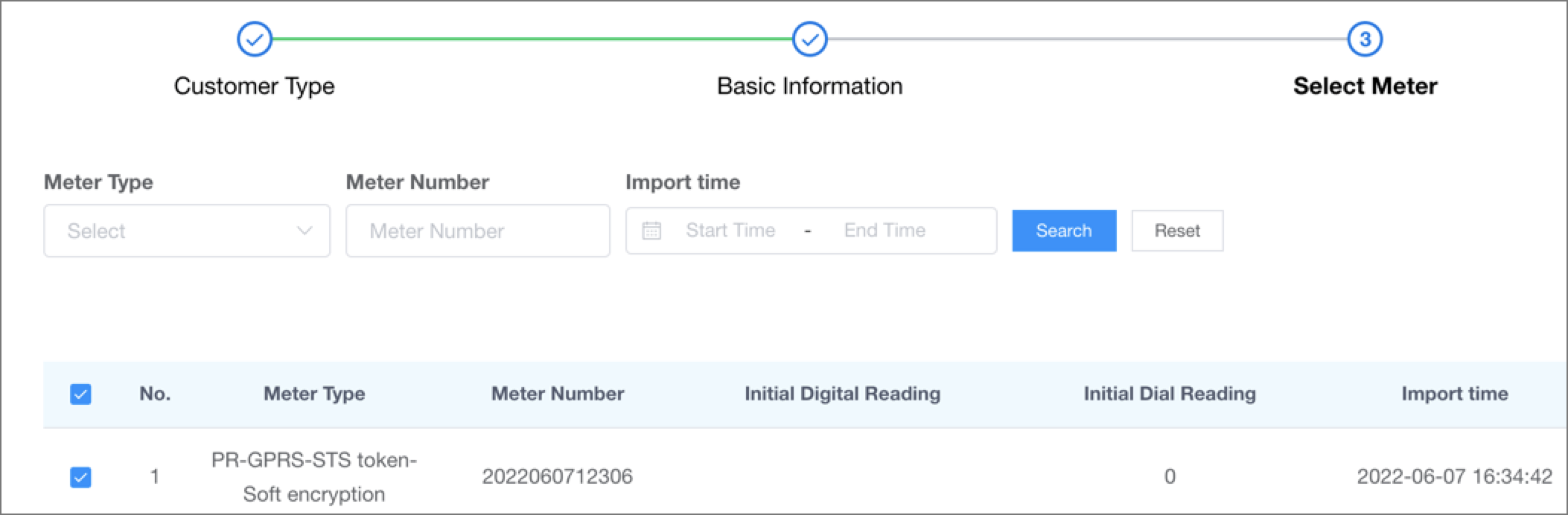
#### **2)Modify Customer's Basic Information**
Click the button [**Edit**] in the table operation column to modify customer's basic information on the [**Edit**] page.
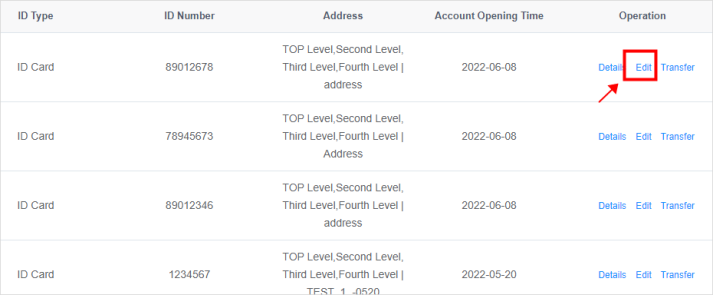
#
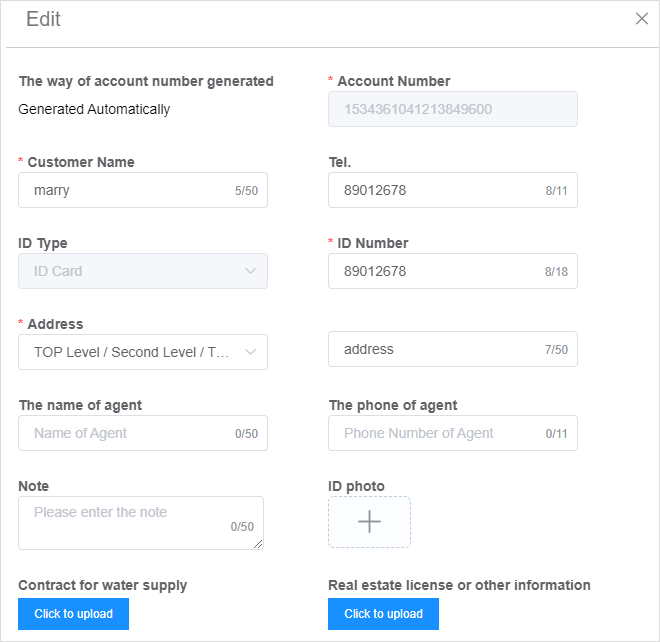
#### **3)Transfer**
Click the button [**Transfer**] in the table operation column and input the new household's information on the [**Transfer**] page to complete the transfer.
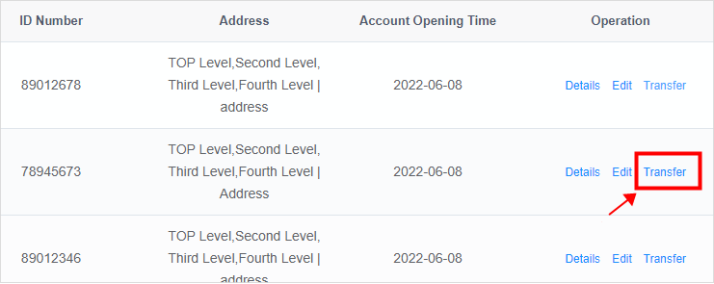
#
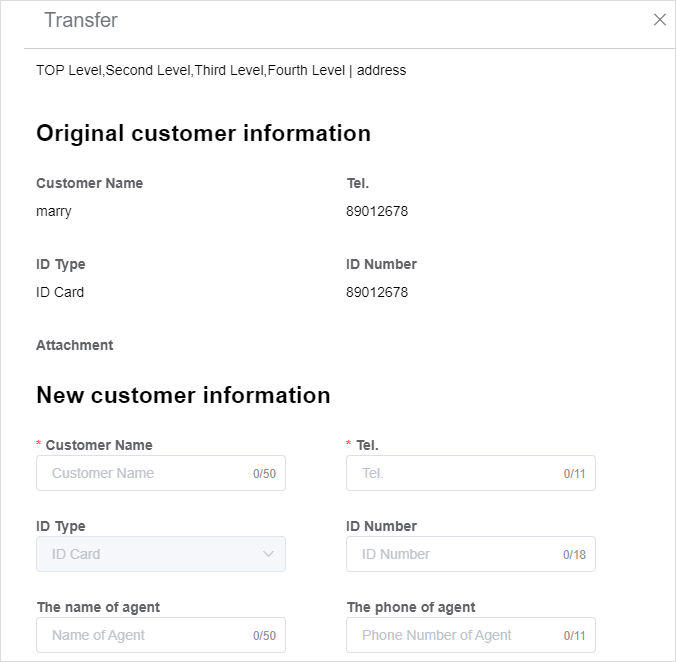
#### **4)View Customer Details**
Click the button [**Details**] in the table operation column to view the customer type, basic information and merter's information related to the account on the [**Details**] page.
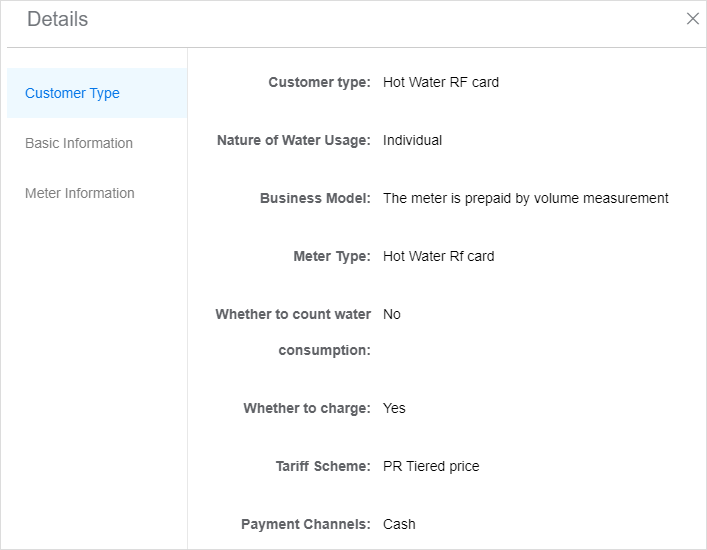
- The Document Overview
- 1.System Overview
- 2.System composition
- 3.System Operation Process Guide
- 4. Detailed Description of System Operations
- 4.1 System Login and Logout
- 4.2 Personal Center
- 4.3 Dashboard
- 4.4 System Management
- 4.4.1 Dept.Management
- 4.4.2 Staff Management
- 4.4.3 Role Management
- 4.5 Meter Management
- 4.5.1 Meter Import
- 4.6 Customer Management
- 4.6.1 Customer Type
- 4.6.2 Registration
- 4.7 Meter Reading Center
- 4.7.1 Meter Grouping
- 4.7.2 Meter Reading Data
- 4.8 Postpaid Center
- 4.8.1 Tariff Scheme
- 4.8.2 Account Management
- 4.9 Prepaid Center
- 4.9.1 Tariff Scheme
- 4.9.2 Account Management
- 4.9.3 Card Management
- 5.0 Monitoring Alarm
- 5.0.1 Alarm Record
- 5.0.2 Alarm Options
- 5.1 Report Management
- 5.1.1 Water Comsumption Report
- 5.1.2 Meter Report
