# 为垃圾邮件预测实现 RNN
首先,我们将应用标准 RNN 单元来预测奇异数值输出,即垃圾邮件概率。
## 做好准备
在此秘籍中,我们将在 TensorFlow 中实现标准 RNN,以预测短信是垃圾邮件还是火腿。我们将使用 UCI 的 ML 仓库中的 SMS 垃圾邮件收集数据集。我们将用于预测的架构将是来自嵌入文本的输入 RNN 序列,我们将最后的 RNN 输出作为垃圾邮件或火腿(1 或 0)的预测。
## 操作步骤
1. 我们首先加载此脚本所需的库:
```py
import os
import re
import io
import requests
import numpy as np
import matplotlib.pyplot as plt
import tensorflow as tf
from zipfile import ZipFile
```
1. 接下来,我们启动图会话并设置 RNN 模型参数。我们将通过`20`周期以`250`的批量大小运行数据。我们将考虑的每个文本的最大长度是`25`字;我们将更长的文本剪切为`25`或零填充短文本。 RNN 将是`10`单元。我们只考虑在词汇表中出现至少 10 次的单词,并且每个单词都将嵌入到可训练的大小`50`中。droupout 率将是我们可以在训练期间`0.5`或评估期间`1.0`设置的占位符:
```py
sess = tf.Session()
epochs = 20
batch_size = 250
max_sequence_length = 25
rnn_size = 10
embedding_size = 50
min_word_frequency = 10
learning_rate = 0.0005
dropout_keep_prob = tf.placeholder(tf.float32)
```
1. 现在我们获取 SMS 文本数据。首先,我们检查它是否已经下载,如果是,请在文件中读取。否则,我们下载数据并保存:
```py
data_dir = 'temp'
data_file = 'text_data.txt'
if not os.path.exists(data_dir):
os.makedirs(data_dir)
if not os.path.isfile(os.path.join(data_dir, data_file)):
zip_url = 'http://archive.ics.uci.edu/ml/machine-learning-databases/00228/smsspamcollection.zip'
r = requests.get(zip_url)
z = ZipFile(io.BytesIO(r.content))
file = z.read('SMSSpamCollection')
# Format Data
text_data = file.decode()
text_data = text_data.encode('ascii',errors='ignore')
text_data = text_data.decode().split('\n')
# Save data to text file
with open(os.path.join(data_dir, data_file), 'w') as file_conn:
for text in text_data:
file_conn.write("{}\n".format(text))
else:
# Open data from text file
text_data = []
with open(os.path.join(data_dir, data_file), 'r') as file_conn:
for row in file_conn:
text_data.append(row)
text_data = text_data[:-1]
text_data = [x.split('\t') for x in text_data if len(x)>=1]
[text_data_target, text_data_train] = [list(x) for x in zip(*text_data)]
```
1. 为了减少我们的词汇量,我们将通过删除特殊字符和额外的空格来清理输入文本,并将所有内容放在小写中:
```py
def clean_text(text_string):
text_string = re.sub(r'([^sw]|_|[0-9])+', '', text_string)
text_string = " ".join(text_string.split())
text_string = text_string.lower()
return text_string
# Clean texts
text_data_train = [clean_text(x) for x in text_data_train]
```
> 请注意,我们的清洁步骤会删除特殊字符作为替代方案,我们也可以用空格替换它们。理想情况下,这取决于数据集的格式。
1. 现在我们使用 TensorFlow 的内置词汇处理器函数处理文本。这会将文本转换为适当的索引列表:
```py
vocab_processor = tf.contrib.learn.preprocessing.VocabularyProcessor(max_sequence_length, min_frequency=min_word_frequency)
text_processed = np.array(list(vocab_processor.fit_transform(text_data_train)))
```
> 请注意,`contrib.learn.preprocessing`中的函数目前已弃用(使用当前的 TensorFlow 版本,1.10)。目前的替换建议 TensorFlow 预处理包仅在 Python 2 中运行。将 TensorFlow 预处理移至 Python 3 的工作目前正在进行中,并将取代前两行。请记住,所有当前和最新的代码都可以在这个 GitHub 页面找到: [https://www.github.com/nfmcclure/tensorflow_cookbook](https://www.github.com/nfmcclure/tensorflow_cookbook) 和 Packt 仓库: [https:/ /github.com/PacktPublishing/TensorFlow-Machine-Learning-Cookbook-Second-Edition](https://github.com/PacktPublishing/TensorFlow-Machine-Learning-Cookbook-Second-Edition) 。
1. 接下来,我们将数据随机化以使其随机化:
```py
text_processed = np.array(text_processed)
text_data_target = np.array([1 if x=='ham' else 0 for x in text_data_target])
shuffled_ix = np.random.permutation(np.arange(len(text_data_target)))
x_shuffled = text_processed[shuffled_ix]
y_shuffled = text_data_target[shuffled_ix]
```
1. 我们还将数据拆分为 80-20 训练测试数据集:
```py
ix_cutoff = int(len(y_shuffled)*0.80)
x_train, x_test = x_shuffled[:ix_cutoff], x_shuffled[ix_cutoff:]
y_train, y_test = y_shuffled[:ix_cutoff], y_shuffled[ix_cutoff:]
vocab_size = len(vocab_processor.vocabulary_)
print("Vocabulary Size: {:d}".format(vocab_size))
print("80-20 Train Test split: {:d} -- {:d}".format(len(y_train), len(y_test)))
```
> 对于这个秘籍,我们不会进行任何超参数调整。如果读者朝这个方向前进,请记住在继续之前将数据集拆分为训练测试验证集。一个很好的选择是 Scikit-learn 函数`model_selection.train_test_split()`。
1. 接下来,我们声明图占位符。 `x`输入将是一个大小为`[None, max_sequence_length]`的占位符,它将是根据文本消息允许的最大字长的批量大小。对于火腿或垃圾邮件,`y` -output 占位符只是一个 0 或 1 的整数:
```py
x_data = tf.placeholder(tf.int32, [None, max_sequence_length])
y_output = tf.placeholder(tf.int32, [None])
```
1. 我们现在为`x`输入数据创建嵌入矩阵和嵌入查找操作:
```py
embedding_mat = tf.Variable(tf.random_uniform([vocab_size, embedding_size], -1.0, 1.0))
embedding_output = tf.nn.embedding_lookup(embedding_mat, x_data)
```
1. 我们将模型声明如下。首先,我们初始化一种要使用的 RNN 小区(RNN 大小为 10)。然后我们通过使其成为动态 RNN 来创建 RNN 序列。然后我们将退出添加到 RNN:
```py
cell = tf.nn.rnn_cell.BasicRNNCell(num_units = rnn_size)
output, state = tf.nn.dynamic_rnn(cell, embedding_output, dtype=tf.float32)
output = tf.nn.dropout(output, dropout_keep_prob)
```
> 注意,动态 RNN 允许可变长度序列。即使我们在这个例子中使用固定的序列长度,通常最好在 TensorFlow 中使用`dynamic_rnn`有两个主要原因。一个原因是,在实践中,动态 RNN 实际上运行速度更快;第二个是,如果我们选择,我们可以通过 RNN 运行不同长度的序列。
1. 现在要得到我们的预测,我们必须重新安排 RNN 并切掉最后一个输出:
```py
output = tf.transpose(output, [1, 0, 2])
last = tf.gather(output, int(output.get_shape()[0]) - 1)
```
1. 为了完成 RNN 预测,我们通过完全连接的网络层将`rnn_size`输出转换为两个类别输出:
```py
weight = tf.Variable(tf.truncated_normal([rnn_size, 2], stddev=0.1))
bias = tf.Variable(tf.constant(0.1, shape=[2]))
logits_out = tf.nn.softmax(tf.matmul(last, weight) + bias)
```
1. 我们接下来宣布我们的损失函数。请记住,当使用 TensorFlow 中的`sparse_softmax`函数时,目标必须是整数索引(类型为`int`),并且 logits 必须是浮点数:
```py
losses = tf.nn.sparse_softmax_cross_entropy_with_logits(logits=logits_out, labels=y_output)
loss = tf.reduce_mean(losses)
```
1. 我们还需要一个精确度函数,以便我们可以比较测试和训练集上的算法:
```py
accuracy = tf.reduce_mean(tf.cast(tf.equal(tf.argmax(logits_out, 1), tf.cast(y_output, tf.int64)), tf.float32))
```
1. 接下来,我们创建优化函数并初始化模型变量:
```py
optimizer = tf.train.RMSPropOptimizer(learning_rate)
train_step = optimizer.minimize(loss)
init = tf.global_variables_initializer()
sess.run(init)
```
1. 现在我们可以开始循环遍历数据并训练模型。在多次循环数据时,最好在每个周期对数据进行洗牌以防止过度训练:
```py
train_loss = []
test_loss = []
train_accuracy = []
test_accuracy = []
# Start training
for epoch in range(epochs):
# Shuffle training data
shuffled_ix = np.random.permutation(np.arange(len(x_train)))
x_train = x_train[shuffled_ix]
y_train = y_train[shuffled_ix]
num_batches = int(len(x_train)/batch_size) + 1
for i in range(num_batches):
# Select train data
min_ix = i * batch_size
max_ix = np.min([len(x_train), ((i+1) * batch_size)])
x_train_batch = x_train[min_ix:max_ix]
y_train_batch = y_train[min_ix:max_ix]
# Run train step
train_dict = {x_data: x_train_batch, y_output: y_train_batch, dropout_keep_prob:0.5}
sess.run(train_step, feed_dict=train_dict)
# Run loss and accuracy for training
temp_train_loss, temp_train_acc = sess.run([loss, accuracy], feed_dict=train_dict)
train_loss.append(temp_train_loss)
train_accuracy.append(temp_train_acc)
# Run Eval Step
test_dict = {x_data: x_test, y_output: y_test, dropout_keep_prob:1.0}
temp_test_loss, temp_test_acc = sess.run([loss, accuracy], feed_dict=test_dict)
test_loss.append(temp_test_loss)
test_accuracy.append(temp_test_acc)
print('Epoch: {}, Test Loss: {:.2}, Test Acc: {:.2}'.format(epoch+1, temp_test_loss, temp_test_acc))
```
1. 这导致以下输出:
```py
Vocabulary Size: 933
80-20 Train Test split: 4459 -- 1115
Epoch: 1, Test Loss: 0.59, Test Acc: 0.83
Epoch: 2, Test Loss: 0.58, Test Acc: 0.83
...
```
```py
Epoch: 19, Test Loss: 0.46, Test Acc: 0.86
Epoch: 20, Test Loss: 0.46, Test Acc: 0.86
```
1. 以下是绘制训练/测试损失和准确率的代码:
```py
epoch_seq = np.arange(1, epochs+1)
plt.plot(epoch_seq, train_loss, 'k--', label='Train Set')
plt.plot(epoch_seq, test_loss, 'r-', label='Test Set')
plt.title('Softmax Loss')
plt.xlabel('Epochs')
plt.ylabel('Softmax Loss')
plt.legend(loc='upper left')
plt.show()
# Plot accuracy over time
plt.plot(epoch_seq, train_accuracy, 'k--', label='Train Set')
plt.plot(epoch_seq, test_accuracy, 'r-', label='Test Set')
plt.title('Test Accuracy')
plt.xlabel('Epochs')
plt.ylabel('Accuracy')
plt.legend(loc='upper left')
plt.show()
```
## 工作原理
在这个秘籍中,我们创建了一个 RNN 到类别的模型来预测 SMS 文本是垃圾邮件还是火腿。我们在测试装置上实现了大约 86%的准确率。以下是测试和训练集的准确率和损失图:
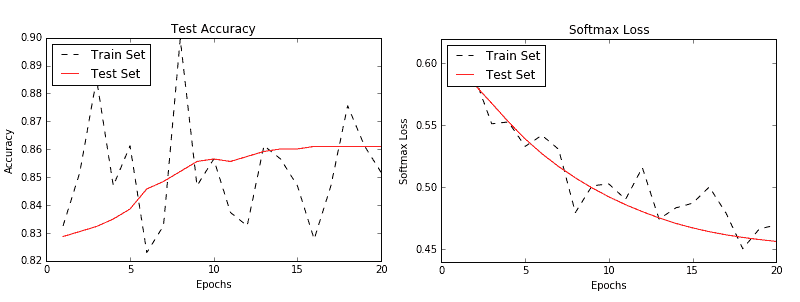
图 3:训练和测试集的准确率(左)和损失(右)
## 更多
强烈建议您多次浏览训练数据集以获取顺序数据(这也建议用于非顺序数据)。每次传递数据都称为周期。此外,在每个周期之前对数据进行混洗是非常常见的(并且强烈推荐),以最小化数据顺序对训练的影响。
- TensorFlow 入门
- 介绍
- TensorFlow 如何工作
- 声明变量和张量
- 使用占位符和变量
- 使用矩阵
- 声明操作符
- 实现激活函数
- 使用数据源
- 其他资源
- TensorFlow 的方式
- 介绍
- 计算图中的操作
- 对嵌套操作分层
- 使用多个层
- 实现损失函数
- 实现反向传播
- 使用批量和随机训练
- 把所有东西结合在一起
- 评估模型
- 线性回归
- 介绍
- 使用矩阵逆方法
- 实现分解方法
- 学习 TensorFlow 线性回归方法
- 理解线性回归中的损失函数
- 实现 deming 回归
- 实现套索和岭回归
- 实现弹性网络回归
- 实现逻辑回归
- 支持向量机
- 介绍
- 使用线性 SVM
- 简化为线性回归
- 在 TensorFlow 中使用内核
- 实现非线性 SVM
- 实现多类 SVM
- 最近邻方法
- 介绍
- 使用最近邻
- 使用基于文本的距离
- 使用混合距离函数的计算
- 使用地址匹配的示例
- 使用最近邻进行图像识别
- 神经网络
- 介绍
- 实现操作门
- 使用门和激活函数
- 实现单层神经网络
- 实现不同的层
- 使用多层神经网络
- 改进线性模型的预测
- 学习玩井字棋
- 自然语言处理
- 介绍
- 使用词袋嵌入
- 实现 TF-IDF
- 使用 Skip-Gram 嵌入
- 使用 CBOW 嵌入
- 使用 word2vec 进行预测
- 使用 doc2vec 进行情绪分析
- 卷积神经网络
- 介绍
- 实现简单的 CNN
- 实现先进的 CNN
- 重新训练现有的 CNN 模型
- 应用 StyleNet 和 NeuralStyle 项目
- 实现 DeepDream
- 循环神经网络
- 介绍
- 为垃圾邮件预测实现 RNN
- 实现 LSTM 模型
- 堆叠多个 LSTM 层
- 创建序列到序列模型
- 训练 Siamese RNN 相似性度量
- 将 TensorFlow 投入生产
- 介绍
- 实现单元测试
- 使用多个执行程序
- 并行化 TensorFlow
- 将 TensorFlow 投入生产
- 生产环境 TensorFlow 的一个例子
- 使用 TensorFlow 服务
- 更多 TensorFlow
- 介绍
- 可视化 TensorBoard 中的图
- 使用遗传算法
- 使用 k 均值聚类
- 求解常微分方程组
- 使用随机森林
- 使用 TensorFlow 和 Keras
