一、登录壹佰新零售连锁后台,点击平台-微信小程序--工具发布,填写版本号(例如1.0.1形式即可),然后【提交】
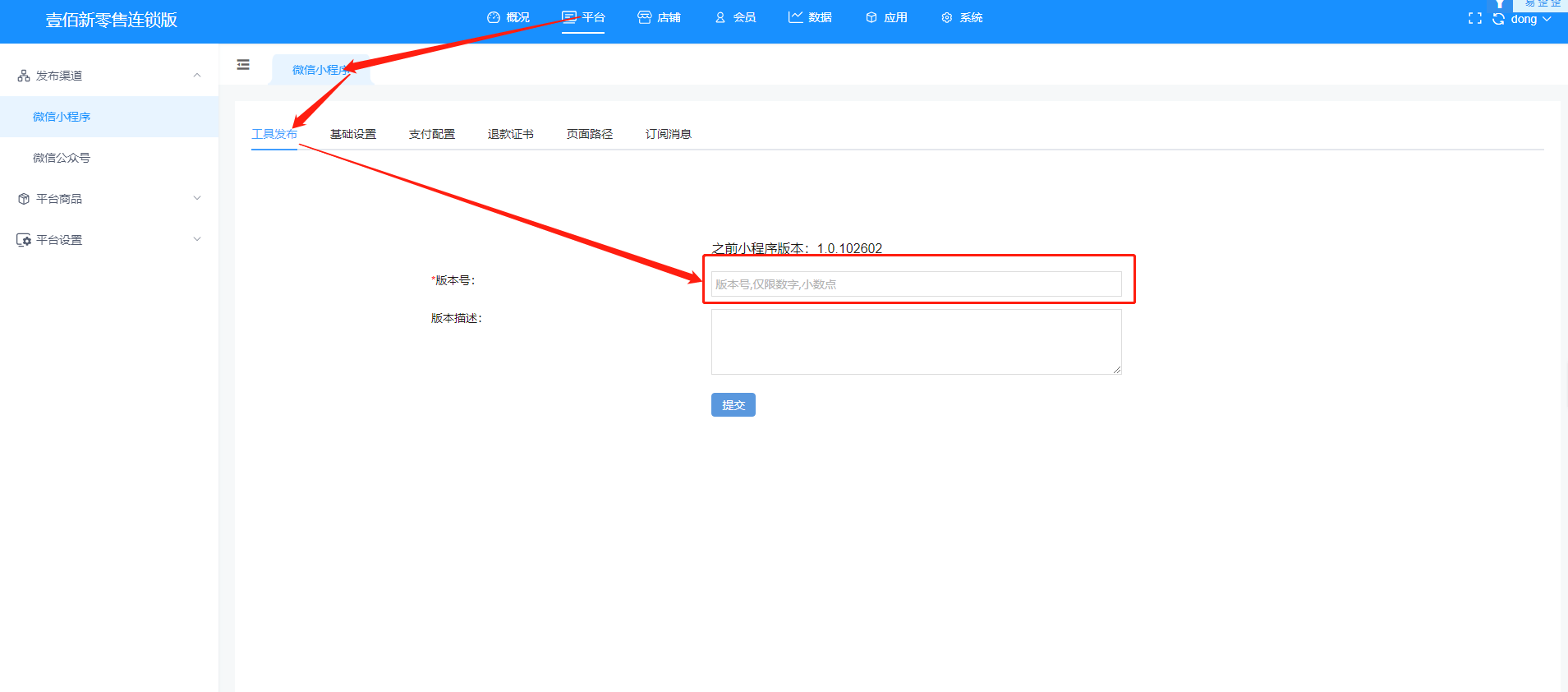
二、使用小程序管理员或开发者微信扫码,确认登录微信开发工具,即可上传

三、大约几秒钟后,即可出现上传成功提示
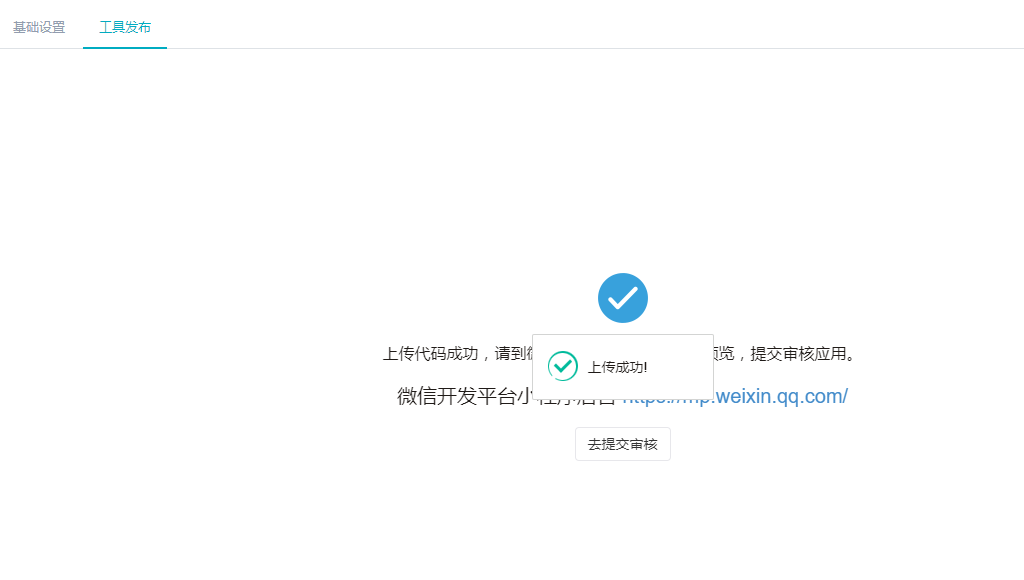
五、登录微信小程序公众平台【[mp.weixin.qq.com](http://mp.weixin.qq.com/)】,找到刚上传的小程序版本,设为体验版,用小程序管理员或开发者微信扫码预览

六、点击【提交审核】按钮
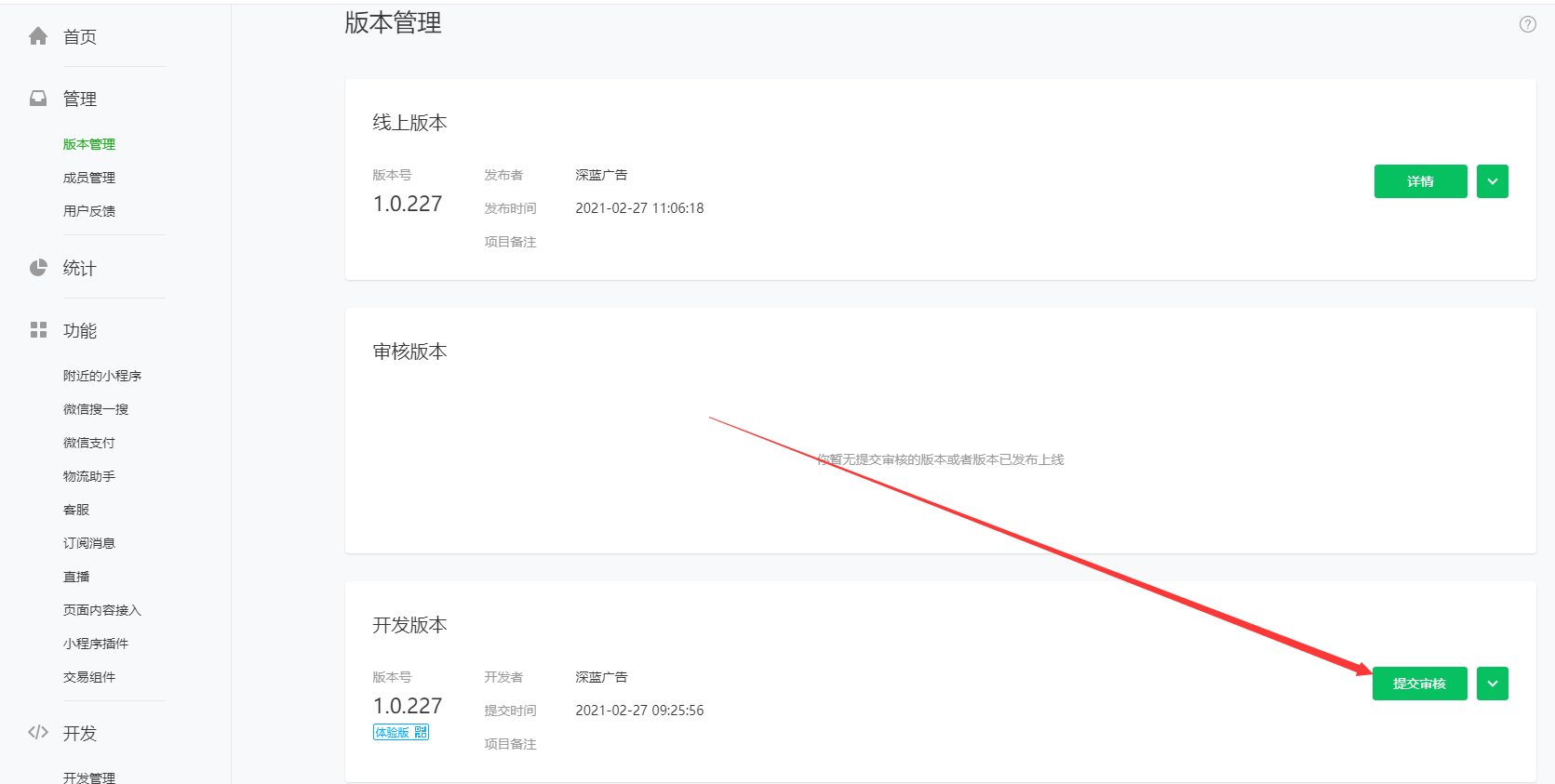
确认提交审核

再次确认

继续提交
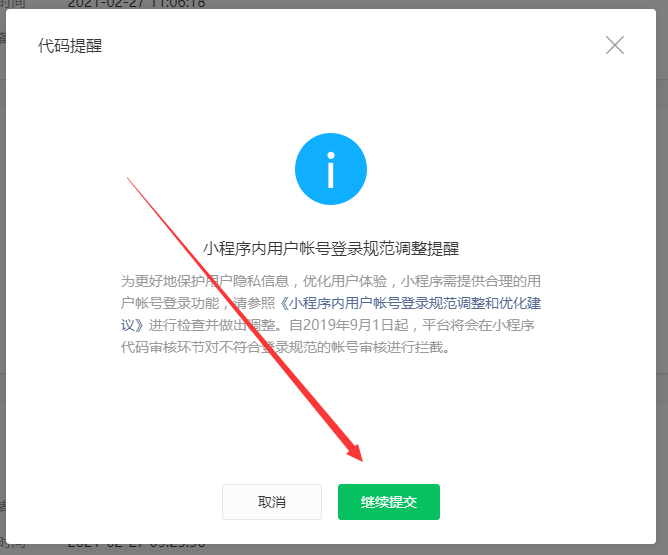
先完善用户隐私协议

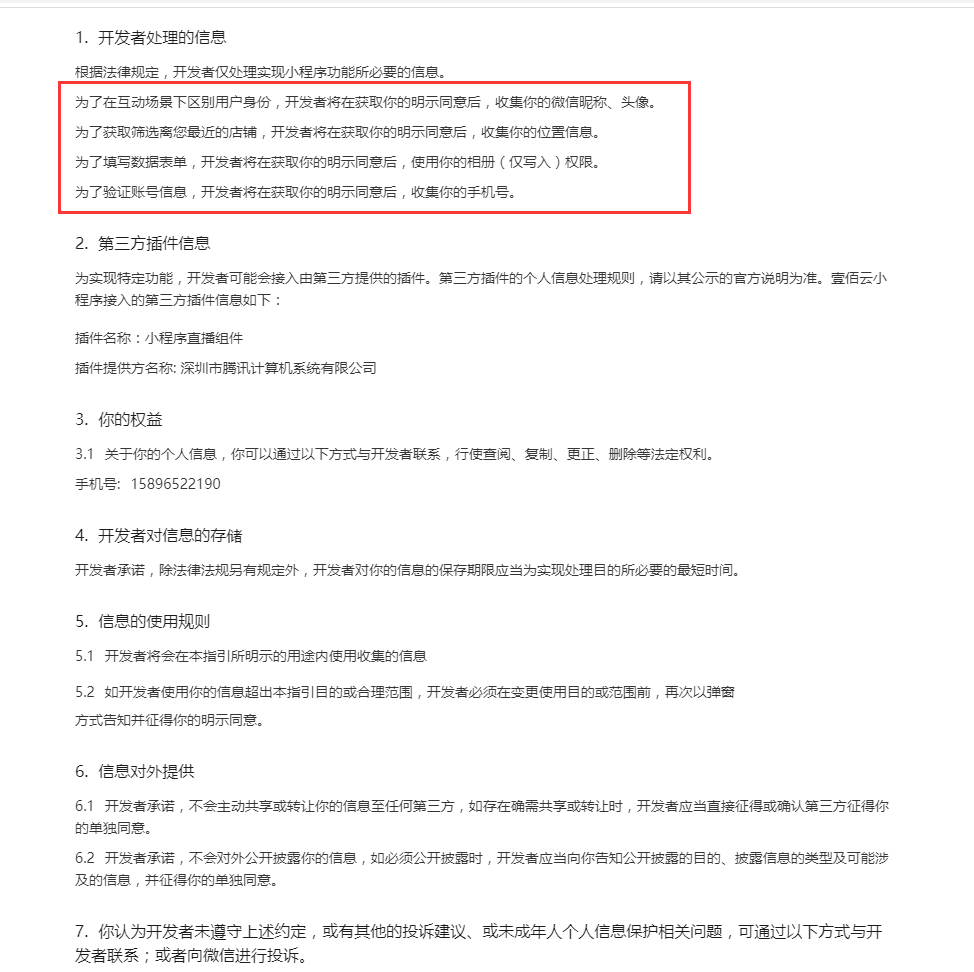
然后提交审核,等待微信官方审核!
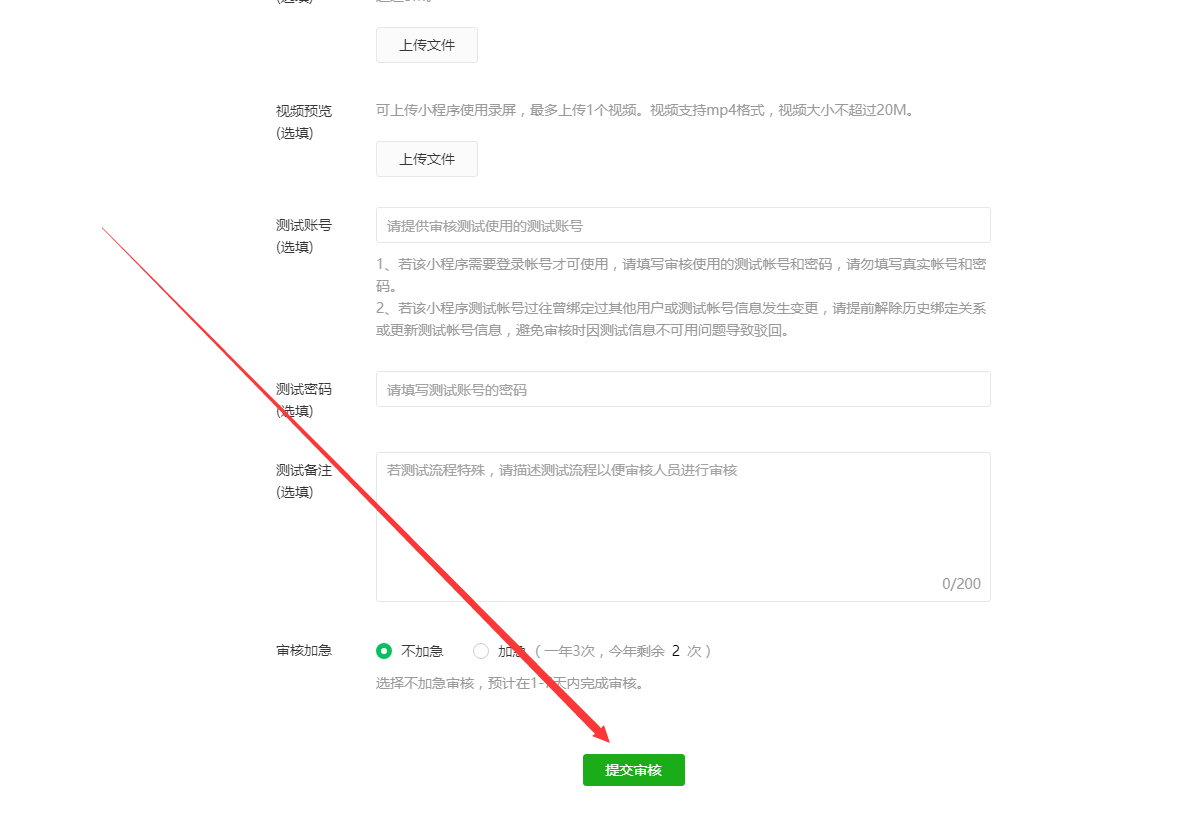
审核通过后需要进行全网发布才可以正式上线

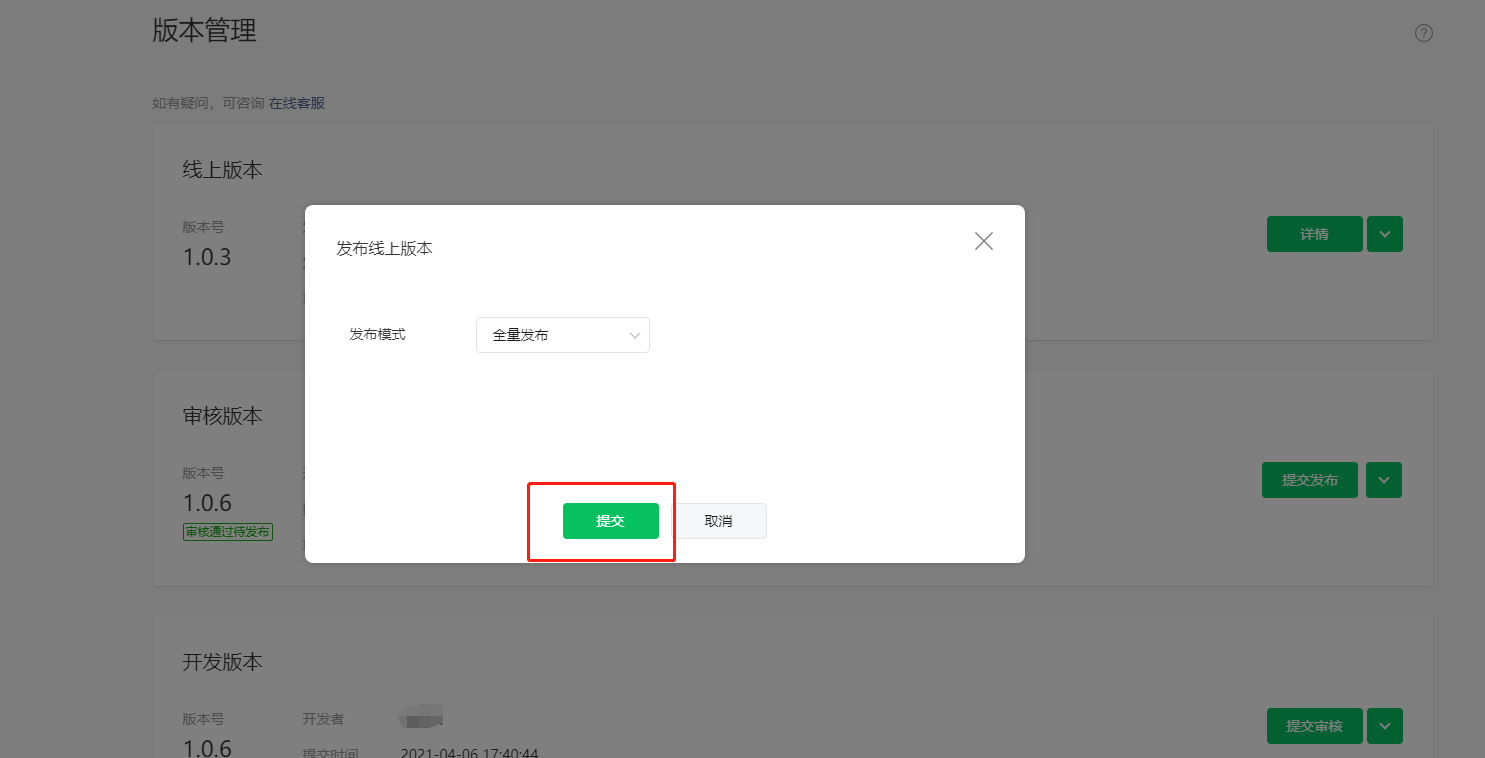
- 壹佰新零售连锁版说明
- 一、平台管理及小程序信息配置
- 配置微信小程序
- 微信小程序上传及提交审核
- 添加店铺
- 推荐服务器配置
- 小程序提交审核注意事项
- 功能说明
- 壹佰云招商框架2.0
- 安装系统框架
- 如何修改版权信息
- 如何创建小程序应用
- 对接公众号,微信扫码登录
- 代理商创建及使用
- 如何为客户创建小程序应用
- 对接微信开放平台
- 常见操作问题
- 开通企业付款到零钱
- 如何重置微信支付密钥
- 企业付款到零钱API设置
- 微信直播
- 直播开通条件
- 开通直播
- 如何对接微信开放平台
- 腾讯云储存配置
- 配送助手
- 微信小程序客服功能如何配置
- 公众号关注组件
- 壹佰云2.0
- 宝塔面板安装新零售连锁版应用
- 常见问题
- 公众号页面打开报错
- 如何使用余额支付
- 上传小程序
- 核销订单
- 如何添加公众号开发者
- 如何添加微信小程序开发者
- 强制售后功能
- 服务器相关
- 访问后台时页面空白
- 超管密码遗忘如何重置
- 宝塔面板如何安装php插件ionCube
- wdcp面板安装ionCube
- 如何制作服务器快照(阿里云)
- 设置数据库自动备份
- 阿里云CDN全站加速
- Linux系统ionCube插件安装
- linux磁盘扩容
- 如何修改宝塔面板站点名称
- linux服务配置ssl证书
- 阿里云服务器安装宝塔面板
- 腾讯云服务器安装宝塔面板
- 应用
- 数据大屏
- 直播管理
- 平台模板
- 物流设置(快递鸟配置)
