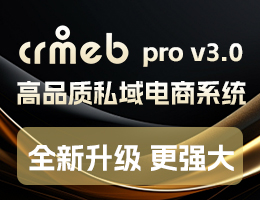# 操作指南
在[快速入门](https://apachecn.github.io/airflow-doc-zh/start.html)部分设置沙箱很容易; 建设一个生产级环境需要更多的工作!
这些操作指南将指导您完成使用和配置Airflow环境的常见任务。
* [设置配置选项](set-config.html)
* [初始化数据库后端](initialize-database.html)
* [使用运算符](operator.html)
* [BashOperator](operator.html)
* [PythonOperator](operator.html)
* [Google云端平台运营商](operator.html)
* [管理连接](manage-connections.html)
* [使用UI创建连接](manage-connections.html)
* [使用UI编辑连接](manage-connections.html)
* [使用环境变量创建连接](manage-connections.html)
* [连接类型](manage-connections.html)
* [保护连接](secure-connections.html)
* [写日志](write-logs.html)
* [在本地编写日志](write-logs.html)
* [将日志写入Amazon S3](write-logs.html)
* [将日志写入Azure Blob存储](write-logs.html)
* [将日志写入Google云端存储](write-logs.html)
* [用Celery扩大规模](executor/use-celery.html)
* [用Dask扩展](executor/use-dask.html)
* [使用Mesos扩展(社区贡献)](executor/use-mesos.html)
* [任务直接在mesos从站上执行](executor/use-mesos.html)
* [在mesos从站上的容器中执行的任务](executor/use-mesos.html)
* [使用systemd运行Airflow](run-with-systemd.html)
* [用upstart运行Airflow](run-with-upstart.html)
* [使用测试模式配置](use-test-config.html)