# 伪静态配置教程
##### 1、打开代码配置文件config.php 开启伪静态(false改为true)
# 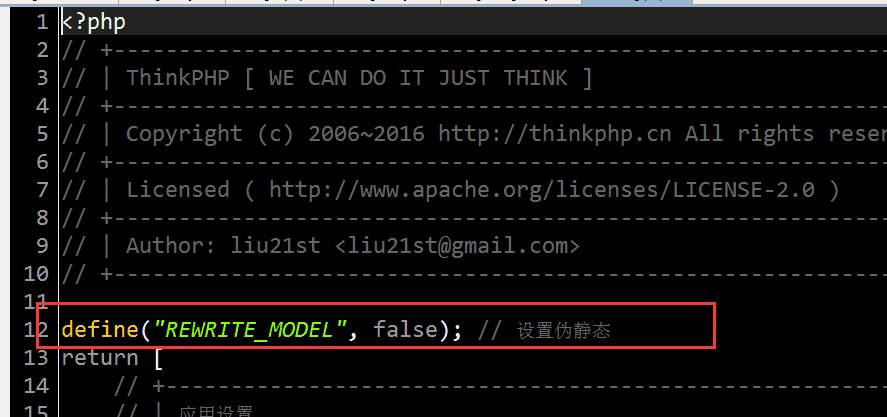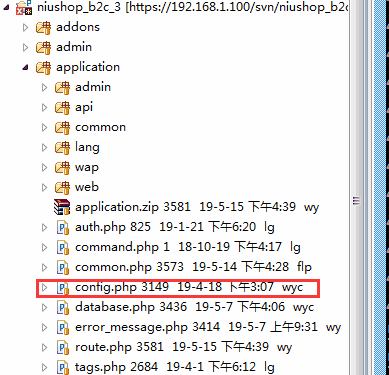
##### 2、后台开启pathinfo模式
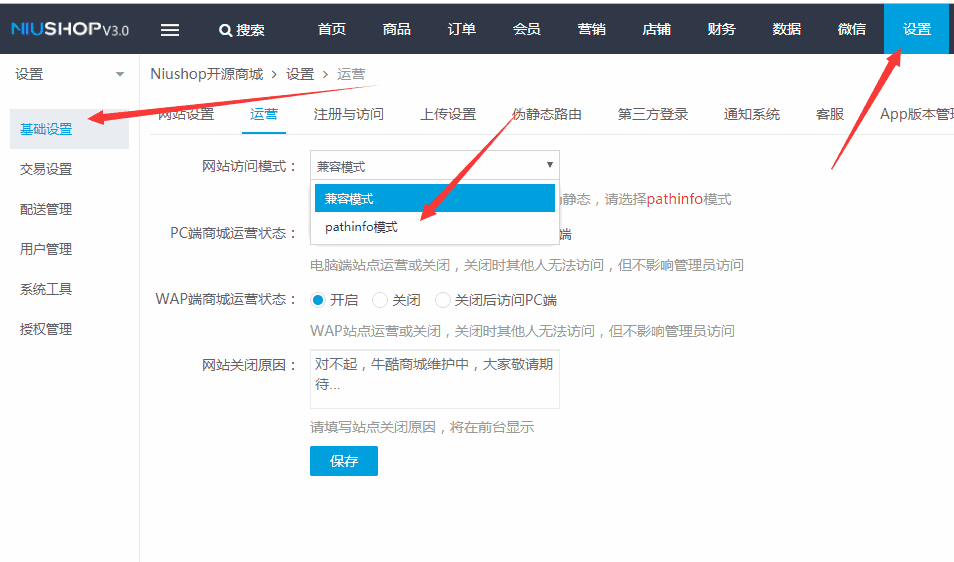
##### 3、环境配置
### Nginx配置
找到nginx的配置文件Nginx.conf添加伪静态配置代码(以下代码)
location / {
```
if \(!-e $request\_filename\) {
rewrite ^\(.\*\)$ /index.php?s=$1 last;
break;
}
```
}
### **Apache配置**
1、httpd.conf配置文件中加载了mod\_rewrite.so模块
2、AllowOverride None 将None改为 All
### IIS配置
如果你的服务器环境支持ISAPI\_Rewrite的话,可以配置httpd.ini文件,添加下面的内容:
RewriteRule \(.\*\)$ /index.php\?s=$1 \[I\]
在IIS的高版本下面可以配置web.Config,在中间添加rewrite节点:
<rewrite>
<rules>
<rule name="OrgPage" stopProcessing="true">
<match url="^\(.\*\)\[ DISCUZ\_CODE\_1 \]quot; />
<conditions logicalGrouping="MatchAll">
<add input="{HTTP\_HOST}" pattern="^\(.\*\)\[ DISCUZ\_CODE\_1 \]quot; />
<add input="{REQUEST\_FILENAME}" matchType="IsFile" negate="true" />
<add input="{REQUEST\_FILENAME}" matchType="IsDirectory" negate="true" />
</conditions>
<action type="Rewrite" url="index.php/{R:1}" />
</rule>
</rules>
</rewrite>
##### 四、配置后对比
配置前
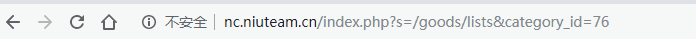
配置后
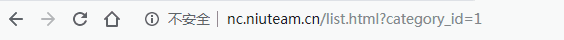
- 产品介绍
- 产品背景
- 产品定位
- 版权声明
- 版本说明
- 功能列表
- 商业授权
- 用户须知
- 购买授权
- 授权绑定
- 售后服务
- 常见问题
- 部署教程
- 宝塔免费版部署
- 宝塔授权版部署
- 同版本升级说明
- 版本升级问题
- 伪静态配置教程
- 基础设置
- 基础信息设置
- 交易设置
- 支付设置
- 提现设置
- 消息管理
- 短信设置(配置教程链接)
- 邮箱设置(配置教程链接)
- 微信模板消息设置(配置教程链接)
- 商家接收消息设置
- 用户管理
- 系统工具
- 授权管理
- 物流配送
- 基础设置
- 物流跟踪(快递鸟)
- 物流跟踪(快递100)
- 门店自提管理
- 本地配送
- 地址管理
- 商品管理
- 商品列表
- 商品分类
- 商品品牌
- 商品标签
- 商品规格
- 商品类型
- 发布实物商品
- 发布虚拟商品
- 商品咨询
- 商品评价
- 相册管理
- 供货商
- 分类规格类型的关系
- 小程序
- 微信小程序
- 微信公众号
- 微信公众号设置
- 微信菜单
- 微信粉丝
- 微信客服
- 关注设置
- 消息素材
- 关注回复
- 关键词回复
- 默认回复
- 店铺装修
- 电脑端店铺装修教程
- PC端前台模板设置
- PC端顶部导航菜单设置
- PC端首页楼层设置
- PC端搜索栏热门关键字设置
- PC端搜索栏默认关键字设置
- PC端广告页面设置
- PC端底部商家服务功能设置
- PC端SEO搜索引擎设置
- PC端授权用户版权设置
- PC端友情链接设置
- PC端商品分类显示
- PC端首页浮层广告设置
- PC端前台商品展示数量
- 手机端店铺装修教程
- WAP端前台模板设置
- WAP端首页排版
- WAP端中部导航菜单
- WAP端分类显示
- WAP端广告页面设置
- WAP端商品推荐设置
- WAP端首页模板自定义设置
- WAP端底部导航设置
- WAP端首页浮层广告设置
- 首页公告设置教程
- 文章管理设置教程
- 站点帮助设置教程
- 订单管理
- 买家下单
- 支付方式
- 商家发货
- 修改价格
- 查看物流信息
- 充值订单
- 发票管理
- 售后服务
- 申请维权
- 营销活动
- 优惠券设置教程
- 积分抵现设置教程
- 赠品设置教程
- 满减送设置教程
- 限时折扣设置教程
- 组合套餐设置教程
- 拼团商品设置教程
- 满减包邮设置教程
- 砍价商品设置教程
- 预售商品设置教程
- 专题活动设置教程
- 团购商品设置教程
- 商品海报设置
- 会员营销活动设置教程
- 互动游戏设置教程
- 订单核销
- 交易设置
- 配送管理
- 会员管理
- 会员等级
- 会员标签
- 注册协议
- 会员列表
- 注册与访问
- 财务明细
- 财务状况
- 会员积分
- 会员余额
- 余额提现
- 分销佣金
- 佣金计算
- 佣金提现
- 数据报表
- 销售概况
- 商品分析
- 会员分析
- 交易分析
- 分销设置
- 分销商列表
- 分销设置
- 配置教程
- 微信公众号配置
- 微信公众号常见问题
- 微信支付退款配置
- 微信支付常见问题
- 微信消息模板配置
- 支付宝支付配置
- 小程序配置
- QQ登录配置
- 邮箱配置
- 阿里云短信配置
- 七牛云配置
- 银联支付配置
- 美恰客服
- uni-app编译版
- uni-app开源版
- 微信直播配置
- 电子面单配置
- 微信第三方登录配置
